Help menu, Open system help, Display about the device information – Luminex 100 IS User Manual, Version 2.1 User Manual
Page 127
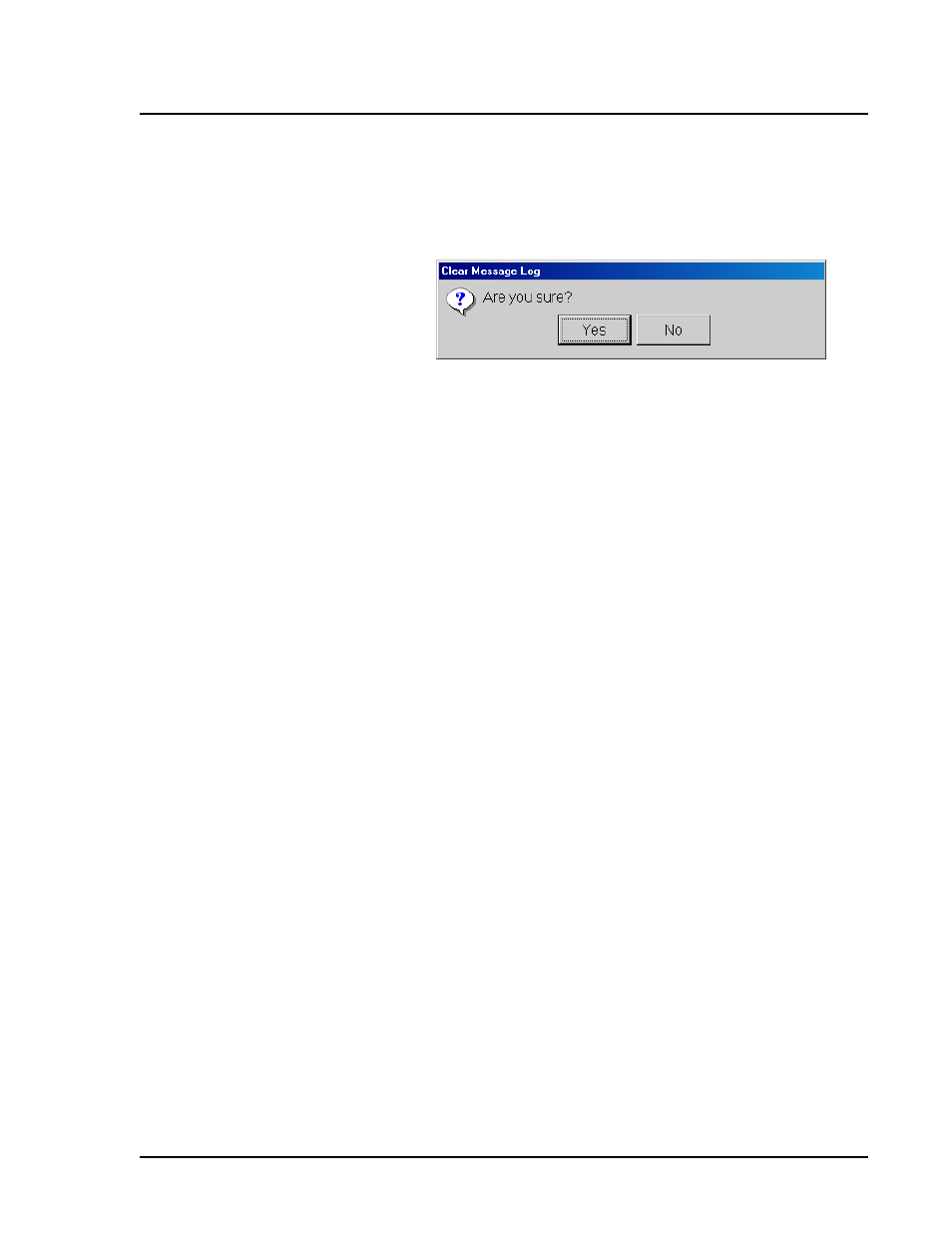
x
MAP Technology
Software Tour
PN 89-00002-00-061 Rev. A
7 - 67
To clear the message log:
1. Right-click the information with your mouse and drag to Clear.
A dialog box prompts you to see if you are sure.
Figure 82. Clear Screen Verification Dialog Box
2. Click Yes. The batch clears from the screen.
Help Menu
Open System Help
To open the system online help:
1. Click the Open Help File button on the toolbar. A help dialog
box appears.
2. Scroll through the online help information to find the topic for
which you are searching.
You can look through the table of contents page to scroll through
the different topics in the online help feature. The online help
provides information about the topics listed in help.
Display About the Device
Information
To display information about the device:
1. Click the Help menu.
2. Click About Device. A dialog box appears that provides
information about your Luminex 100 IS. This information is
helpful when contacting Luminex Customer Support.
