1 important information, 2 e-fib xilinx flash programming, Important information – Clear-Com Eclipse-Omega User Manual
Page 70: E-fib xilinx flash programming, Eclipse upgrade reference manual
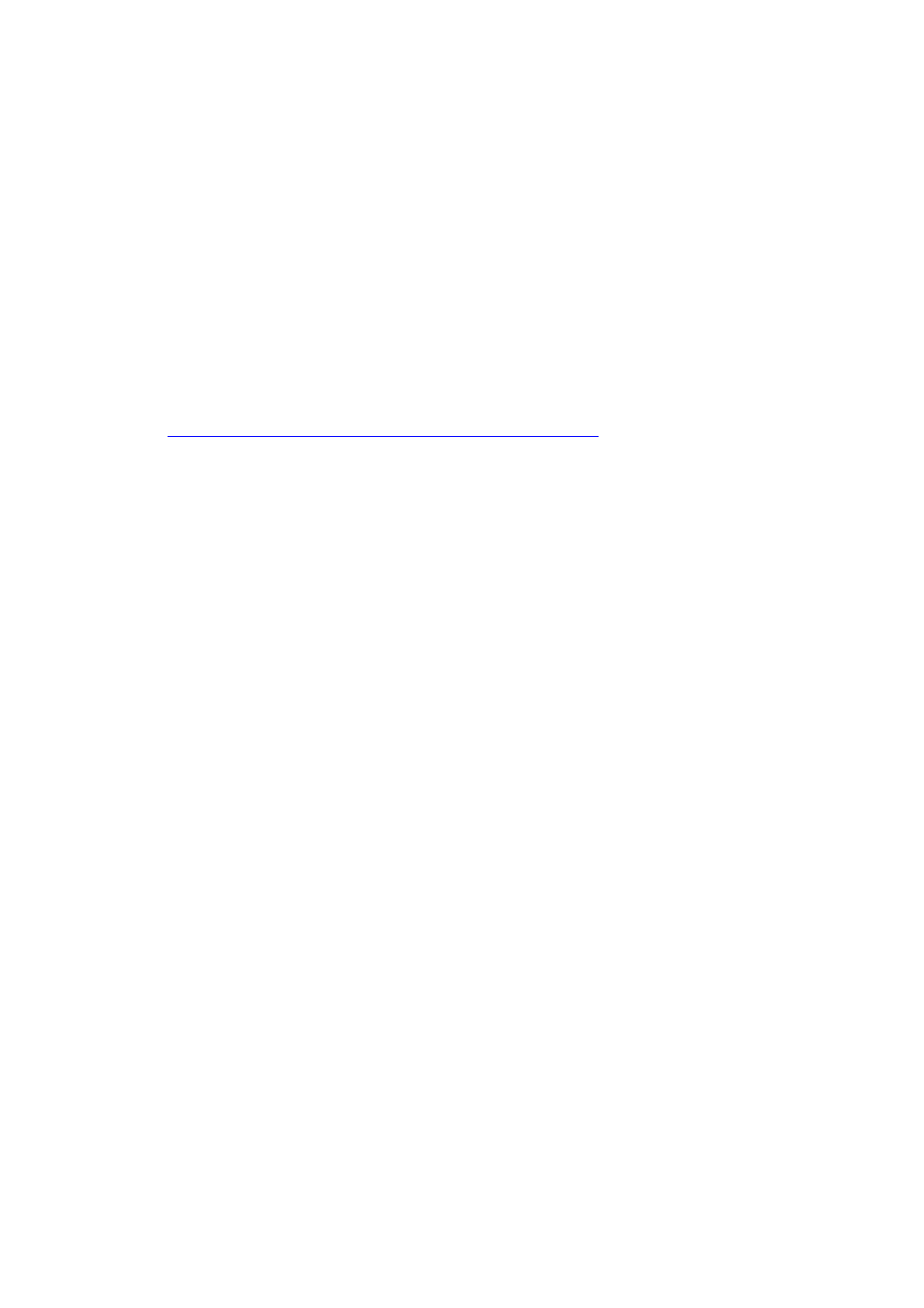
Eclipse Upgrade Reference Manual
Clear-Com Communication Systems
Page 70 of 155
Part Number: 810377Z Rev 6
7
E-FIB Eclipse-Omega and Median Fibre Trunking Cards
7.1 Important
Information
Upgrade of FPGA Xilinx images on Eclipse Fibre cards requires the use of specialist
equipment and cannot normally be carried out in the field.
To program the flash prom, a PC or laptop with the Xilinx iMPACT programming
software and a Xilinx Download Cable i.e. Platform cable USB model DLC9G will be
required.
The XilInk programming tool,XilInx iMPACT, may be obtained by downloading ISE
WebPACK™ from the following website.
Unfortunately, you will have to make an account on the site before you can download
and a licence agreement will need to be accepted before download.
There will be a number of "found new hardware" dialogs when the programming
device is plugged into the PCs USB port. The best thing is to install the software
before doing so, since it means all the drivers are already in the system, which will
save you having to cancel a number of dialogs.
7.2 E-Fib Xilinx Flash Programming
If the E-FIB Card FPGAs are to be programmed in an Eclipse rack they should either
be placed in a slot which is not configured for them or remove both of the config
cards or the E-FIB front card should be manually held in reset for the duration of the
programming operation, otherwise the operation may fail.
1. Check / obtain the latest versions of the Xilinx device firmware required from
the Eclipse CD.
The Front Card Router FPGA, U12 firmware is 710793Z-PROG-x.mcs
InstallCD\Omega-Median\710793Z - Fibre FPGA Router\710793Z-PROG-
2.mcs
The Rear Card Fibre FPGA, U1 firmware is 710794Z-PROG-x.mcs
InstallCD\Omega-Median\ 710794Z – Fibre Networking FPGA\710794Z-
PROG-2.mcs
2. The front and rear cards can be programmed individually or together. If only
the front card is being programmed fit LK9 to the front Card.
3. Connect the USB connector of the download cable (Platform cable USB
DLC9G) to the computers USB port.
4. Connect the 14way IDC header to CON7 of the front card for programming
both cards together or just the front card alone.
