2 eclipse-omega psus, 1 important information, Omega fibre trunk preparation – Clear-Com Eclipse-Omega User Manual
Page 11: 1 required equipment, 2 upgrade steps, Eclipse-omega psus, Eclipse upgrade reference manual
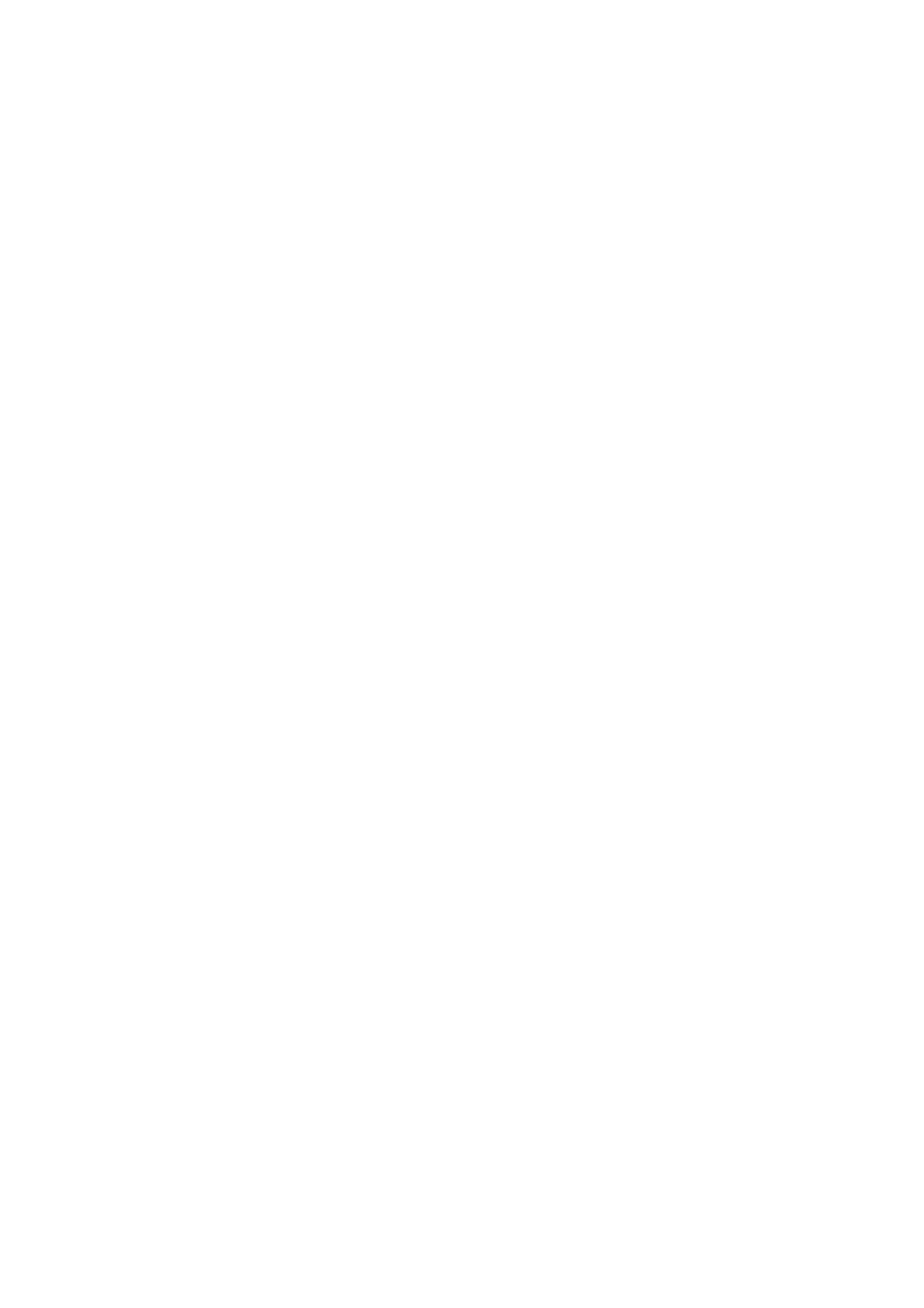
Eclipse Upgrade Reference Manual
Clear-Com Communication Systems
Page 11 of 155
Part Number: 810377Z Rev 6
2
Eclipse-Omega PSUs
2.1 Preparation before Upgrading the Eclipse-Omega for Fibre Interfaces
2.1.1 Important Information
Fibre interfaces can only be installed on an Omega after this PSU upgrade has
been performed. Fibre trunk preparation procedure should only be followed if
fibre trunks are to be configured on an Omega system.
IMPORTANT NOTE: This PSU adjustment procedure should ONLY be
carried out on Eclipse Omega matrices. It should NOT be carried out on
an Eclipse Median matrix.
If you are installing Fibre cards into an Eclipse Omega frame which was
purchased before Dec 2007, please ensure that your matrix psu modules have
been up rated.
NOTE: the adjustment of the PSU as detailed below is a factory
adjustment only.
Before attempting any upgrade, ensure that anti static precautions are taken,
as the Eclipse items are sensitive to static discharges.
Omega Fibre Trunk Preparation
The following should only be performed if fibre trunk cards are to be used in an
Omega Matrix.
NOTE: The adjustment of the PSU as detailed below is a factory
adjustment only.
2.2.1 Required Equipment
1. PSU Adjuster Box – see Eclipse Omega System Test Procedure – Document
Number 910335Z for details.
2. Locking Material for potentiometers.
3. Digital volt meter (DVM) and cables.
2.2.2 Upgrade Steps
1. Remove both power supply units from the frame.
2. Remove locking material from the 3.3V adjustment potentiometer.
3. Ensure that the mains electricity is turned off to the PSU Adjuster Box and then
connect the PSU Adjuster Box to the mains.
4. Connect the black lead on the PSU Adjuster Box to the 0V/COM connection of
the DVM.
