Figure 91, Serial port settings of i-station, Figure 92 – Clear-Com Eclipse-Omega User Manual
Page 107: E-station rear panel layout, Figure 93, E-station command shell output, Eclipse upgrade reference manual
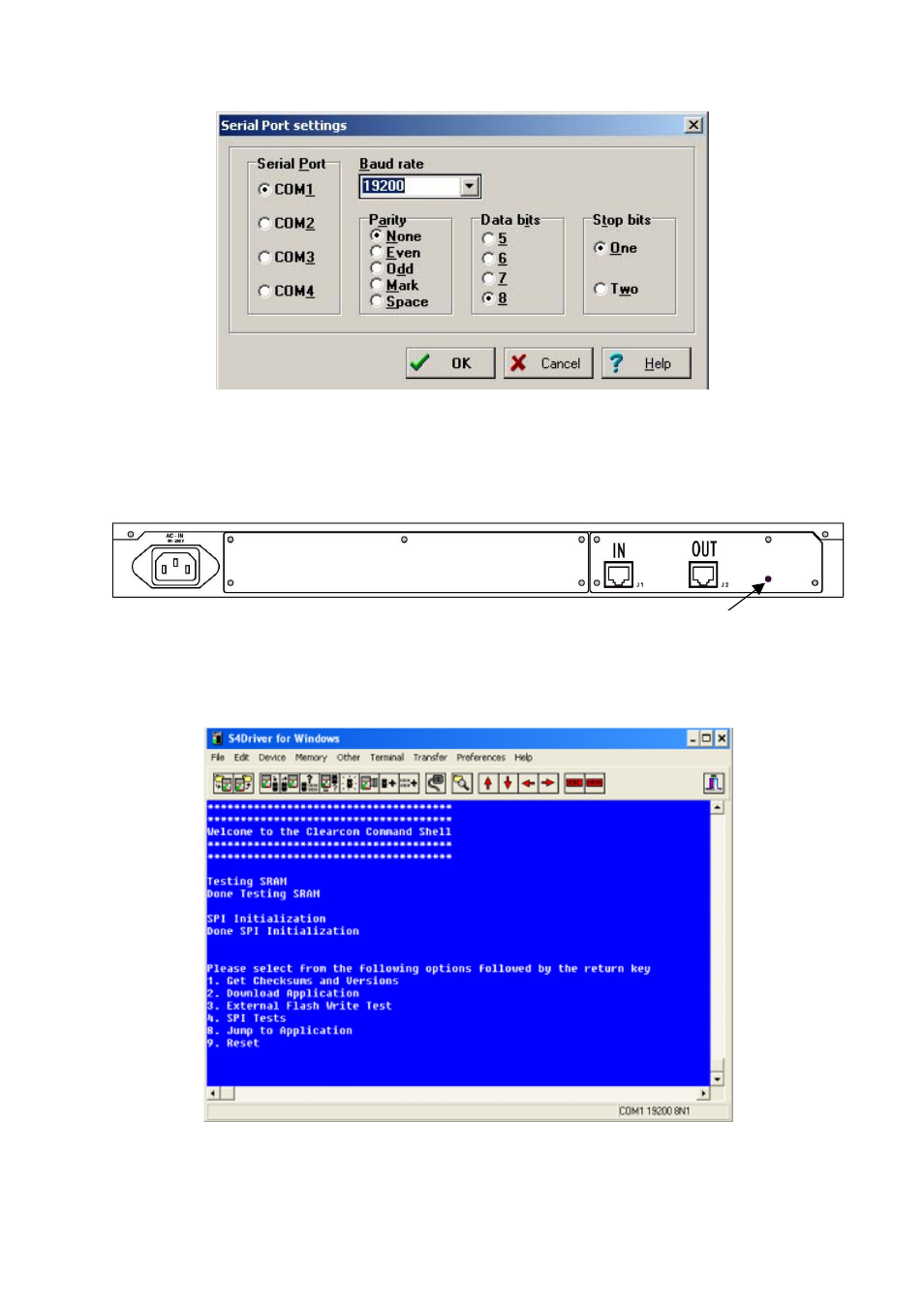
Eclipse Upgrade Reference Manual
Clear-Com Communication Systems
Page 107 of 155
Part Number: 810377Z Rev 6
Figure 91 - Serial Port Settings of I-Station
5. Power cycle the E-Station while holding the RESET button on the rear of the
panel (see below).
Figure 92 - E-Station Rear Panel Layout
6. Confirm that the following is displayed at the S4 driver.
Figure 93 - E-Station Command Shell Output
RESET BUTTON
This manual is related to the following products:
