Figure 135, Install configure complete, Figure 136 – Clear-Com Eclipse-Omega User Manual
Page 142: Installation completed, Eclipse upgrade reference manual
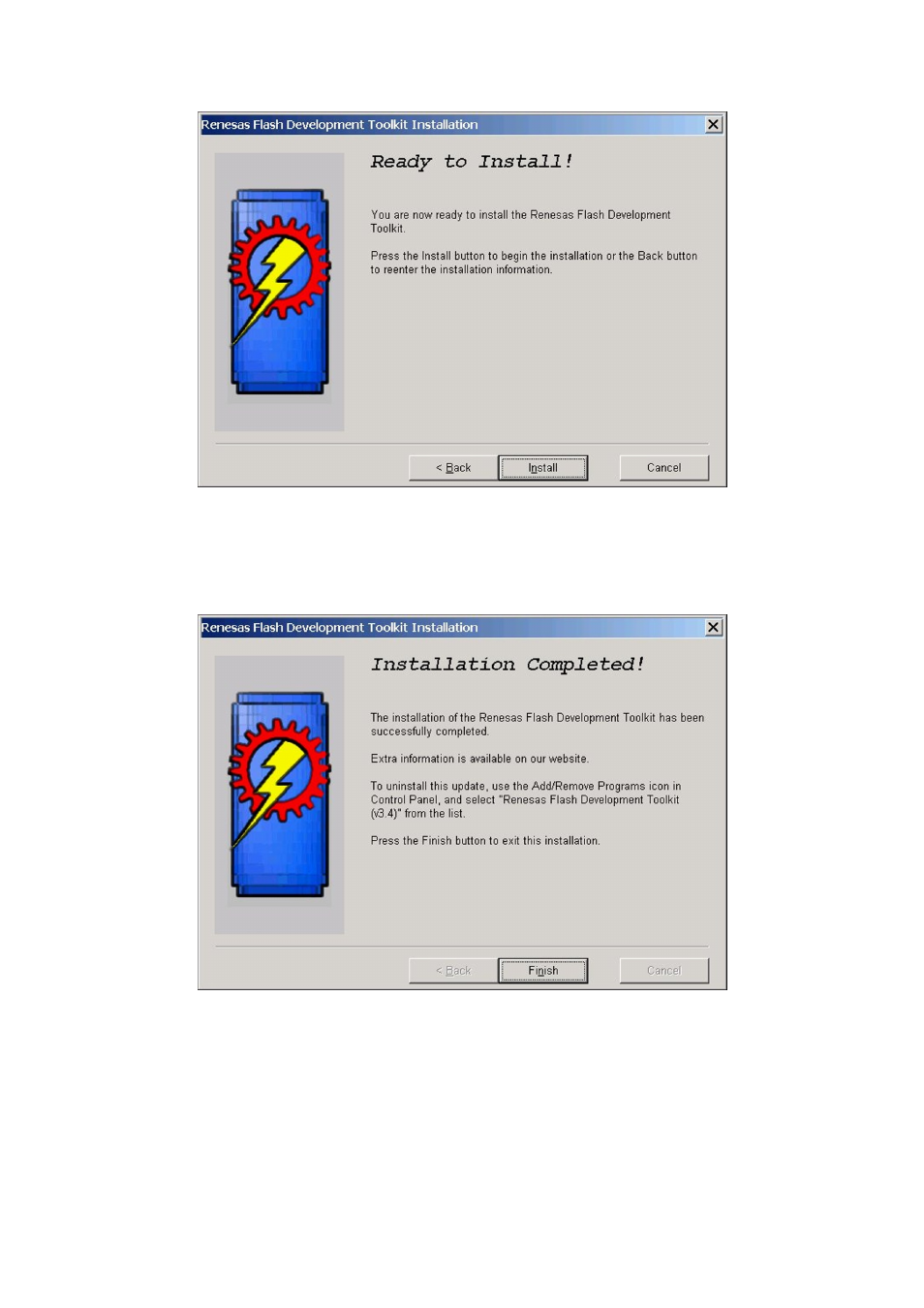
Eclipse Upgrade Reference Manual
Clear-Com Communication Systems
Page 142 of 155
Part Number: 810377Z Rev 6
Figure 135 - Install Configure Complete
Click on ‘Install’ to start the installation. The files will be installed in the selected
directory. When the installation is complete a completion screen will be displayed.
Figure 136 - Installation Completed
Click on ‘Finish’ the complete the installation. Software can be run from the selected
start menu under ‘Programs’.
This manual is related to the following products:
