1 important information, 2 overview, 3 notes – Clear-Com Eclipse-Omega User Manual
Page 109: V-series, Eclipse upgrade reference manual
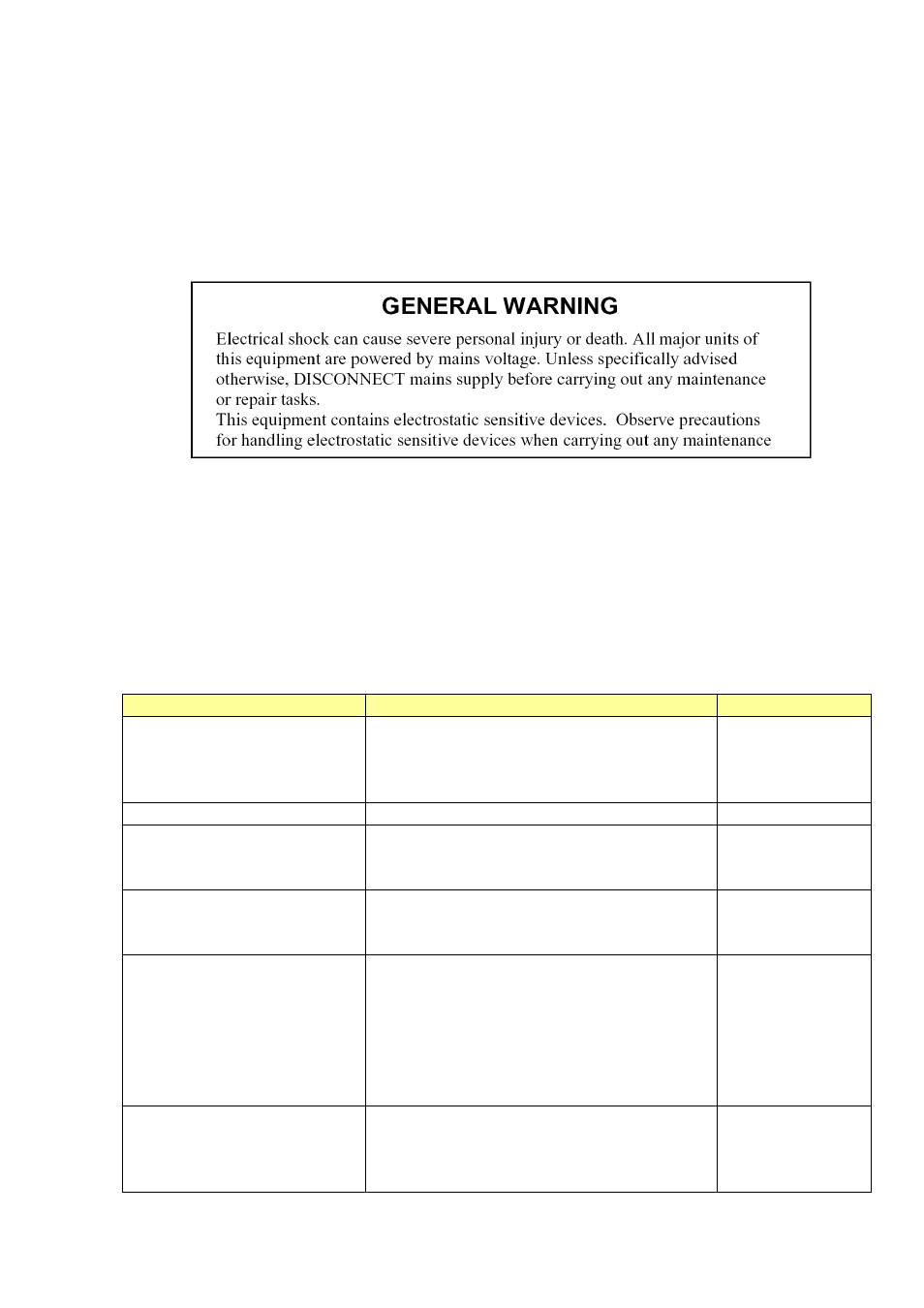
Eclipse Upgrade Reference Manual
Clear-Com Communication Systems
Page 109 of 155
Part Number: 810377Z Rev 6
11.5 V-Series
11.5.1 Important Information
Before attempting any upgrade, ensure that anti static precautions are taken, as the
Eclipse items are sensitive to static discharges.
11.5.2 Overview
V-Series panels are more complicated than previous panels and this page contains
an overview of V-Series upgrade.
11.5.3 Notes
V-Series panels contain a number of upgradeable components. There are two
upgrade paths; either direct which involves a cross-over ethernet cable connecting
directly to a PC and using TFTP, or via ECS, where ECS will upload the necessary
firmware to the system over the network which in turn will download it to the panel.
Component
Description
Upgrade path
U-Boot
This is the very first software which runs
when the panel starts. It initialises
hardware and then starts the kernel
running.
Direct only
Kernel
The micro-Linux kernel binary.
Direct only
Kernel Root Filesystem
The filesystem containing all the files
used and required by the kernel
(servers, utilities, etc).
Direct, ECS
Application Files
The Clearcom software which actually
runs in the panel and is used by the
system to operate the panel.
Direct, ECS
Display module Bootloader Each bank of six displays forms a single
module, and this module is a discrete
hardware component and like the panel
itself, has this software, which runs
when the module is started, which
initialises the module and starts the
display module application running.
ECS only
(see General
Upgrading
Panels via ECS)
Display Module Application The software which actually operates
the module, which the panel
communicates with to get the displays to
perform.
ECS only
(see General
Upgrading
Panels via ECS)
