11 appendix l – s4 driver installation, Appendix l – s4 driver installation, Figure 146 – Clear-Com Eclipse-Omega User Manual
Page 148: S4 driver install start, Figure 147, S4 driver destination folder, Eclipse upgrade reference manual
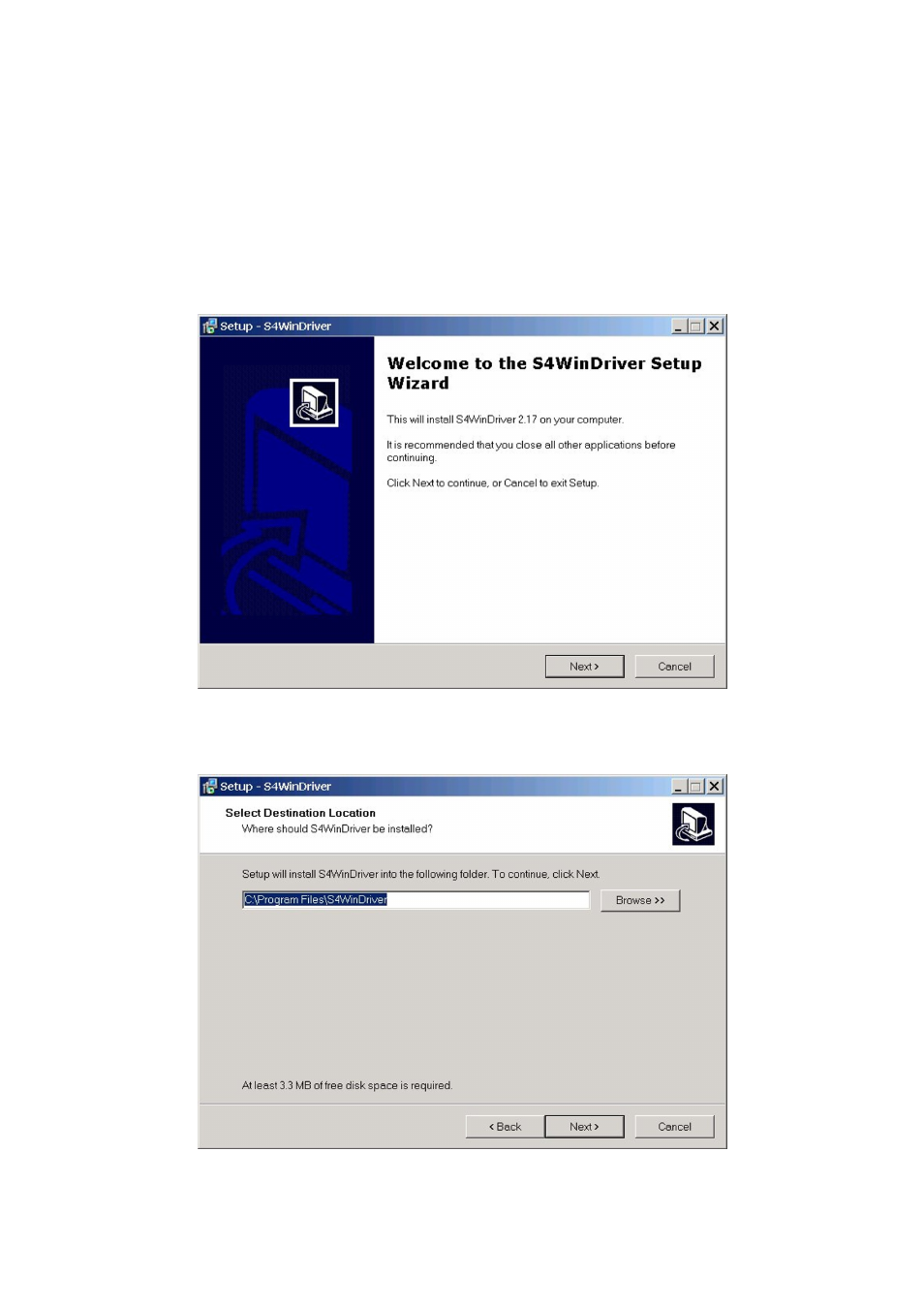
Eclipse Upgrade Reference Manual
Clear-Com Communication Systems
Page 148 of 155
Part Number: 810377Z Rev 6
14.11 Appendix L – S4 Driver Installation
To install the S4 Driver tool navigate to the installation file on the Eclipse installation
CD.
InstallCD\3
rd
_Party_Software\S4DRV\S4DRVWIN.EXE
Execute the file to start the installation.
Figure 146 - S4 Driver Install Start
Click on ‘Next’ to start the installation.
Figure 147 - S4 Driver Destination Folder
This manual is related to the following products:
