Eclipse upgrade reference manual – Clear-Com Eclipse-Omega User Manual
Page 38
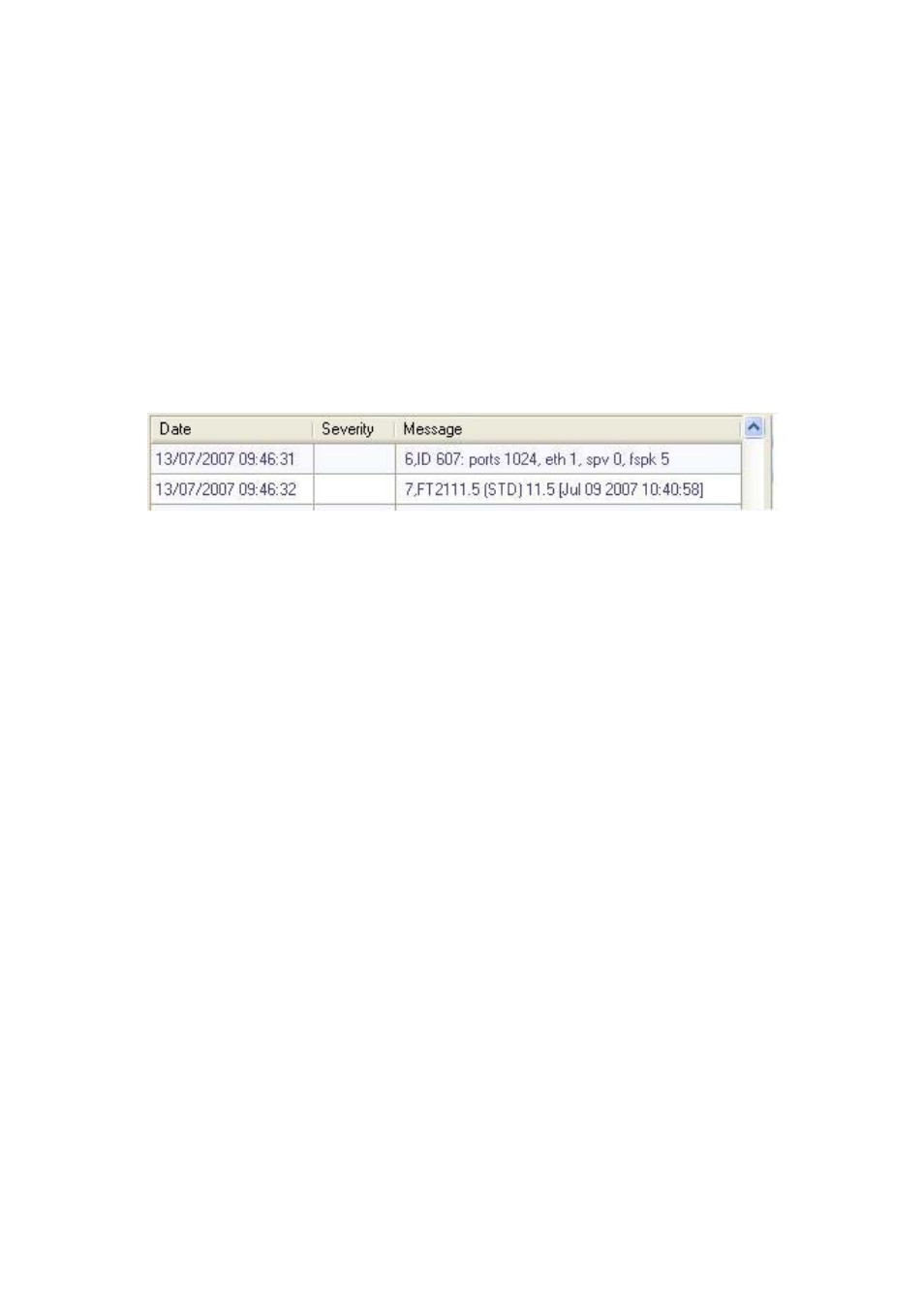
Eclipse Upgrade Reference Manual
Clear-Com Communication Systems
Page 38 of 155
Part Number: 810377Z Rev 6
13. Click ‘Next’ within the firmware update wizard dialogue.
14. Wait until the firmware update indicates that it has completed and confirm that
the download was completed successfully.
15. Click ‘Finish’ within the firmware upgrade wizard dialogue.
16. Click on the ‘Matrix Event Log’ tab on the ECS left hand menu bar.
17. Click on the play icon within the matrix event log dialogue.
18. Click on ‘Request Info’ in the right hand menu bar of the ECS matrix event log
dialogue.
19. Select ‘Matrix Overview’ from the list presented in the Request Matrix
Information dialogue and click on “Send”.
20. Confirm that the application version reported is correct.
• Example Message
