B&B Electronics VFG3000 - Manual User Manual
Page 97
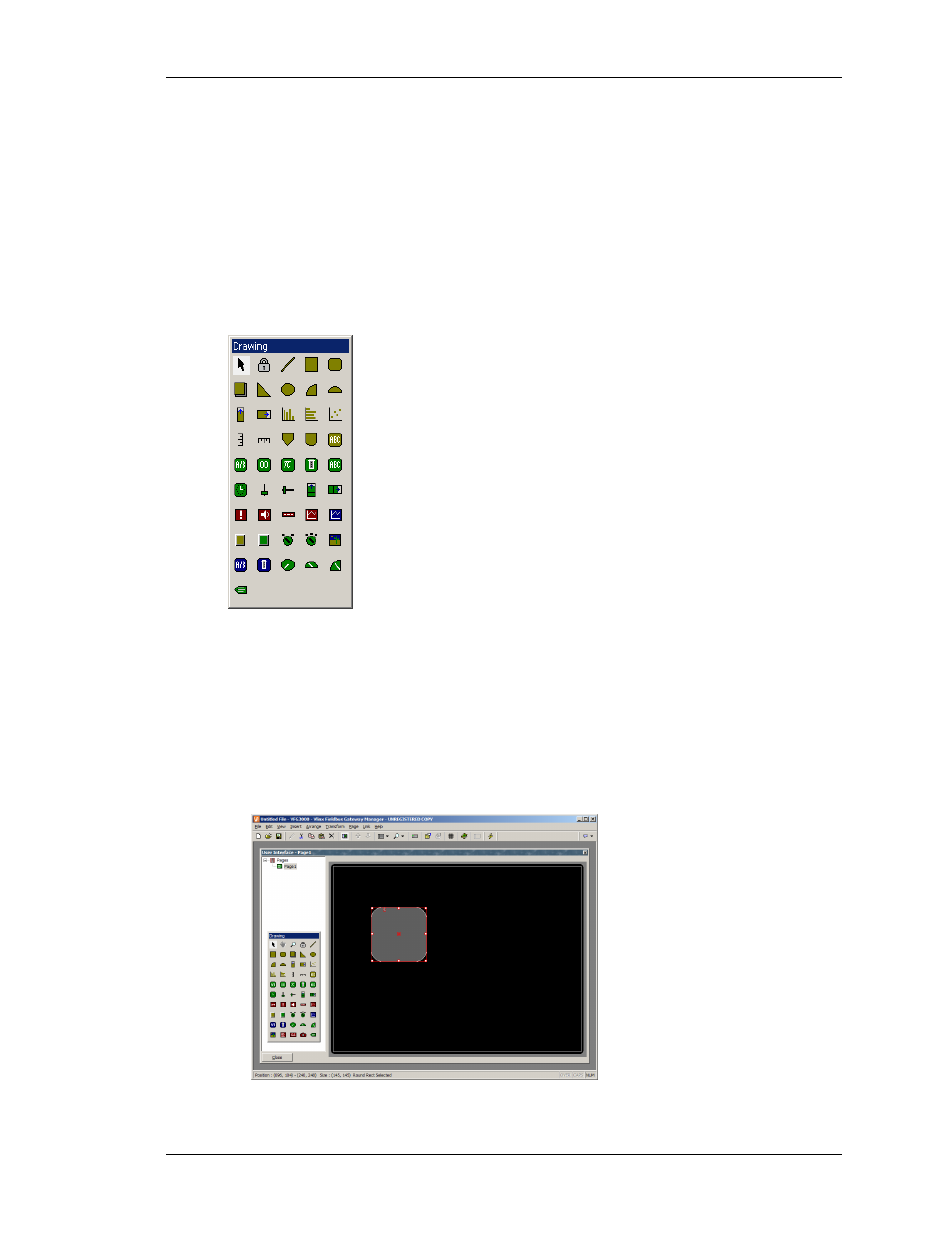
C
ONFIGURING A
V
IRTUAL
HMI
W
ORKING WITH THE
G
RID
R
EVISION
1
P
AGE
81
W
ORKING WITH THE
G
RID
The Show Grid command on the View menu can be used to show or hide an eight-pixel grid
that is useful for aligning objects. Every eighth column of the grid is shown in a brighter
color, as is every sixth row. Various drawing operations may be configured so as to “snap” to
the grid points whether or not the grid is shown,. The three separate actions of creating
objects, moving objects and sizing objects may be controlled individually, or the Snap for All
or Snap for None commands may be used to control all three actions at once.
T
HE
D
RAWING
T
OOLBOX
To edit the contents of a display page, first select the page as described
above. Then, click on the rectangle that represents the Gateway’s
display. A white rectangle will appear around the display to indicate
that it has been selected, and the drawing toolbox will appear.
This toolbox is used to add various elements, known as primitives, to
the display page. The first two icons control the insertion mode, while
the balance of the icons represent individual primitives. The primitives
shown in yellow are basic geometric and animation items, while the
ones shown in green are rich primitives that use formatting and other
information from a data tag to control their operation. The primitives
shown in red are system items, such as the active alarm viewer.
Primitives shown in blue are typically enhanced versions of other
primitives that were added to the software more recently.
All of the commands contained in the toolbox can also be accessed via the Insert menu.
A
DDING
D
ISPLAY
P
RIMITIVES
To add a display primitive to a page, click on the required icon in the drawing toolbox, or
select the required option from the Insert menu. The mouse cursor will change to an arrow
with a crosshair at its base, and you will then be able to drag-out the required position of the
primitive within the display window…
