B&B Electronics VFG3000 - Manual User Manual
Page 133
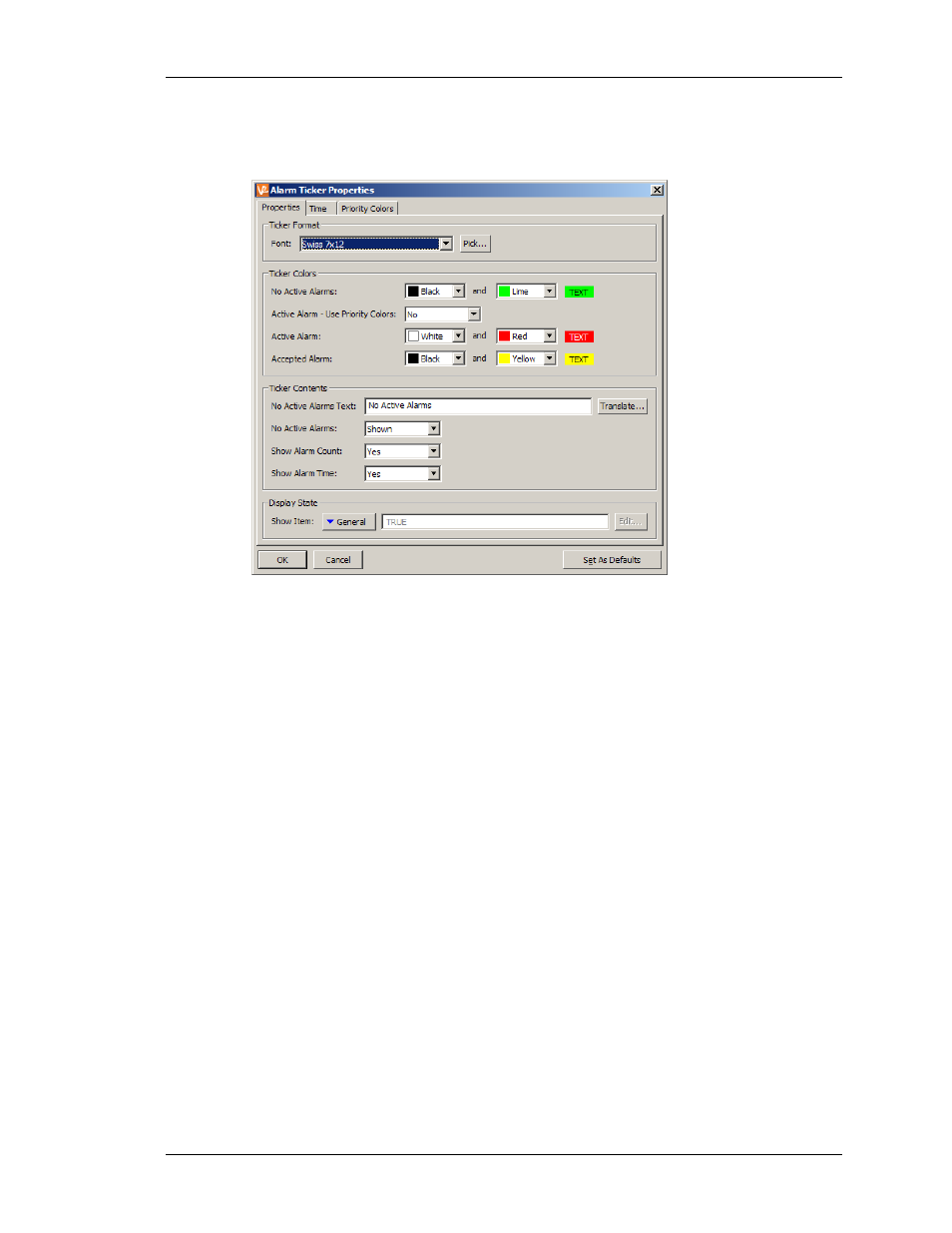
C
ONFIGURING A
V
IRTUAL
HMI
P
RIMITIVE
D
ESCRIPTIONS
R
EVISION
1
P
AGE
117
The properties of the alarm ticker are displayed on three tabbed pages.
The first of these pages is shown below…
•
The Font property is used to select the font to be used to draw the primitive. A
fixed-pitch font should ideally be used to ensure that the various data fields
remain in the correct alignment.
•
The Ticker Colors properties are used to define the foreground and background
colors used to display each alarm state. The default values should be acceptable
for most applications. The selection “Active Alarm – Use Priority Colors” can be
set to YES, in which case the “Active Alarm” color selection below it will be
disabled, and color selection based on the tag priority will be enabled on the
Priority Colors page.
•
The No Active Alarms property is used to indicate whether a message should be
displayed when no alarms are present, or whether the bar should be left blank in
these circumstances.
•
The Show Alarm Count property is used to indicate whether the number of
currently active alarms should be displayed in the primitive. Unless display
space is restricted, showing this field typically improves operator readability.
•
The Show Alarm Time property is used to indicate whether or not the time at
which the alarm occurred should be included in the primitive. If the time is
displayed, the second tab is used to define the format to be used.
The second tab is the time format, and is as described for the time and date primitive for the
alarm viewer.
The third tab is the priority colors selection, and is as described in the alarm viewer.
