B&B Electronics VFG3000 - Manual User Manual
Page 149
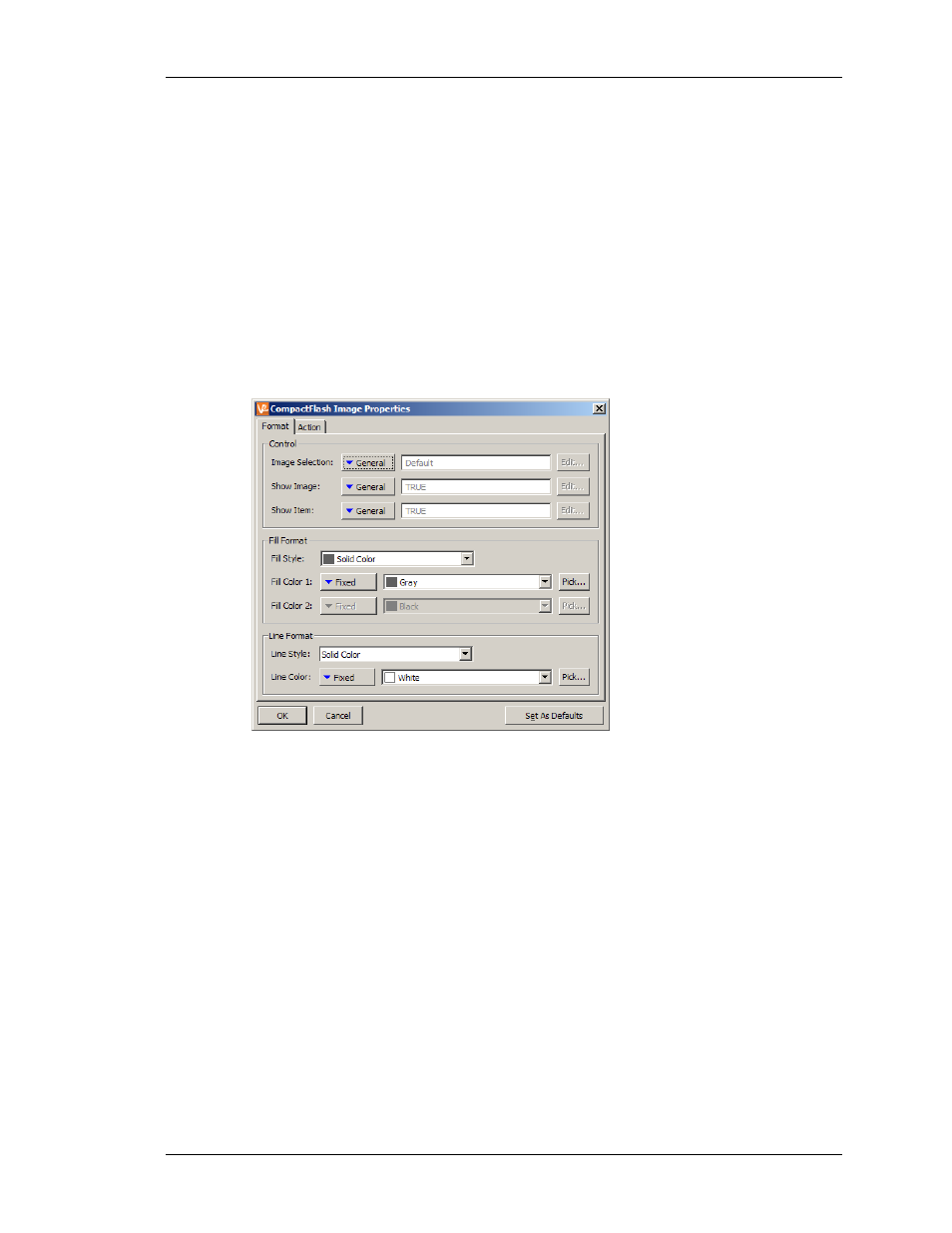
C
ONFIGURING A
V
IRTUAL
HMI
P
RIMITIVE
D
ESCRIPTIONS
R
EVISION
1
P
AGE
133
T
HE
CF
I
MAGE
P
RIMITIVE
The CF Image primitive is only available via Insert > Picture > CF Image menu. This
primitive is used to display images saved on the CompactFlash card thus saving internal
memory on large databases.
Images have to be converted before their transfer on the CompactFlash card using the
makepic utility, the primitive is not made to display BMP or other image formats straight
from the card. Please refer to Converting Images for the CompactFlash below for more
information on the makepic utility. Moreover, converted images HAVE TO be saved under
the \PICS folder on the CompactFlash card to be available to the primitive.
The properties of the CF Image primitive are displayed on two tabbed pages, the first of
which is shown below…
•
The Image Selection property is used to select the image to display from the
CompactFlash card. This setting is an integer number given by the MakePic
utility when converting from BMP only to the format required on the
CompactFlash card.
•
The Show Image property is a true-or-false value used to hide or show the image.
If you want the image to be hidden, you must not select No Fill for the
background when defining the background format.
•
The Show Item property is a true-or-false value used to hide or show the
primitive. A value of zero will hide the primitive.
•
The Fill Format properties are used to define the background of the primitive.
•
The Line Format properties are used to specify the format of the optional border
around the primitive.
