B&B Electronics VFG3000 - Manual User Manual
Page 21
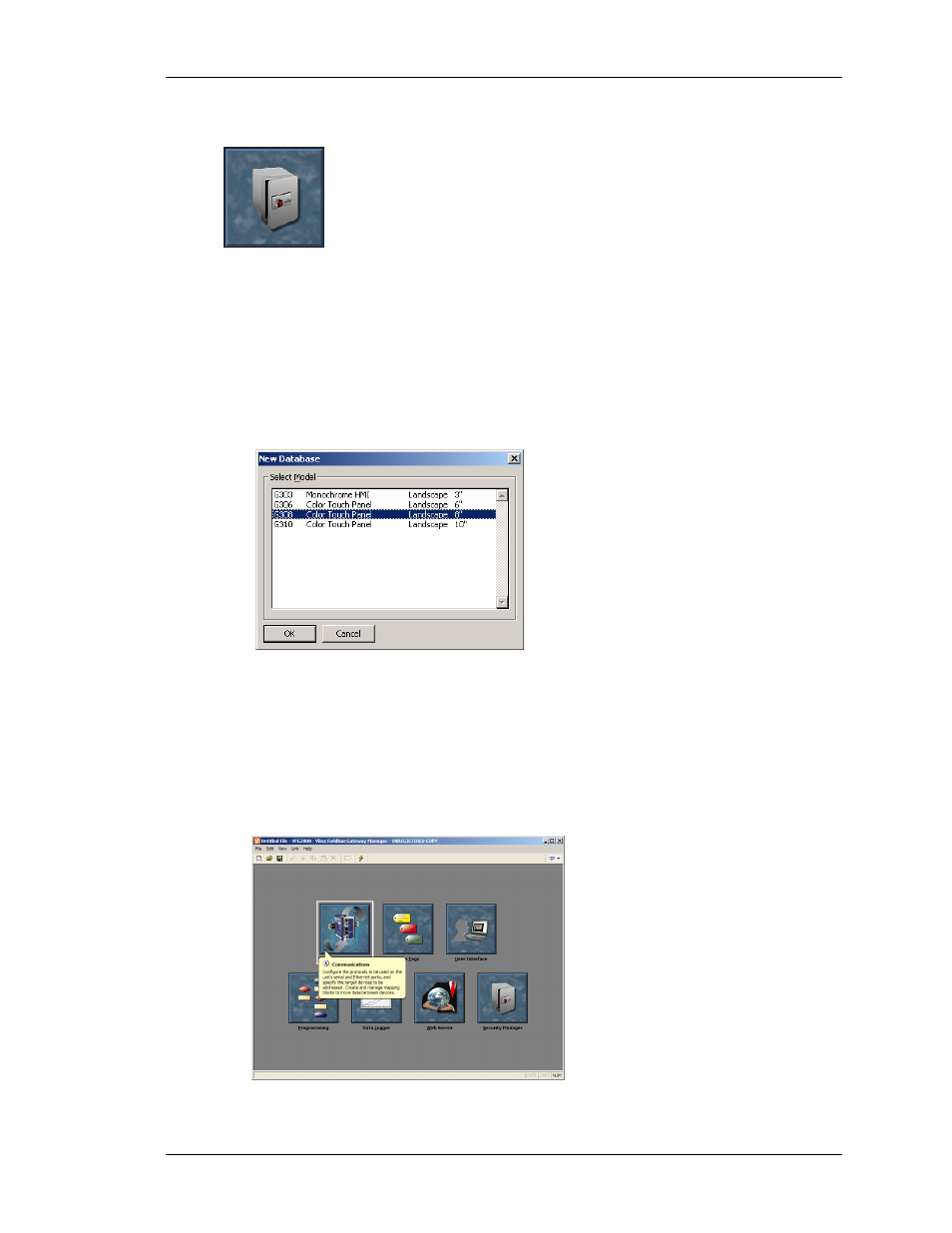
F
IELDBUS
G
ATEWAY
M
ANAGER
B
ASICS
S
ELECTING A
M
ODEL
R
EVISION
1
P
AGE
5
S
ECURITY
M
ANAGER
This icon is used to create and manage the various users of the Gateway, as
well as the access rights granted to them. Real names may also be given,
which allows the security logger to record not only what data was changed
and when, but also by whom the data was changed. The rights required to
modify a particular tag, or to access a page, are set via the security
properties of the individual item.
S
ELECTING A
M
ODEL
When Fieldbus Gateway Manager first starts, it will assume that you are continuing to work
with the same model as was used by the last loaded database. If Fieldbus Gateway Manager
has not been previously executed, it will assume you are working with a VFG1000. If you
want to select a new model, select the New command from the File menu. The following
dialog will appear…
The dialog lists the models supported by the current version of the software, providing a
description of each terminal and the dimensions of its display. Selecting a terminal will create
a blank database, and reconfigure Fieldbus Gateway Manager to work with that specific
model.
U
SING
B
ALLOON
H
ELP
Fieldbus Gateway Manager provides a useful feature called Balloon Help...
