B&B Electronics VFG3000 - Manual User Manual
Page 150
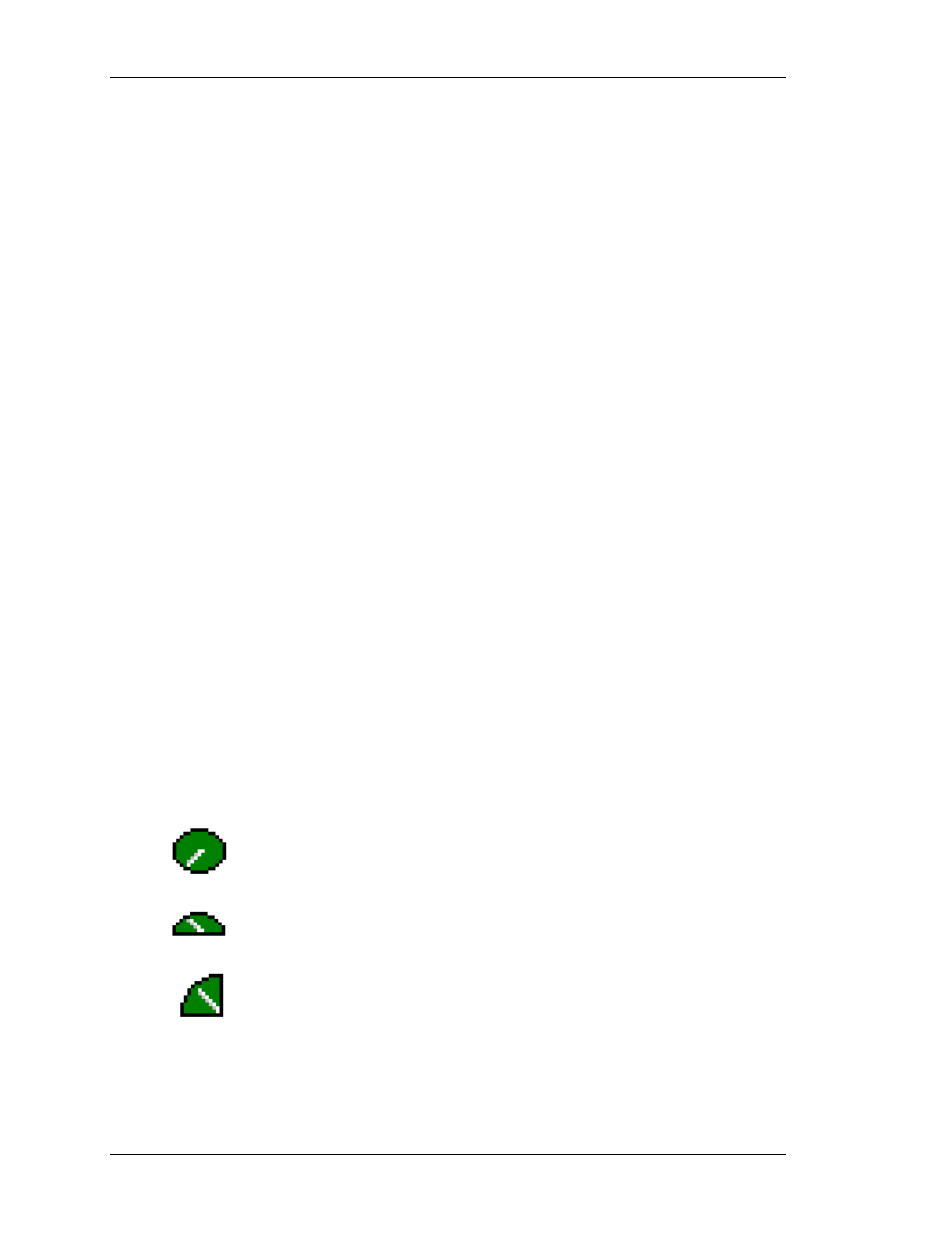
P
RIMITIVE
D
ESCRIPTIONS
V
LINX
F
IELDBUS
G
ATEWAY
M
ANAGER
U
SER
M
ANUAL
P
AGE
134
The second tab of the primitive’s properties is used to define optional actions that can be
triggered when the operator touches the image. You are referred to the earlier section on
assigning actions to the primitives for more details of how to configure this functionality.
C
ONVERTING
I
MAGES FOR THE
C
OMPACT
F
LASH
In order to prepare images for the CF Image primitive, the “makepic” utility is used. This
utility can be found under Fieldbus Gateway Manager installation folder and is a command
line based utility.
Makepic can only convert BMP images and it is strongly recommended to resize the image to
its final appearance for the Gateway before the conversion.
The syntax for makepic is as follow:
makepic {switches}
… where
is the path and file name of the image you whish to convert and
the number assigned to the converted picture, number that will be used
by the primitive in the Image Selection property to identify the image.
The switches field may contain one or more of the following options…
•
-nocomp
can be used so the Bitmap result is not compressed.
•
-wide
can be used to use 16 bit colors instead of 256.
As an example, the following command line…
makepic C:\MyImages\picture.bmp 1
… will convert the image picture.bmp and create a file pic001.g3p under the makepic
installation folder. This file can then be copied over to the CompactFlash card under the
\PICS folder. This image will be available for the CF Image primitive when image selection is
equal to 1.
T
HE
D
IAL
G
AUGE
P
RIMITIVES
The Full Dial Gauge primitive displays an integer value as a pointer with a 270º
swing within a full circle. The primitive can optionally display the data value, and
the associated data label. The number of scale divisions can also be defined.
The Half Dial Gauge primitive functions as does the full dial gauge, but displays
a pointer with a 180º swing within a half-circle. All the other formatting and
display options remain the same.
The Quarter Dial Gauge primitive functions as does the full dial gauge, but
displays a pointer with a 90º swing within a quarter-circle. All the other
formatting and display options remain the same.
Just as with other rich primitives, the dial gauge primitives are capable of deriving much of
the required formatting information from the tag used as their controlling value. Just as with
tag text primitives, multiple tabbed pages are used to edit the primitives’ properties.
