B&B Electronics VFG3000 - Manual User Manual
Page 117
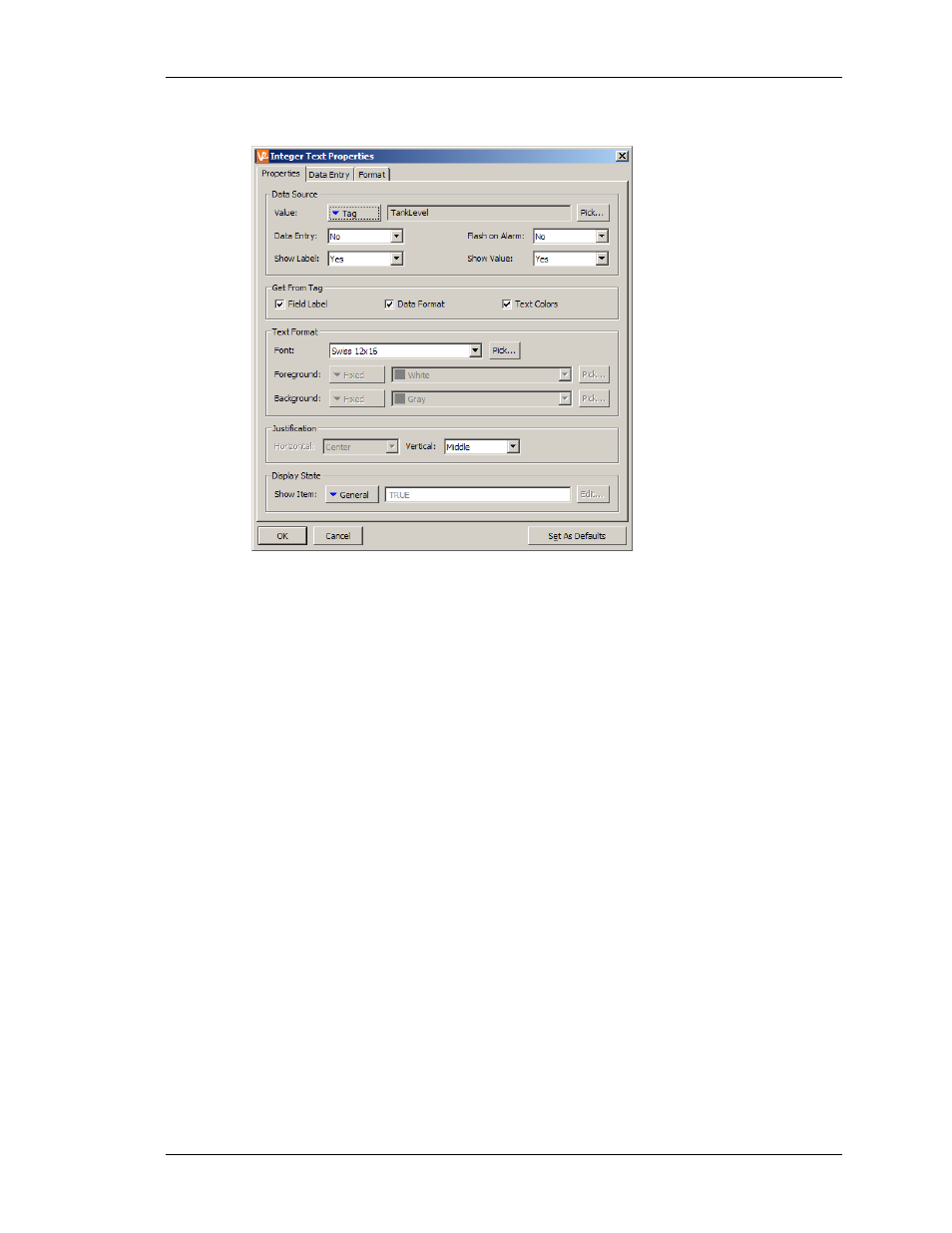
C
ONFIGURING A
V
IRTUAL
HMI
P
RIMITIVE
D
ESCRIPTIONS
R
EVISION
1
P
AGE
101
The first page is more-or-less the same for all five primitive types…
•
The Value property is used to indicate from where the data for this primitive
should be obtained. You may select a tag, a register in a communications device,
or an expression that combines a number of such items. The data type of the item
must be appropriate to the primitive in question eg. the Value property for an
integer text primitive cannot be set equal to a string expression.
•
The Data Entry property is used to indicate whether or not you want the user of
the virtual HMI to be able to change the underlying value via this primitive.
Selecting Local will enable data entry, but prevent access via the virtual HMI
facility of the web server. For data entry to be enabled, the expression entered for
the value property must be capable of being changed. For example, if a formula
is entered, data entry will not be permitted.
•
The Show Label property is used to indicate whether or not you want the
primitive to include a label to identify the data being displayed. If this property is
set to yes, the label will be left-justified within the primitive’s bounding
rectangle, while the data itself will be right-justified. If this property is set to no,
the Horizontal Justification property will be used to locate the data in the field.
•
The Show Data property is used to indicate whether or not the primitive should
include the data value, or whether it should just show the label. Since the
primitive might be capable of reflecting the state of the underlying data item by
means of color alone, the actual value may sometimes be omitted.
•
The Get From Tag properties are used to indicate from where the label text, the
field format and the text colors should be obtained. The options presented
depend on what was entered for the Value property. In each case, you may
