B&B Electronics VFG3000 - Manual User Manual
Page 118
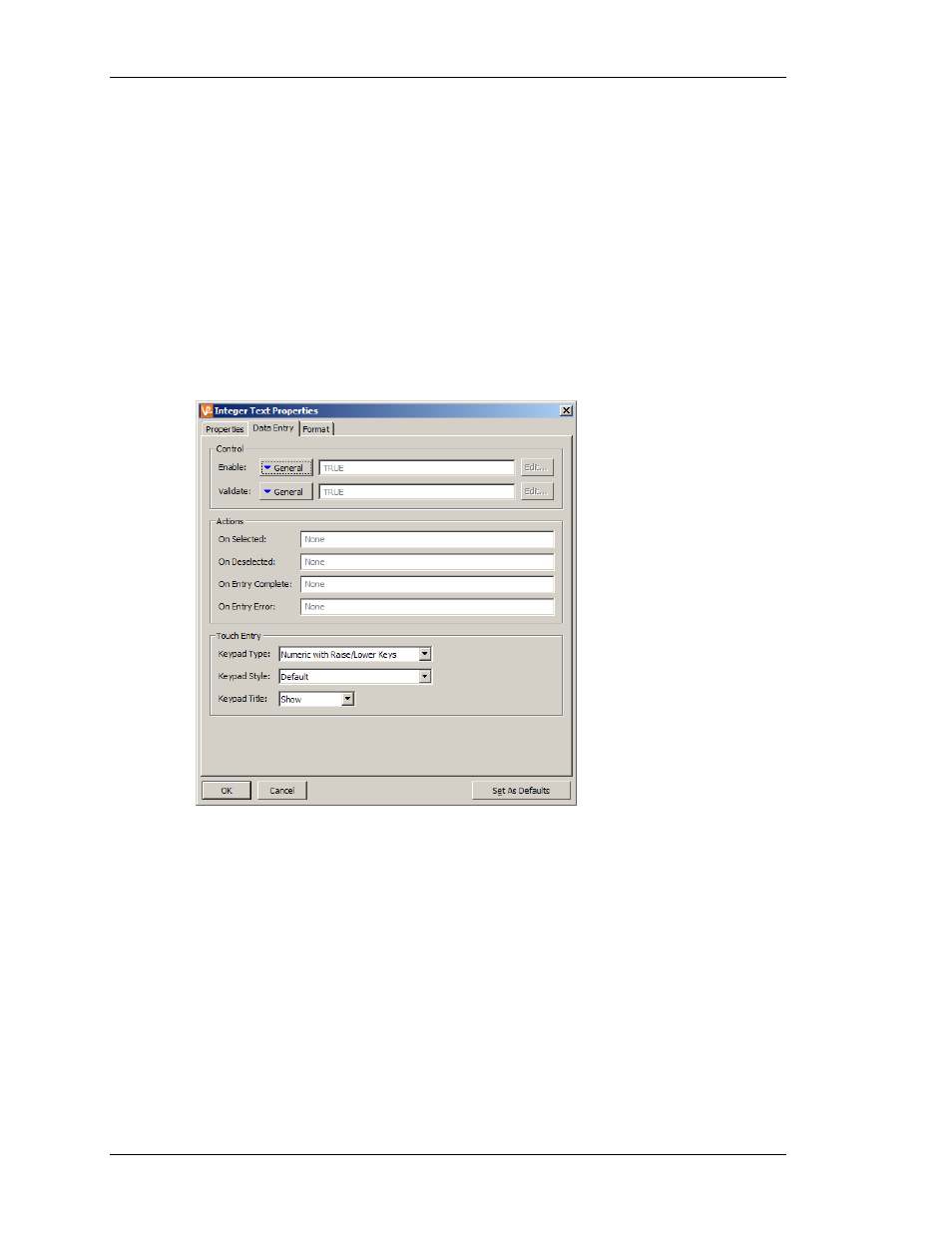
P
RIMITIVE
D
ESCRIPTIONS
V
LINX
F
IELDBUS
G
ATEWAY
M
ANAGER
U
SER
M
ANUAL
P
AGE
102
manually enter the data in the appropriate properties, or, assuming a suitable
expression has been defined, you may instruct the primitive to get the required
information from the underlying data tag.
•
The Flash on Alarm property is used to indicate whether or not you want the text
on the Gateway’s display to flash if the tag entered in the value property is
currently in an alarm state. This property is not available for string text
primitives, or for those primitives that have a non-tag value defined for the value
property.
•
The balance of the properties control the font, colors and justification to be used
when drawing the primitive. These properties require no further explanation.
The second page is only used for fields that are selected for data entry…
•
The Enable property is used to define an expression that must be true in order for
data entry to be permitted. This property may thus be used to implement a
security system, or to restrict entry to certain machine states.
•
The Validate property is used to define an expression that will be used to
validate any entered values, e.g.
DATA %25 == 0
will only allow multiples of 25
to be entered into the variable Amount. The special system variable Data will
hold the newly-entered value, but only during the execution of this expression.
The code should evaluate to non-zero to allow entry, or zero to block it.
•
The On Selected and On Deselected properties are used respectively to define
actions to be executed when the user selects the field for entry, or when the user
deselected the field by selecting another. The actions may invoke any of the
