B&B Electronics VFG3000 - Manual User Manual
Page 65
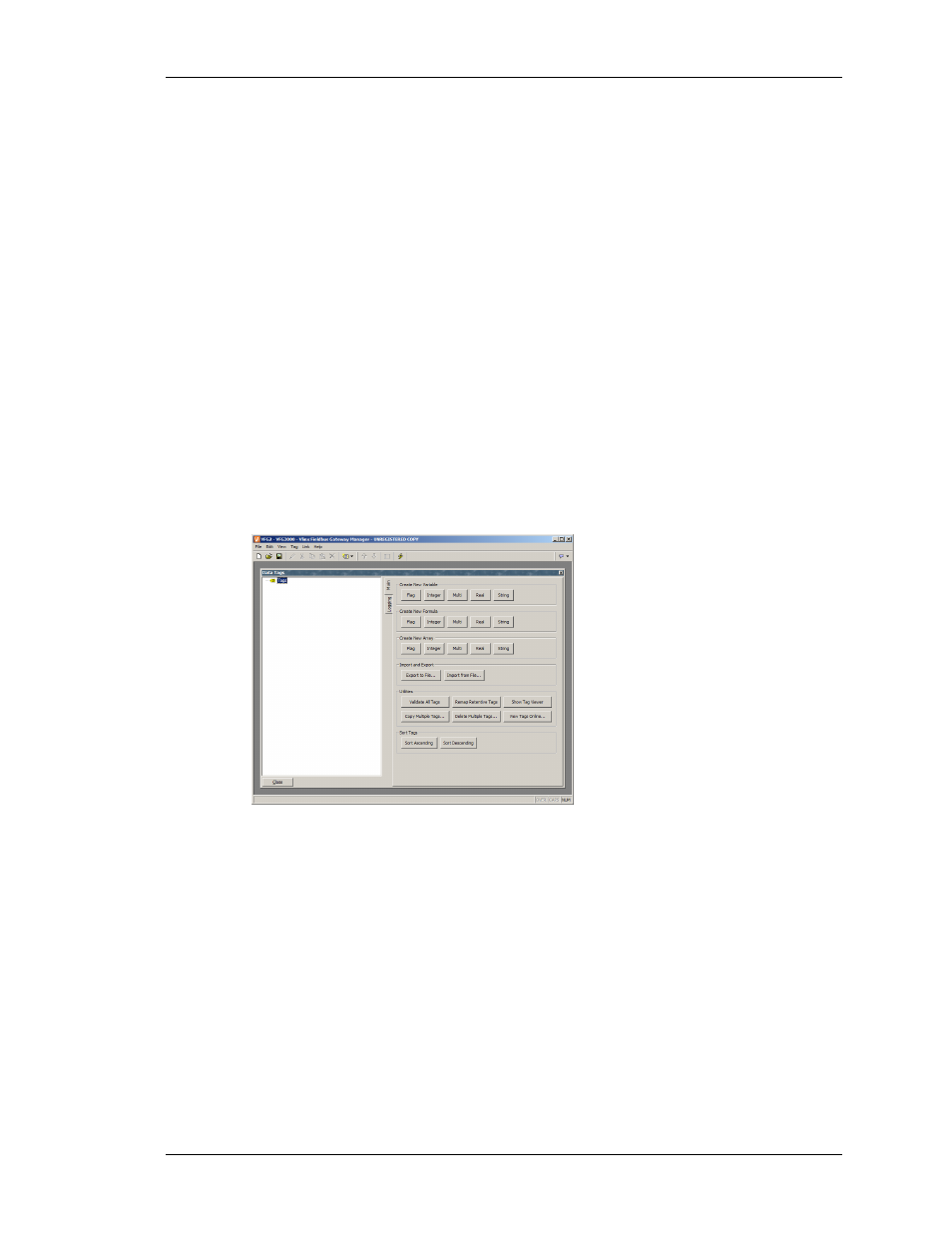
C
ONFIGURING
D
ATA
T
AGS
A
LL
A
BOUT
T
AGS
R
EVISION
1
P
AGE
49
C
ONFIGURING
D
ATA
T
AGS
Once you have configured the communications options for your database, the next step is to
define the data items that you want to display or otherwise manipulate. This is done by
selecting the Data Tags icon from the main screen.
A
LL
A
BOUT
T
AGS
Data Tags are named entities that represent data items within the Gateway. Tags may be
“mapped” to registers in remote devices, in which case Fieldbus Gateway Manager will
automatically read the corresponding register when the tag is referenced or displayed.
Similarly, if you change a mapped tag, Fieldbus Gateway Manager will automatically write
the new value to the remote device.
T
YPES OF
T
AGS
When you first open the Data Tags window, you will see that the right-hand pane contains an
apparently bewildering number of buttons that can be used to create different kinds of data
tags. While all these buttons may seem a little intimidating at first, the fifteen different kinds
of tag can be broken down into three families, each containing five members.
T
AG
F
AMILIES
The three families of tags are listed below…
•
Variables represent a single data item within the terminal. Variables may be
mapped to PLC registers, and may be configured as retentive, in which case their
values will be kept in memory even when the Fieldbus Gateway is powered off.
The defining characteristics of a variable are that they contain a single item, and
that it is in theory possible to write to this item, even if in practice the variable is
configured as read-only. (If this seems confusing, read on, and you’ll see how
this contrasts to a formula, which does not have this property.)
•
Formulae represent derived values. They are a combination of other data items,
typically combined using one or more math operations. For example, a formula
might represent the sum of two tank levels. While a formula can be set to be
