B&B Electronics VFG3000 - Manual User Manual
Page 153
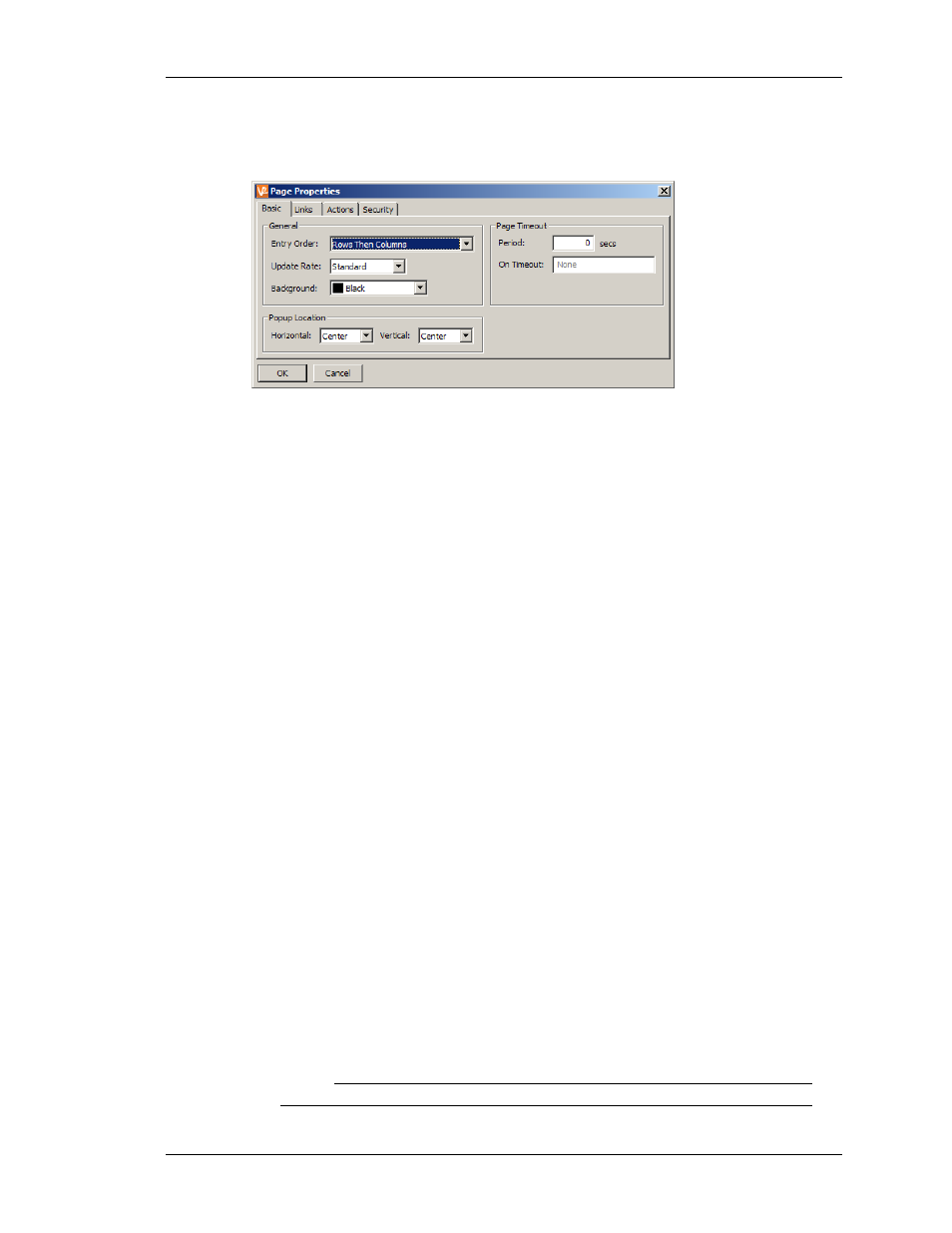
C
ONFIGURING A
V
IRTUAL
HMI
D
EFINING
P
AGE
P
ROPERTIES
R
EVISION
1
P
AGE
137
D
EFINING
P
AGE
P
ROPERTIES
Each page has a number of properties that can be accessed via the Page menu…
•
The Entry Order property is used to define how the cursor on the Fieldbus
Gateway will move between data entry fields. The setting determines whether
fields organized in a grid will be entered in row or column order.
•
The Popup Location property is used to define the location of popup windows or
the popup keypad when this display page is visible. You may wish to adjust this
property to keep the popups away from important data items.
•
The Update Rate property is used to define how frequently items on the display
are updated. As update rates increase in frequency, overall communications
performance of the Gateway may decrease. This selection should be left at the
default setting when possible.
•
The Background property is used to define the background color of the display
page. Note that the background cannot be animated, as a change in the color
would force the whole page to redraw, thereby impairing performance.
•
The On Select and On Remove properties are used to define actions to be
performed when the page is first selected for display, or when the page is
removed from the display. Refer to the Writing Actions section and the Function
Reference for a list of supported actions. Refer to the Data Availability section in
this chapter for details of a timeout than can occur when using these properties.
•
The On Tick property is used to define an action that will run every second while
this page is displayed. Refer to the Writing Actions section and the Function
Reference for a list of supported actions. If a lack of data availability results in
this action being unable to execute, it will be skipped and retried one second
later.
•
The On Update property is use to define an action that will be run each time the
page is redrawn. Refer to the Writing Actions section and the Function
Reference for a list of supported actions. If a lack of data availability results in
this action being unable to execute, it will be skipped and retried on the next
update. You should note that you can severely reduce system performance by
performing complex actions on every display update. You should also note that
