B&B Electronics VFG3000 - Manual User Manual
Page 155
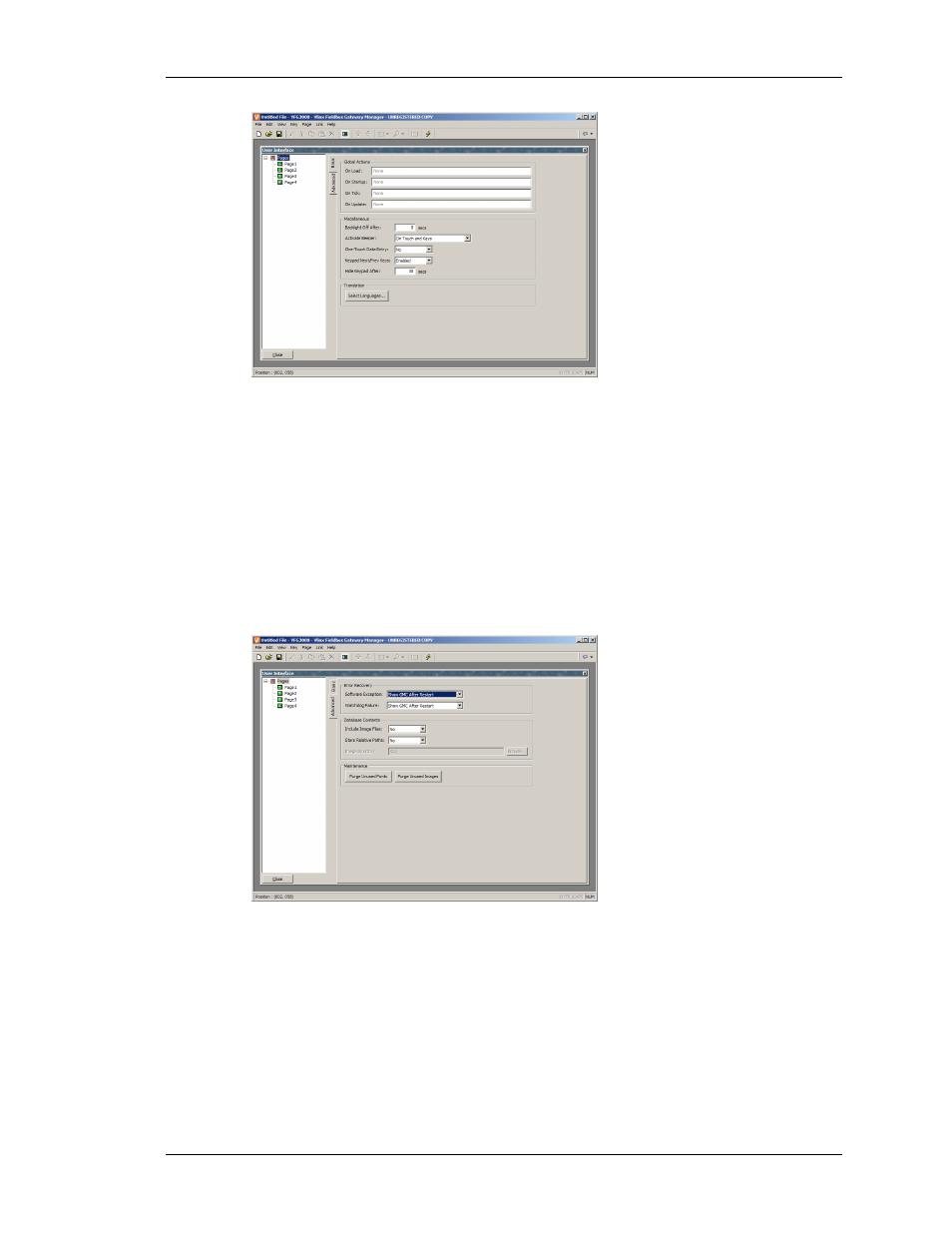
C
ONFIGURING A
V
IRTUAL
HMI
A
DDITIONAL
S
YSTEM
P
ROPERTIES
R
EVISION
1
P
AGE
139
•
The One Touch Data Entry property defines whether or not the keypad should
pop up after one touch or two touches on a data entry field. Selecting No requires
two touches to allow data entry.
•
The Keypad Next/Prev Keys property defines whether or not the system keypad
popups for data entry should include the Next and Prev keys. Next and Prev keys
are used to jump from one data entry field to another so as to avoid hiding the
keypad between each data entry.
•
The Select Languages button is described in Selecting Languages below.
The Advanced tab provides more evolved parameters explained below.
•
The Error Recovery properties are used to define the behavior of the system
when it encounters a software problem, or when the display fails to update for a
long period of time as a result of a coding error. By default, the system will reset
and display a so-called Guru Meditation Code to help the development engineers
in tracking-down the problem. You may disable the display of this code to allow
the system to recover more quickly and without user intervention.
•
The Include Image Files property is used to indicate that Fieldbus Gateway
Manager should save within the database file a copy of any disk-based images
