B&B Electronics VFG3000 - Manual User Manual
Page 139
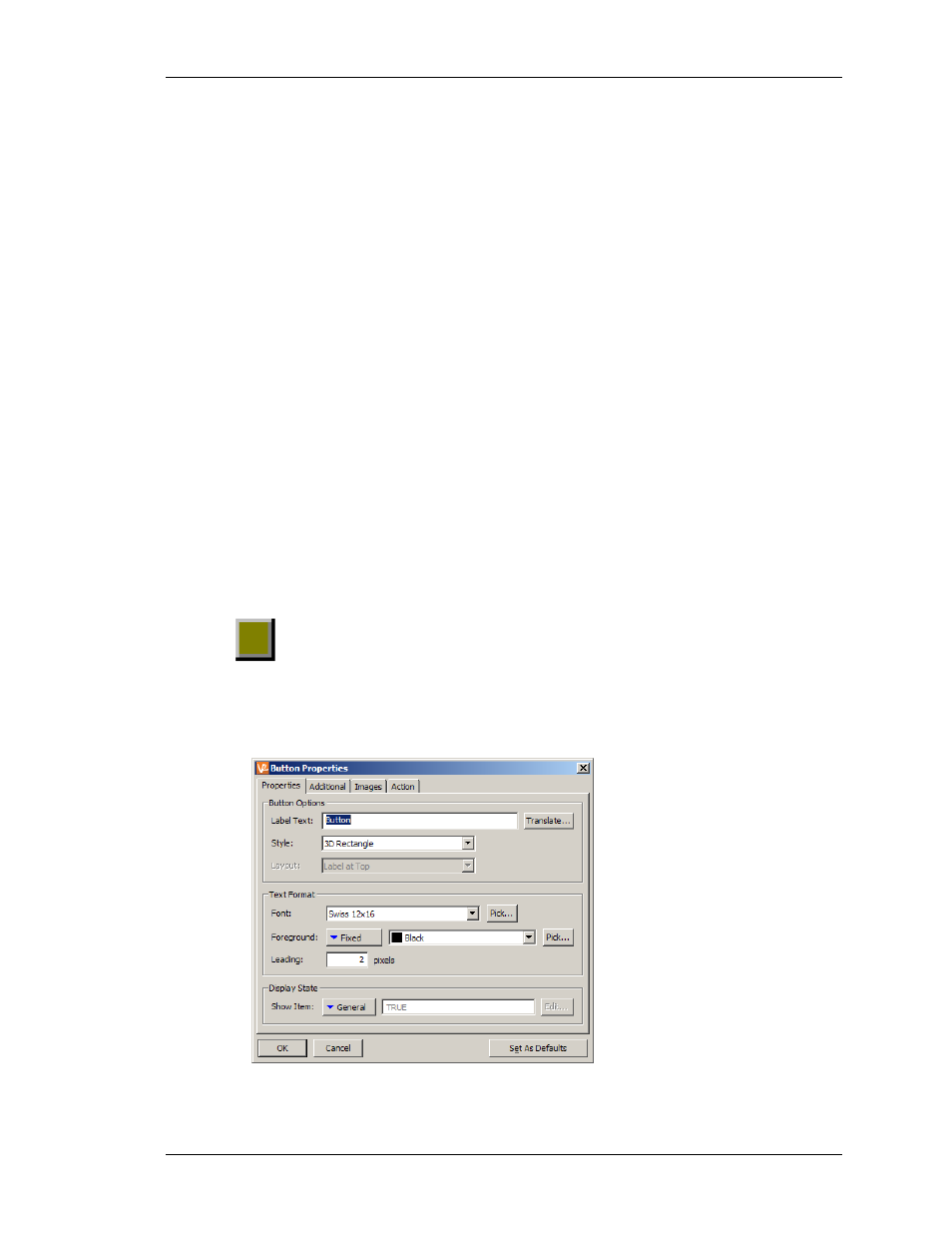
C
ONFIGURING A
V
IRTUAL
HMI
P
RIMITIVE
D
ESCRIPTIONS
R
EVISION
1
P
AGE
123
•
The Major Data Gridlines property is used to indicate into how many major
divisions the vertical axis of the viewer should be divided. A thick line will be
drawn across the viewer for each division. Selecting a value of one for this
property disables it. Note that each tag displayed is scaled according to its own
format properties, and that different tags may thus have different scaling. You
ideally should define gridlines that make sense for all tags that are to be shown,
and ensure that you label the display page to let the operator know what scaling
you have selected.
•
The Minor Data Gridlines property is used to indicate into how may minor
divisions each major division should be divided. A thin line will be drawn across
the viewer at each division. Selecting a value of one for this property disables it.
•
The Show Divisions property is used to indicate whether gridlines should be
drawn for the time axis. The major and minor divisions to be used are chosen by
the system according to the current zoom level.
The Cursor page is used to activate the history cursor and define its color. The cursor is useful
in combination with the Show Data property to view the value of a trace at a specific time.
When displayed on the viewer, the cursor indicates its time position for reference.
T
HE
G
ENERAL
B
UTTON
P
RIMITIVE
The General Button primitive displays an animated button that can respond to
user input. Several different button styles are provided, including one that uses
custom images from the software’s image library.
The properties of the general button are defined using four tabs.
The first of these tabs is shown below…
•
The Label property is used to define the text to be shown on the button.
