B&B Electronics VFG3000 - Manual User Manual
Page 18
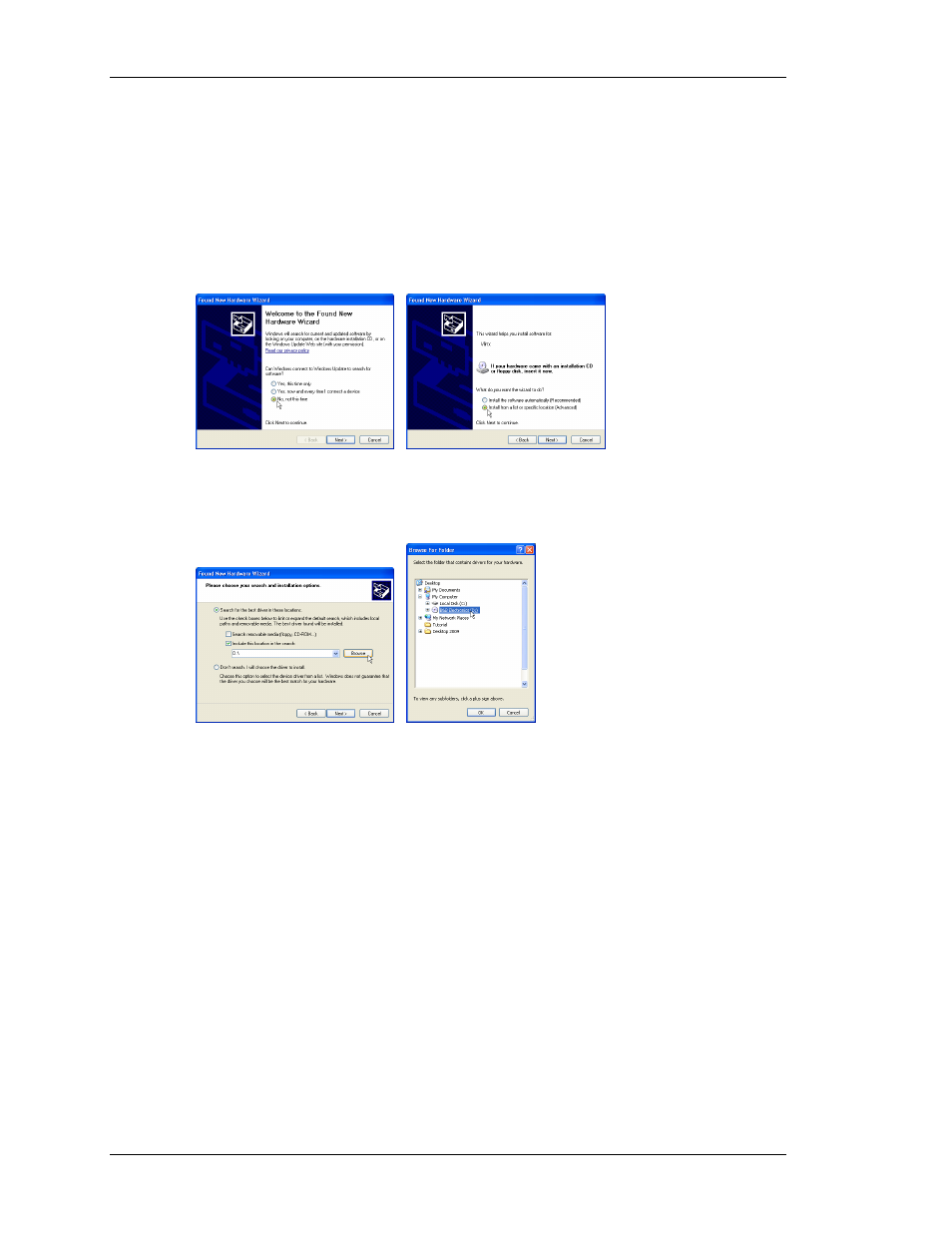
I
NSTALLING
T
HE
USB
D
RIVERS
V
LINX
F
IELDBUS
G
ATEWAY
M
ANAGER
U
SER
M
ANUAL
P
AGE
2
I
NSTALLING
T
HE
USB
D
RIVERS
When you first connect a Vlinx Fieldbus Gateway to your PC using a USB cable, Windows
Hardware Wizard will appear. Before continuing, make sure that the CD containing Vlinx
Fieldbus Gateway Manager is in the CDROM drive of your PC.
If connected to the Internet, Windows will ask to connect to Windows Update. Select, No, not
this time, and then select Install from a specific location (Advanced) on the subsequent dialog.
When the Hardware Wizard continues, choose the Browse option, and point the Wizard at
your CDROM drive. Click OK to finish the USB driver installation.
Windows XP users should note that Fieldbus Gateway Manager’s USB drivers have not been
digitally signed by Microsoft, and you will therefore see a dialog offering you the chance to
stop the installation. You should be sure to select the Continue option to indicate that you do
indeed wish to install the drivers.
If you do not have the CD that came with the Vlinx Fieldbus Gateway, but you have
previously installed Vlinx Fieldbus Gateway Manager, follow the same steps shown above,
but rather than pointing to the CDROM drive, browse and point to the following folder…
C:\Program Files\B&B Electronics\Vlinx\Vlinx Fieldbus Gateway Manager\Device.
