B&B Electronics VFG3000 - Manual User Manual
Page 143
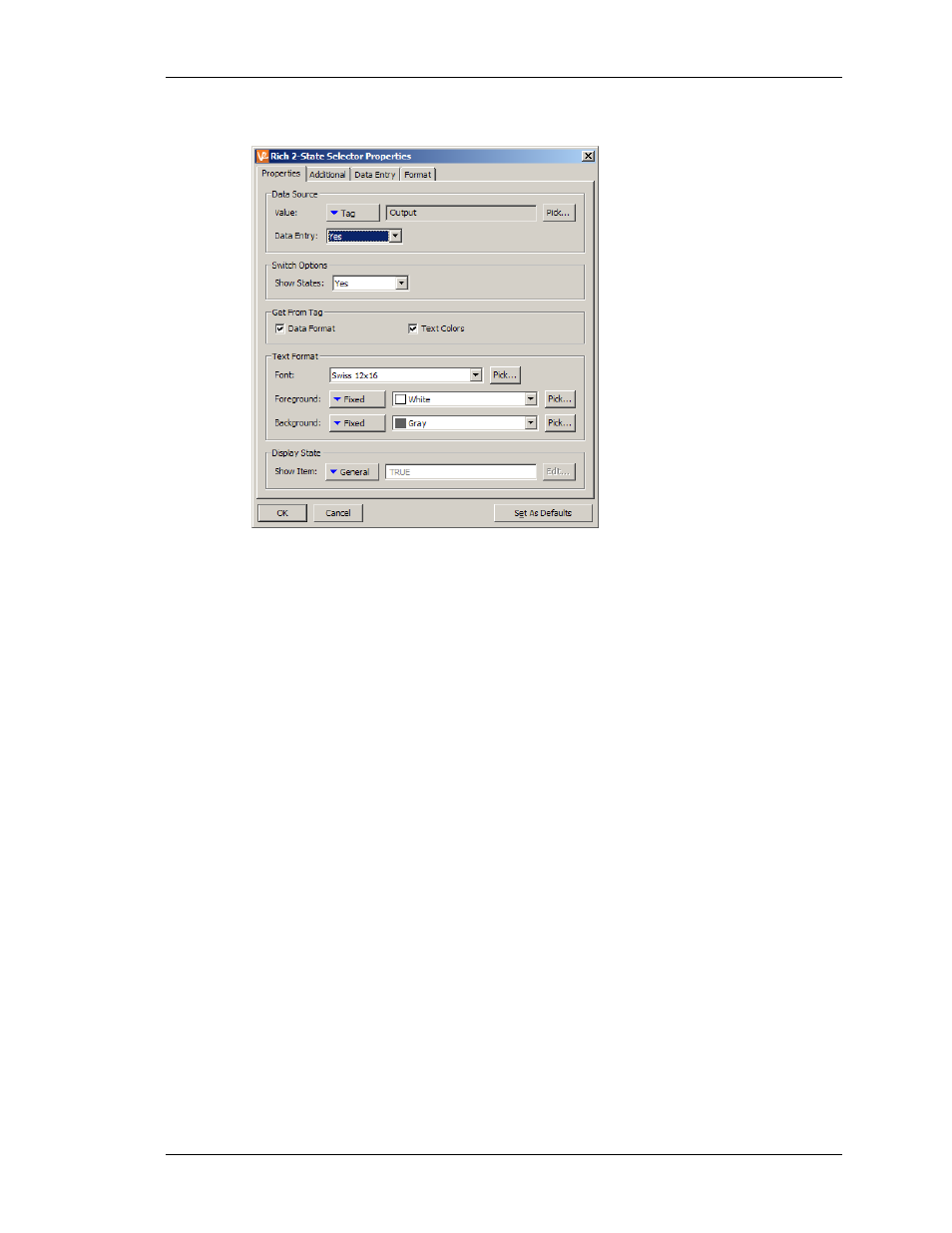
C
ONFIGURING A
V
IRTUAL
HMI
P
RIMITIVE
D
ESCRIPTIONS
R
EVISION
1
P
AGE
127
Both primitives are configured using four tabbed pages, the first of which is shown below…
•
The Value property is used to indicate from where the data for this primitive
should be obtained. You may select a tag, a register in a communications device,
or an expression that combines a number of such items. The data type of the item
must be appropriate to the primitive in question eg. the Value property for a
multi-state selector primitive cannot be set equal to a string expression.
•
The Data Entry property is used to indicate whether or not you want the user of
the virtual HMI to be able to change the underlying value via this primitive. For
data entry to be enabled, the expression entered for the value property must be
capable of being changed. For example, if a formula is entered, data entry will
not be permitted.
•
The Show States property is used to indicate whether or not you want the
primitive to attempt to label each of the possible states of the tag. The states will
only be shown if sufficient space exists at the top of the primitive. It is also
important to select a small enough font to avoid overlapping text.
•
The Get From Tag properties are used to indicate from where the data format
and the associated text colors should be obtained. The options presented depend
on what was entered for the Value property. In each case, you may manually
enter the data in the appropriate properties, or, assuming a suitable expression
has been defined, you may instruct the primitive to get the required information
from the underlying data tag.
•
The Text Format properties are used to select the font and text colors for the
state labels. If the primitive is configured to obtain its text colors from the
underlying tag, the color fields will be disabled.
