B&B Electronics VFG3000 - Manual User Manual
Page 67
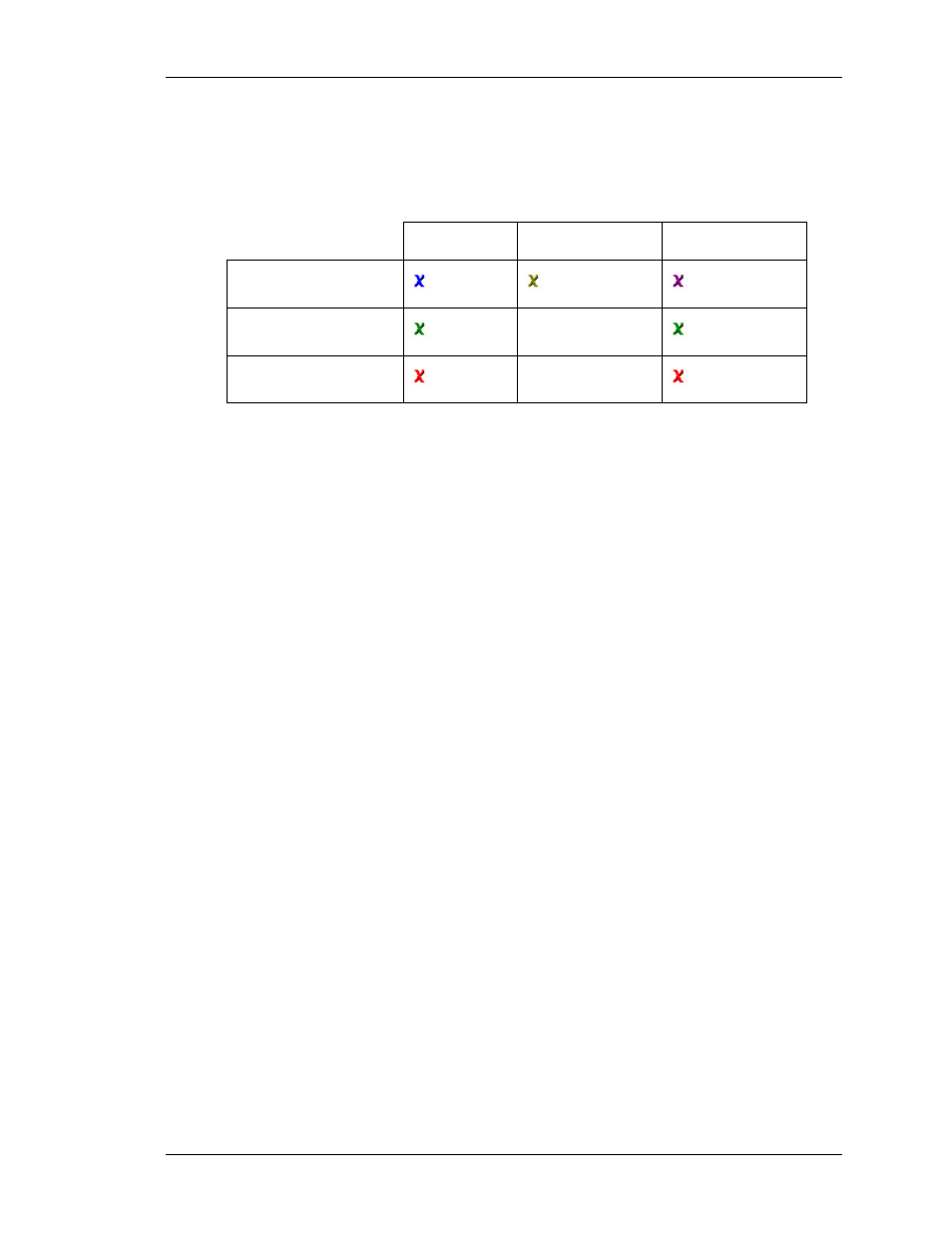
C
ONFIGURING
D
ATA
T
AGS
A
LL
A
BOUT
T
AGS
R
EVISION
1
P
AGE
51
T
AG
C
OLORS
The color of the tag depends of its family and mapping with a communication device. The
table below shows the different colors by family and access for an integer tag. The same color
scheme is used on all tag types; only the symbol is then different as shown above.
V
ARIABLE
F
ORMULA
A
RRAY
Internal
Blue
Olive
Purple
Mapped as Read only
Green
N/A
Green
Mapped as Read/Write
or Write Only
Red
N/A
Red
T
AGS
?
Given all these various options, you may wonder why you would want to use tags in the first
place? After all, Fieldbus Gateway Manager allows you to directly place a PLC register on a
display page, so you can in fact configure a simple database without ever opening the Data
Tags icon. The basic answers are as follows…
•
Tags allow you to name data items, so you know which data item within the PLC
you are referring to. Further, if the data in the PLC moves or if you decide to
switch to an entirely different family of PLC, you can simply re-map the tags,
and avoid having to make any other changes to your database.
•
Tags allow you to avoid re-entering the same information again and again. When
you create a tag, you specify how the tag is to be displayed. In the case of an
integer tag, this means you tell Fieldbus Gateway Manager how many decimal
places are to be used, and what units, if any, are to be appended to the value.
When you place a tag on a display page, Fieldbus Gateway Manager knows how
to format it without you having to do anything further. Similarly, if you decide to
change the formatting, and perhaps switch from one set of units to another, you
can do this in one place, without having to edit each display page in turn.
•
On terminals with color displays, tags are used as the basis for color animation.
The various colors that are defined for a tag can be used to specify the way in
which other animation primitives will be displayed. Without tags, you will have
no way of changing the color of anything other than text-based data fields.
•
Tags are the key to implementing slave protocols. Fieldbus Gateway Manager
treats these protocols as mechanisms for exposing data items within the terminal.
This allows the same data to be accessed via multiple ports, so that, for example,
a machine setting could be changed by both a local SCADA package, and a
similar package working over Ethernet from a remote site. Without tags, there
would be nothing to expose, and this mechanism could not be implemented!
