B&B Electronics VFG3000 - Manual User Manual
Page 127
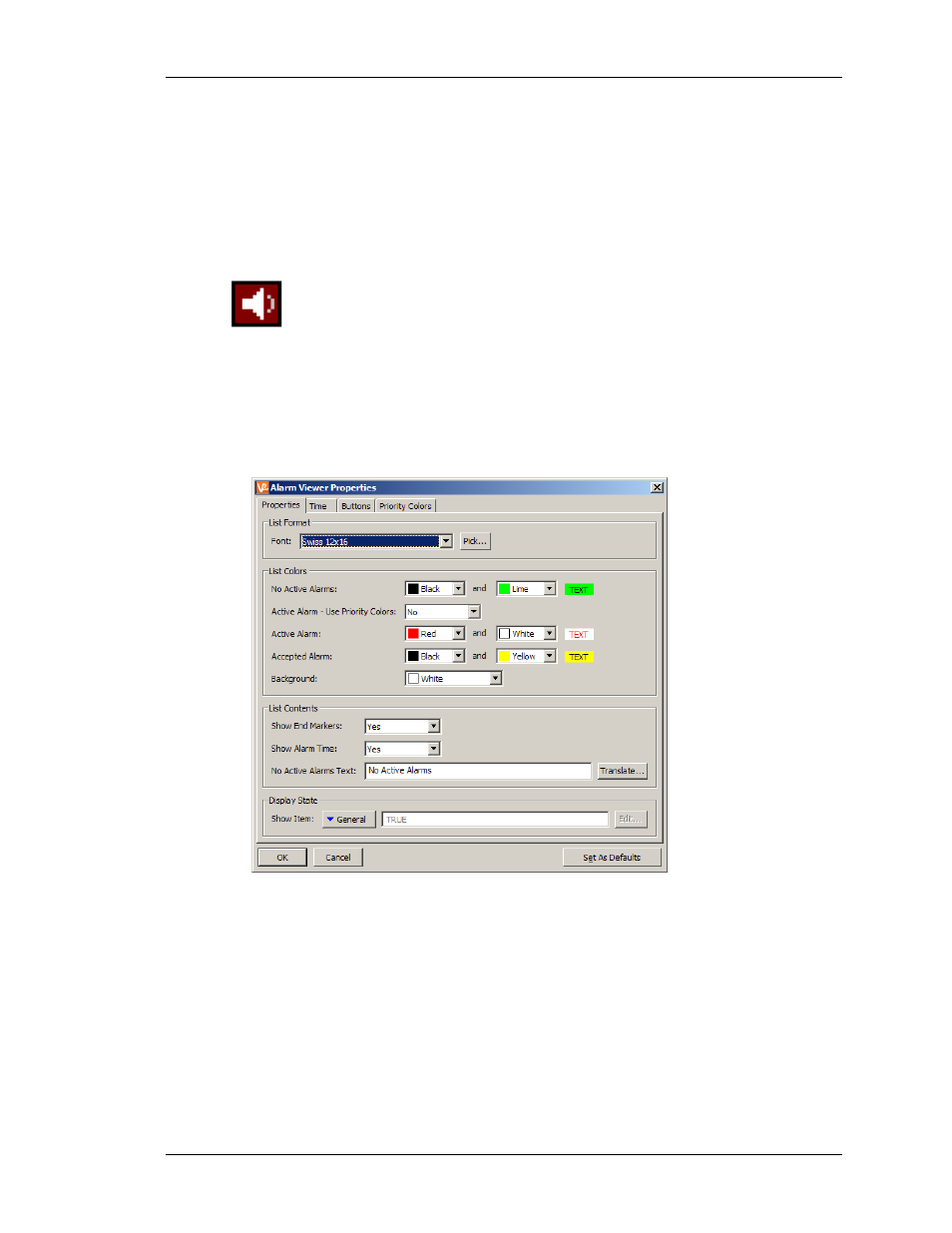
C
ONFIGURING A
V
IRTUAL
HMI
P
RIMITIVE
D
ESCRIPTIONS
R
EVISION
1
P
AGE
111
The second page is used to control data entry, and functions are as for tag text primitives. You
are thus referred to the earlier section for more information. The third page is used to define
the optional label, and the minimum and maximum values, possibly by means of a complete
data format. This page functions as was previously discussed for integer data tags, and you
are referred to that section for further details.
T
HE
A
LARM
V
IEWER
P
RIMITIVE
The Alarm Viewer primitive is used to provide the operator with a method to
view and accept active alarms. Differing color pairs are used to show the various
alarm states. Additional data about the alarms may be displayed if required.
If you use manual-accept alarms in your system, you should provide a page that contains an
alarm viewer to make sure the operator can accept these alarms. You may wish to consider
creating a popup page and using it to display the alarm viewer, although the size restrictions
on popups may cause you to reject this idea. The properties of the alarm viewer are displayed
on four tabbed pages, the first of which is shown below…
•
The Font property is used to select the font to be used to draw the primitive. A
fixed-pitch font should ideally be used to ensure that the various data fields
remain in the correct alignment.
•
The List Colors properties are used to define the foreground and background
colors used to display each alarm state. The default values should be acceptable
for most applications. The selection “Active Alarm – Use Priority Colors” can be
set to YES, in which case the “Active Alarm” color selection below it will be
disabled, and color selection based on the tag priority will be enabled on the
Priority Colors page.
