B&B Electronics VFG3000 - Manual User Manual
Page 121
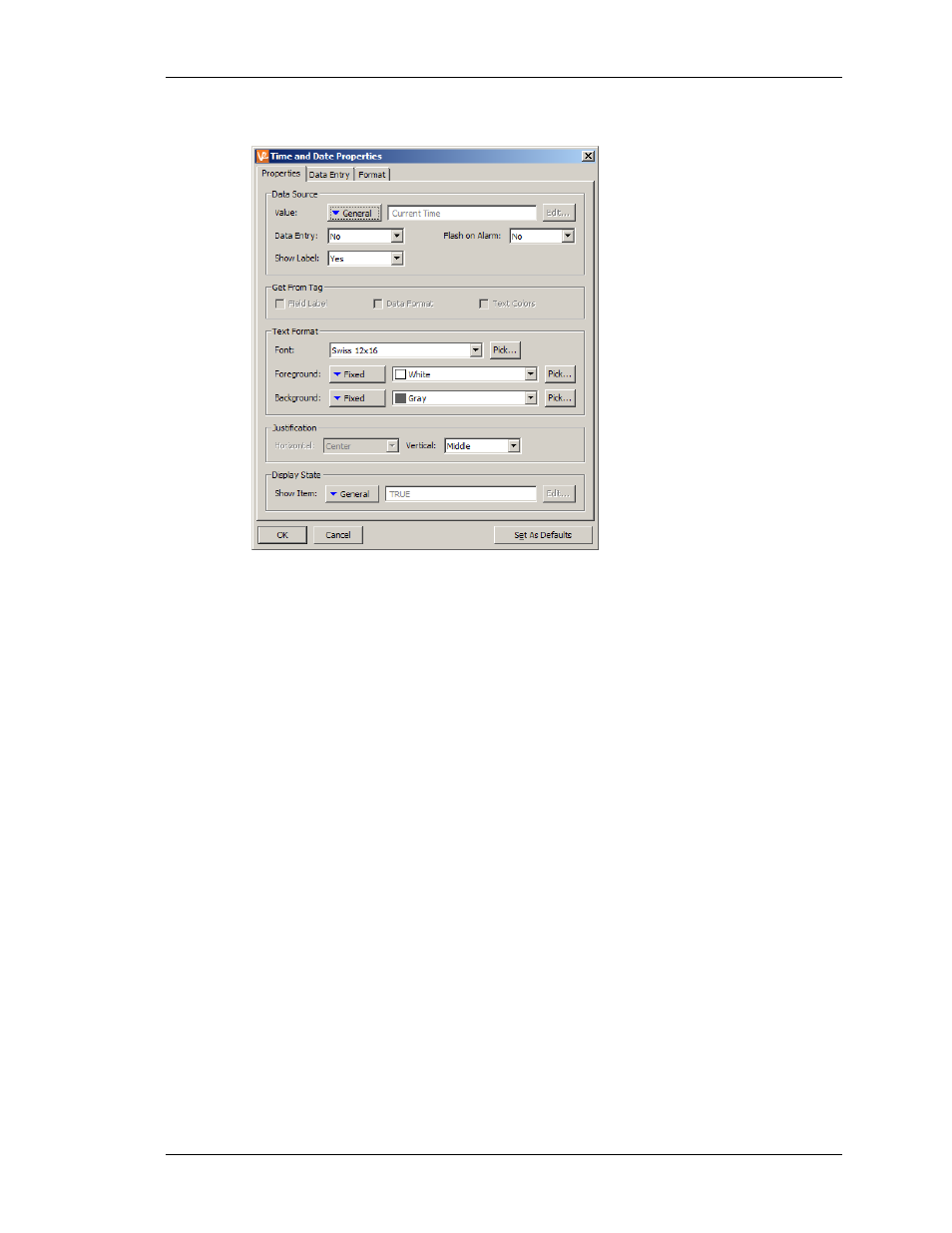
C
ONFIGURING A
V
IRTUAL
HMI
P
RIMITIVE
D
ESCRIPTIONS
R
EVISION
1
P
AGE
105
The first page is shown below…
•
The Value property is used to indicate the time and date value to be displayed. If
no value is entered, the current time and date is shown. If an expression is
entered, it is taken to represent the number of seconds that have elapsed since 1
st
January 1997. Such values are typically obtained using the various time and date
functions described in the Function Reference.
•
The Data Entry property is used to indicate whether or not you want the user of
the virtual HMI to be able to change the underlying value via this primitive.
Selecting Local will enable data entry, but prevent access via the virtual HMI
facility of the web server. If no value property has been defined, this amounts to
changing the current time or date. If a value property has been entered, the
expression entered must be capable of being changed. For example, if a formula
is entered, data entry will not be permitted.
•
The balance of the properties are as described for tag text primitives. (While it
may look odd to have Get From Tag and Flash On Alarm properties, remember
that the value property may be a tag, and so Fieldbus Gateway Manager does
have access to the tag label and to the tag’s alarm state, should you decide to use
them.)
