B&B Electronics VFG3000 - Manual User Manual
Page 172
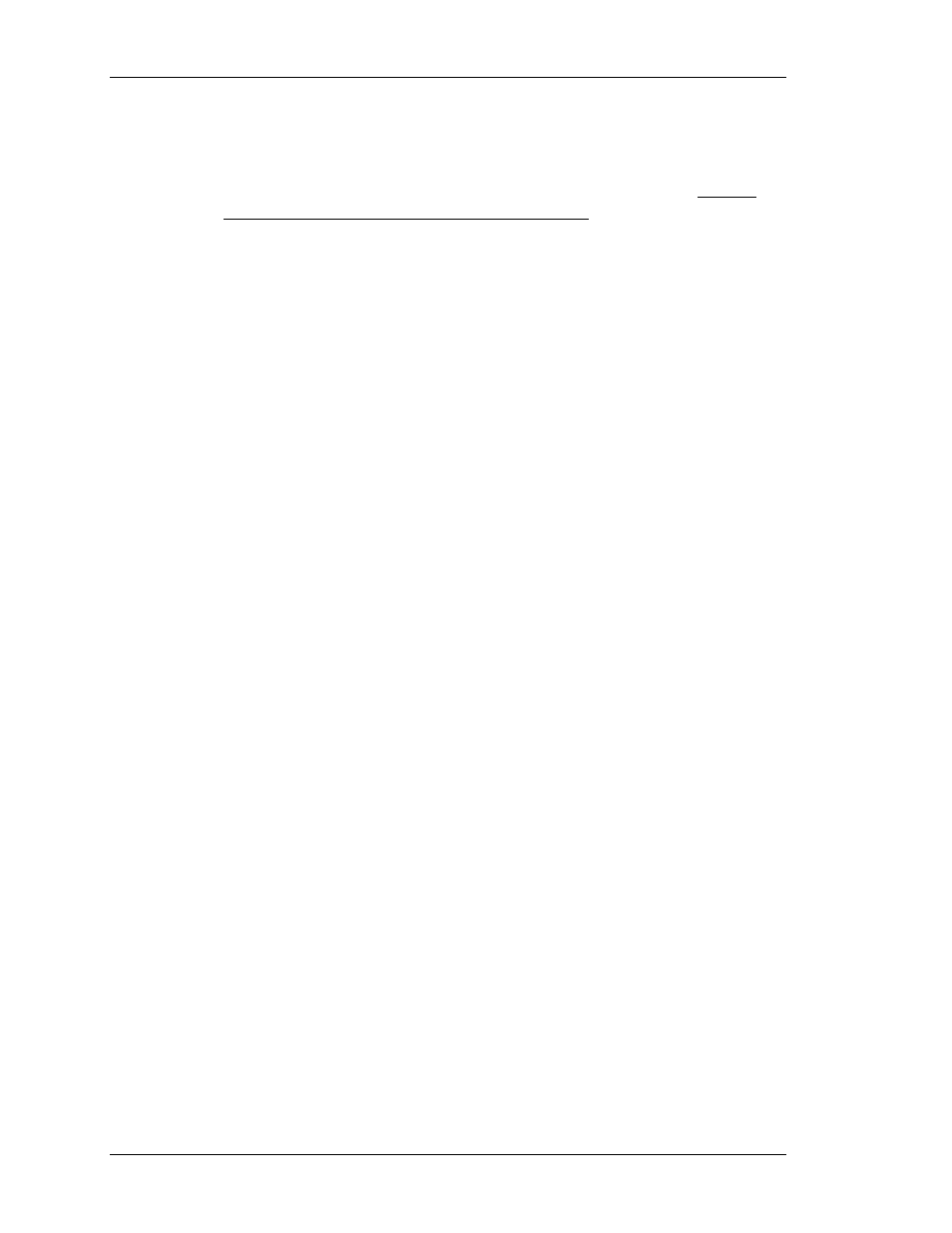
L
OG
F
ILE
S
TORAGE
V
LINX
F
IELDBUS
G
ATEWAY
M
ANAGER
U
SER
M
ANUAL
P
AGE
156
•
The History Buffer property is used to indicate how much RAM should be
allocated for the history buffer for this data logger. The history buffer is used to
support the historical trending user interface primitive, and allows the user to
scroll backwards to view older data than would otherwise be available. No more
than a total of 256K should be allocated to all data logs.
•
The Contents property is used to indicate which tag should be logged. The first
list shows the selected tags, while the second shows those that are available
within the database. Tags can be added to the log by double-clicking them in the
right-hand list; they can be removed by double-clicking them in the left-hand
list, or by pressing the
Del
key while the tag is selected. The Up and Down
buttons can be used to move tags within the list. One day, someone may even get
around to implementing drag-and-drop to allow easier manipulation of this list!
L
OG
F
ILE
S
TORAGE
As mentioned above, a data log stores its data in a series of files on the CompactFlash card.
These files are placed in a subdirectory named after the data log, with this directory being
stored under a root directory entry called LOGS.
F
ILENAME FOR
C
ONTINUOUS
D
ATA
L
OGGING
The files are named after the time and date at which the log is scheduled to begin. If each file
contains an hour or more of information, the files will be named
YYMMDDhh.CSV
, where
YY
represents the year of the file,
MM
represents the month,
DD
represents the date, and
hh
represents the hour. If each file contains less than one hour of information, the files will
instead be named
MMDDhhmm.CSV
, with the initial six characters as described above, and the
trailing
mm
representing the minute at which the log began. These rules ensure that each log
file has a unique name.
The length of each file depends on the Update Rate and Each File Holds properties. For
example, with an update rate of 5 seconds and a number of samples of 360, each file will hold
(5 x 360) / 60 = 30
minutes of data, therefore following the
MMDDhhmm.CSV
filename
format. A new file will therefore be created every 30 minutes.
F
ILENAME FOR
T
RIGGERED
S
NAPSHOT
D
ATA
L
OGGING
Since triggered data logging does not follow an update rate, you might think a file is created
every time the number of samples specified is reached. However, this is not the case, the
same rules apply for triggered data logging filenames as for continuous data logging. This
means the Update Rate still has an influence on file creation.
As soon as a rising edge is detected by the log trigger, a set of data is recorded and a new file
is created if none exists. Every time the log is triggered, a new data set will be added to the
file until it reaches the maximum time specified by the Update Rate x Number of samples.
For example, with an update rate of 60 seconds and a number of samples of 1440, a new file
will be created every
(1440 x 60) / 3600
= 24 hours. The number of samples per file will
most likely be different, however, each file will represent a fix length of time regardless of the
number of samples.
