B&B Electronics VFG3000 - Manual User Manual
Page 26
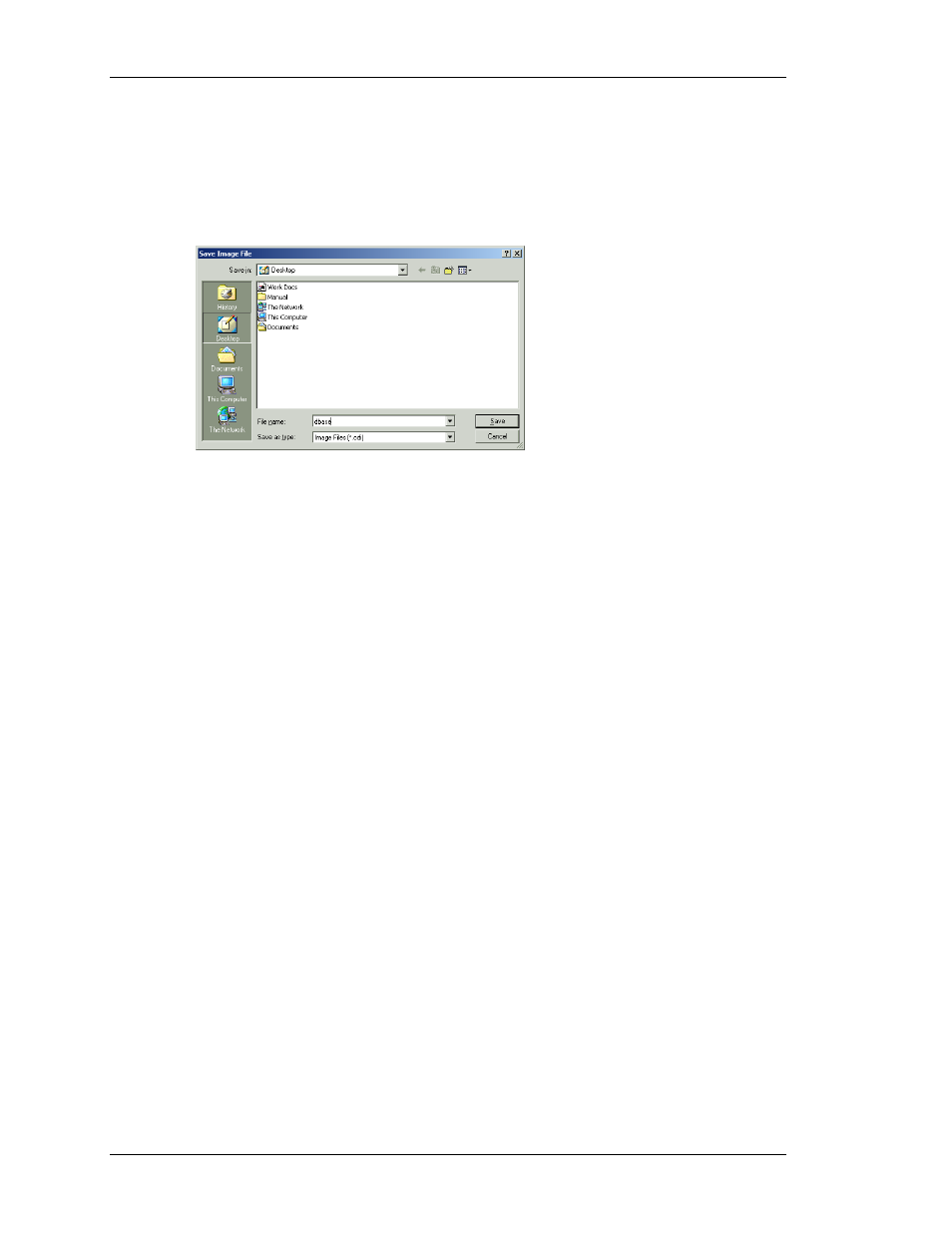
U
PDATING VIA
C
OMPACT
F
LASH
V
LINX
F
IELDBUS
G
ATEWAY
M
ANAGER
U
SER
M
ANUAL
P
AGE
10
U
PDATING VIA
C
OMPACT
F
LASH
If you need to update the database within a unit that is already installed at a customer’s site,
Fieldbus Gateway Manager allows you to save a copy of the database to a CompactFlash
card, ship that card to your customer, and have the Gateway load the database from that card.
The process is performed via the Save Image command on the File menu.
The Save Image command will create a Fieldbus Gateway Manager database image file with
a
CDI
extension. It will also save a copy of the current Gateway firmware to a file with a
BIN
extension. The image file must be given the name
DBASE.CDI
, and both it and the
BIN
file
must be placed in the root directory of a CompactFlash card. To update a Fieldbus Gateway,
power down the unit, insert the CompactFlash card bearing the two files, and reapply power
to the unit. The Gateway’s boot loader will first check whether it needs to upgrade the unit’s
firmware, and once this process has been completed, the Fieldbus Gateway Manager runtime
application will load the database stored on the card. The CompactFlash card can then be
removed or left in place as required.
G
URU
M
EDITATION
C
ODES
If a problem with the Fieldbus Gateway Manager runtime application within the Gateway
results in it being reset, the condition that caused the fault will be logged. When the Gateway
restarts, this information will be displayed in the form of a Guru Meditation Code on the
virtual HMI. A typical code will have the format…
03-2004-1BE4-205
The message can be accepted by pressing the F1 key, at which point the Gateway will resume
normal operation. Note that communications, data logging and the web server are still active
when the GMC is displayed—only the user interface is interrupted. This means that system
disruption is minimized, and functions such as protocol conversion continue to operate.
Before accepting the message, you may wish to write down the code. You may then email it
to B&B Electronics technical support, so that one of our technical gurus can meditate on this
information in order to track-down the cause of the problem. You may also want to email a
copy of the Gateway’s database, and describe what you were doing when the terminal
crashed.
