B&B Electronics VFG3000 - Manual User Manual
Page 24
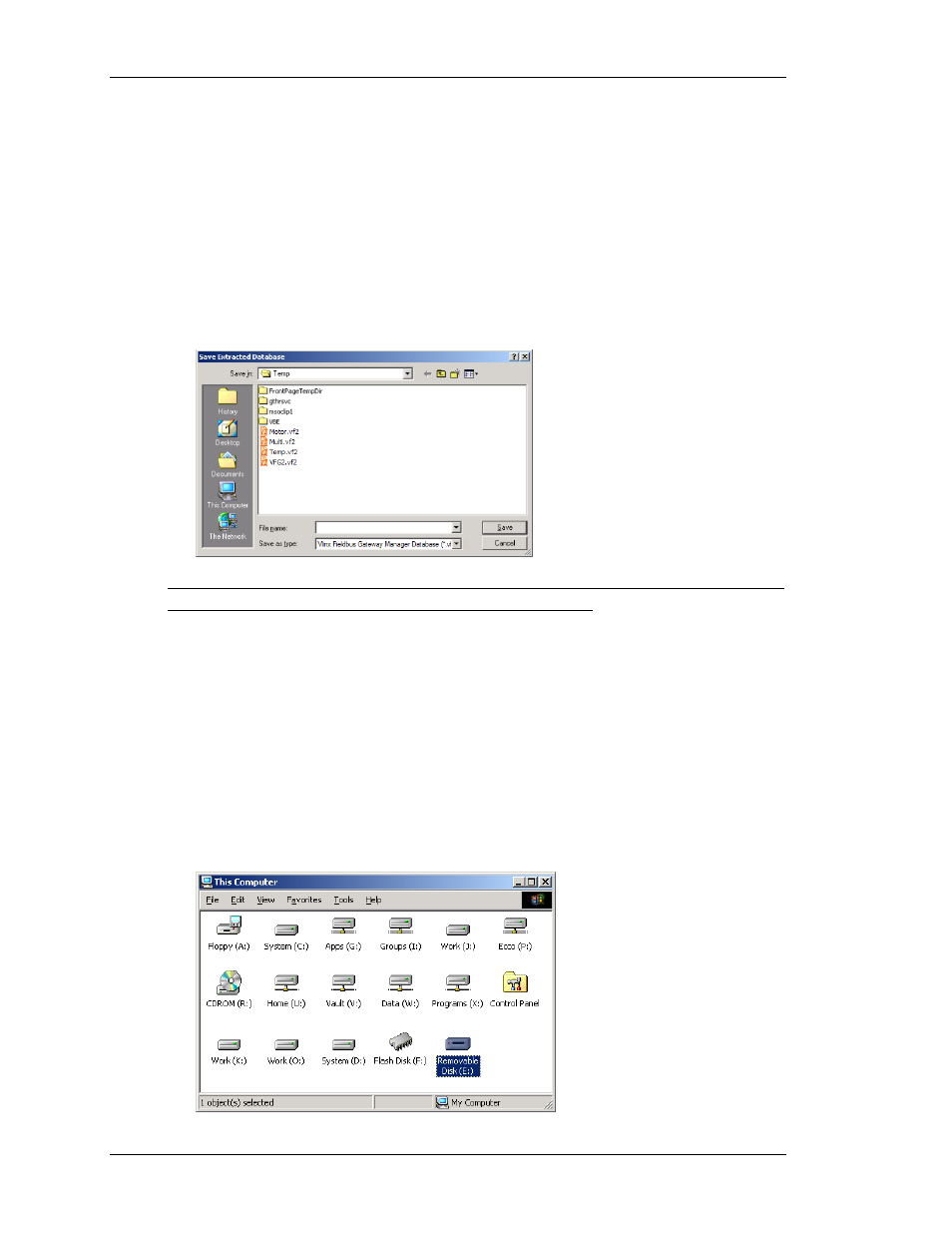
D
OWNLOADING TO A
V
LINX
F
IELDBUS
G
ATEWAY
V
LINX
F
IELDBUS
G
ATEWAY
M
ANAGER
U
SER
M
ANUAL
P
AGE
8
upgrades at some point in time, it is highly recommended that you install a CompactFlash
card in any device to which TCP/IP downloads are likely to be performed.
E
XTRACTING
D
ATABASES
The Link-Support Upload command can be used to instruct Fieldbus Gateway Manager
whether or not it should include the information necessary to support database upload when
sending a database to a Fieldbus Gateway. Supporting upload will slow the download process
somewhat and may fail with extremely large databases containing many embedded images,
but it will ensure that should you lose your database file, you will be able to extract an
editable image from the terminal.
Note that if you lose your database file and you do not have upload support enabled, you will
not be able to reconstruct your file without starting from scratch. To extract a database from a
Gateway, use the Link-Extract command. This command will upload the database, and then
prompt you for a name under which to save the file. The file will then be opened for editing.
M
OUNTING THE
C
OMPACT
F
LASH
If you are connected to a Fieldbus Gateway via the USB port, you can instruct Fieldbus
Gateway Manager to mount the Gateway’s CompactFlash card as a drive within Windows
Explorer. You can use this functionality to save files to the card or to read information from
the Data Logger. The drive is mounted and dismounted by sending commands using the
Mount Flash and Dismount Flash options on the Link menu. Once a command has been sent,
the Fieldbus Gateway will be reset, and Windows will refresh the appropriate Explorer
windows to show or hide the CompactFlash drive.
