B&B Electronics VFG3000 - Manual User Manual
Page 43
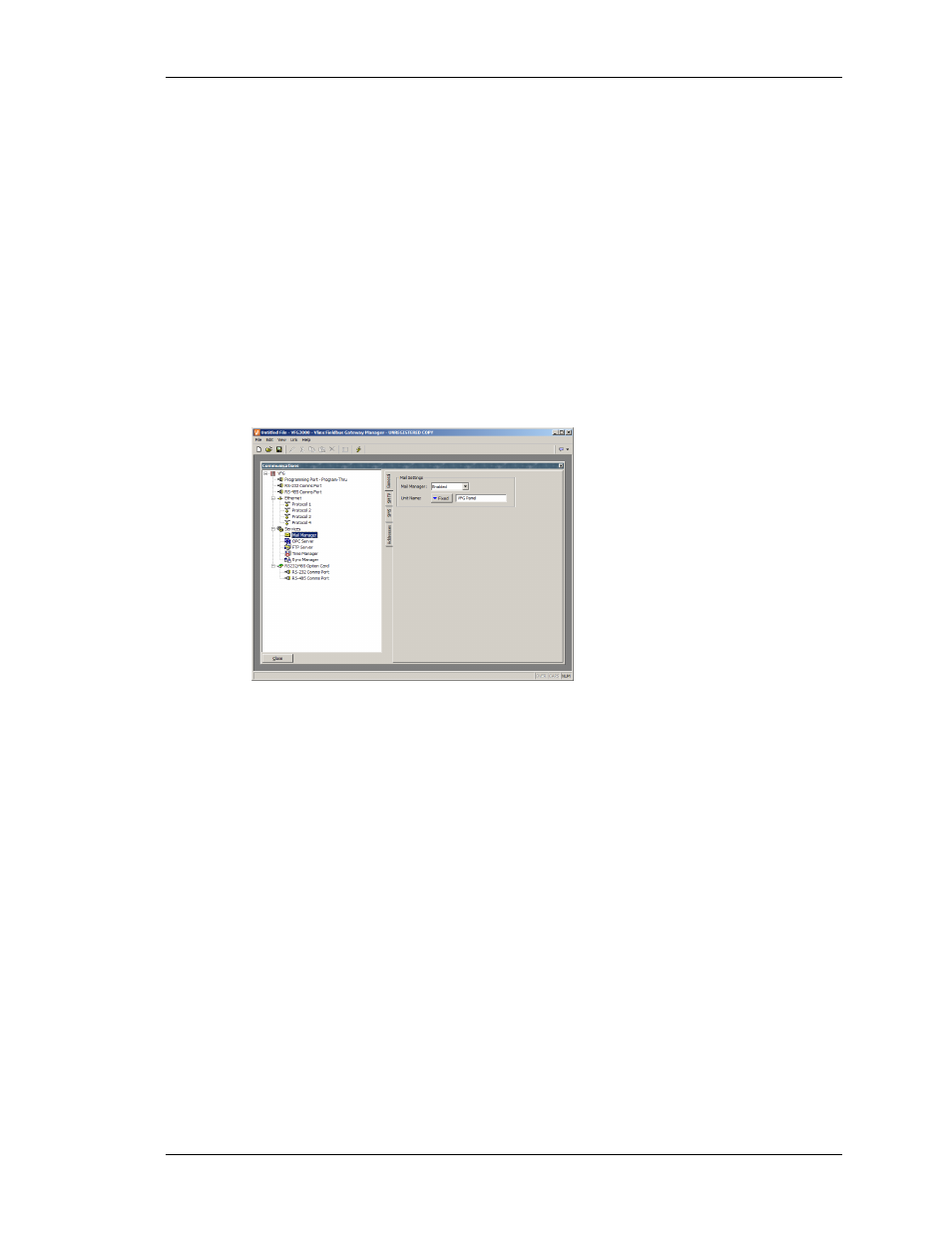
A
DVANCED
C
OMMUNICATIONS
U
SING
E
LECTRONIC
M
AIL
R
EVISION
1
P
AGE
27
L
IMITATIONS
Note that some PLC programming packages may not work with virtually or physically shared
ports. Issues to watch out for are tight timeouts that do not allow the Gateway time to relay
the data to the PLC; a reliance on sending break signals or on the manipulation of hardware
handshaking lines; or DOS-style port access such that the package cannot “see” the virtual
serial ports. Luckily, these issues are rare, and most packages will happily communicate as if
they were directly connected to the PLC in question. [TBA]
U
SING
E
LECTRONIC
M
AIL
Fieldbus Gateway Manager can be configured to send email messages when alarm conditions
are present, or when notifications needs to be provided of other events within the system. The
methods to be used to deliver email are configured via the Mail icon in the Communications
window…
The properties on a General tab are used to enable or disable mail manager, and to provide a
name for the Fieldbus Gateway. This name will be used within email messages to identify the
originator of the message. Applications will typically use the name of the machine to which
the Gateway is attached, or the name of the site that it is monitoring.
C
ONFIGURING
SMTP
The SMTP tab is used to configure the Simple Mail Transport Protocol. This is the standard
protocol used to send email over the Internet or over other TCP/IP networks. SMTP addresses
follow the familiar
name@domain
standard.
