B&B Electronics VFG3000 - Manual User Manual
Page 39
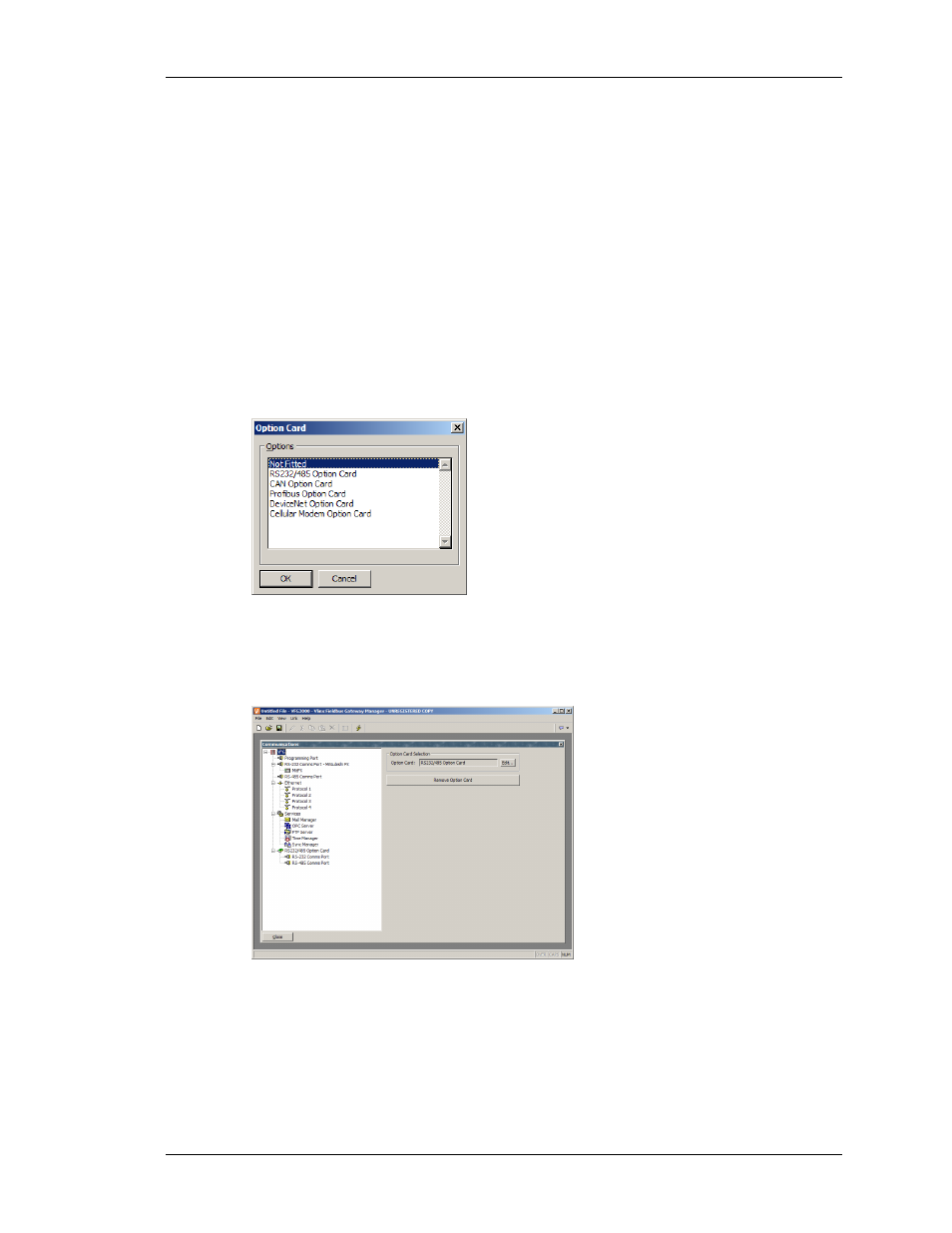
A
DVANCED
C
OMMUNICATIONS
U
SING
E
XPANSION
C
ARDS
R
EVISION
1
P
AGE
23
A
DVANCED
C
OMMUNICATIONS
This chapter explains how to use some of the more advanced communications features that
are supported by Fieldbus Gateway Manager. Simple applications may not require these
features, and you may thus choose to skip this chapter and return to it later.
U
SING
E
XPANSION
C
ARDS
Each Fieldbus Gateway is capable of hosting an expansion card to provide additional
communications facilities. Hardware installation instructions are provided with each card, so
please refer to the supplied data sheet for information on how to fit the card to the Gateway.
Once the card is installed, configuration is performed by selecting the VFG icon in the left-
hand pane of the Communications window, and clicking on the Edit button next to the Option
Card property…
Selecting the appropriate card will add an icon to tree shown in the left-hand pane of the
window. This icon will in turn contain icons for the additional port or ports that are made
available by the card. The example below shows a Gateway with a serial expansion card
installed…
The additional ports can be configured by following the instructions supplied in the previous
chapter. Note that the drivers available for a port will depend on the connection type it
supports. For example, the CANOpen expansion card shows a port that will only support
drivers designed for the CAN communication standard.
