B&B Electronics VFG3000 - Manual User Manual
Page 179
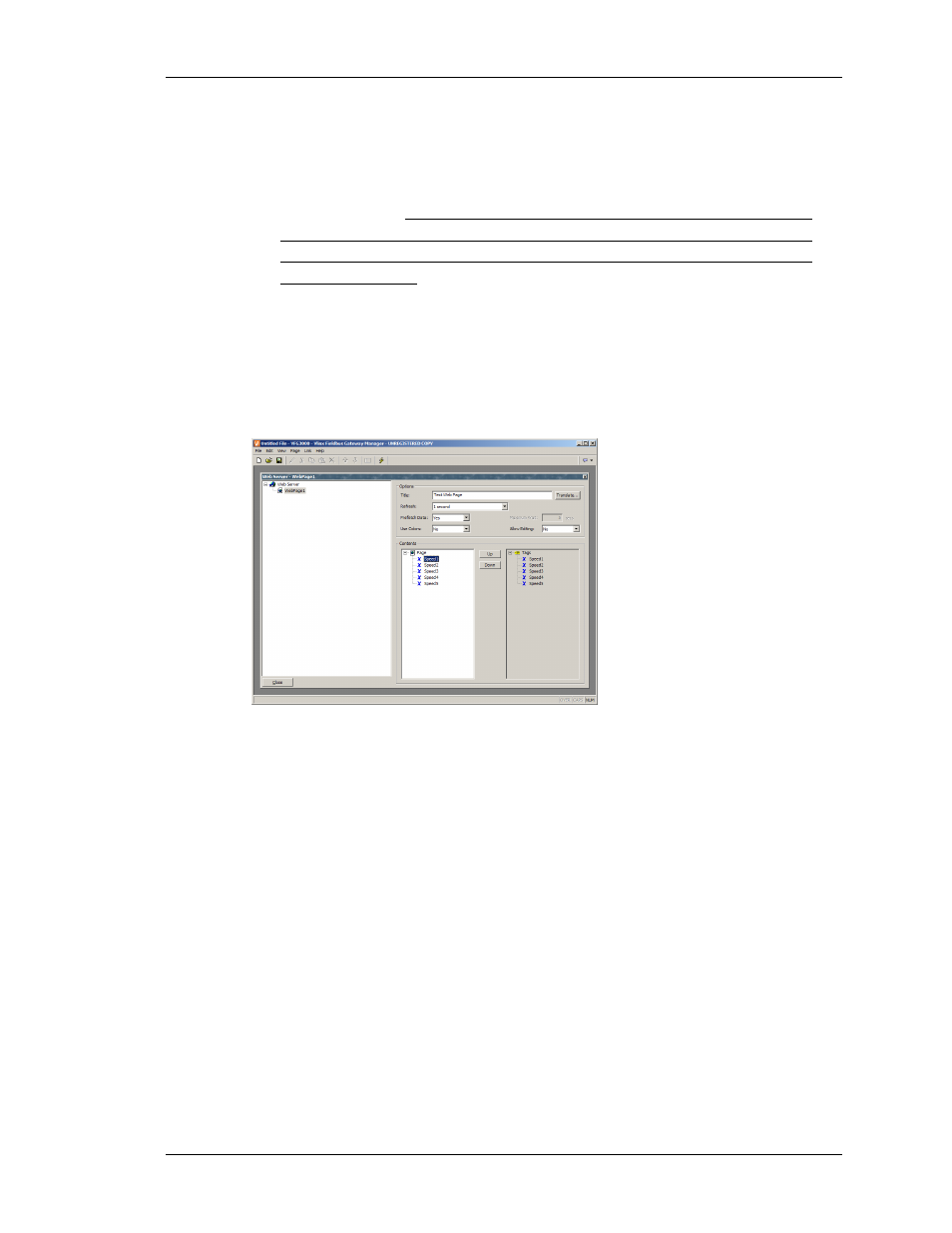
C
ONFIGURING THE
W
EB
S
ERVER
A
DDING
W
EB
P
AGES
R
EVISION
1
P
AGE
163
•
The Authentication properties are used to restrict access to any user connecting
onto the web server when Authenticated Users is selected. Upon connection, the
user will be required to enter the Username and Password defined under Logon
Username (Max 31 characters) and Logon Password (Max 15 characters). Both
are case sensitive. It is your responsibility to use an external firewall to prevent
unauthorized access if the remote control facility is enabled, as the login control
may be defeated by certain advanced hacking techniques, and is not warranted
by B&B Electronics.
A
DDING
W
EB
P
AGES
In addition to the facilities described above, the web server supports the display of generic
web pages, each of which contains a predefined list of tag values. These pages are created by
pressing the Create Web Page button below the web server properties, and are stored in a list
similar to that used for display pages, data logs and so on.
Each web page has the following properties…
•
The Title property is used to identify the web page in the menu presented to the
user via their web browser. Although the title is translatable, current versions of
Fieldbus Gateway Manager use only the US version of the text.
•
The Refresh property is used to indicate whether or not the web browser should
be instructed to refresh the page contents automatically. Update rates between 1
and 8 seconds are supported. Note that the amount of flicker exhibited by the
web browser will vary according to the exact package used and the performance
of the machine being employed. The update is not intended to be flicker-free.
•
The Use Colors property is used to indicate if the tags colors should be displayed
for this page in the web browser. The color displayed in the web browser will
follow the one defined for each tag and will therefore change depending on the
tag status. The tag colors are defined on each tag in the Data Tags module.
Please refer to the Configuring Data Tags section of the manual for more details.
•
The Contents property is used to indicate which tags should be included on the
page. The first list shows the selected tags, while the second shows those that are
