B&B Electronics VFG3000 - Manual User Manual
Page 181
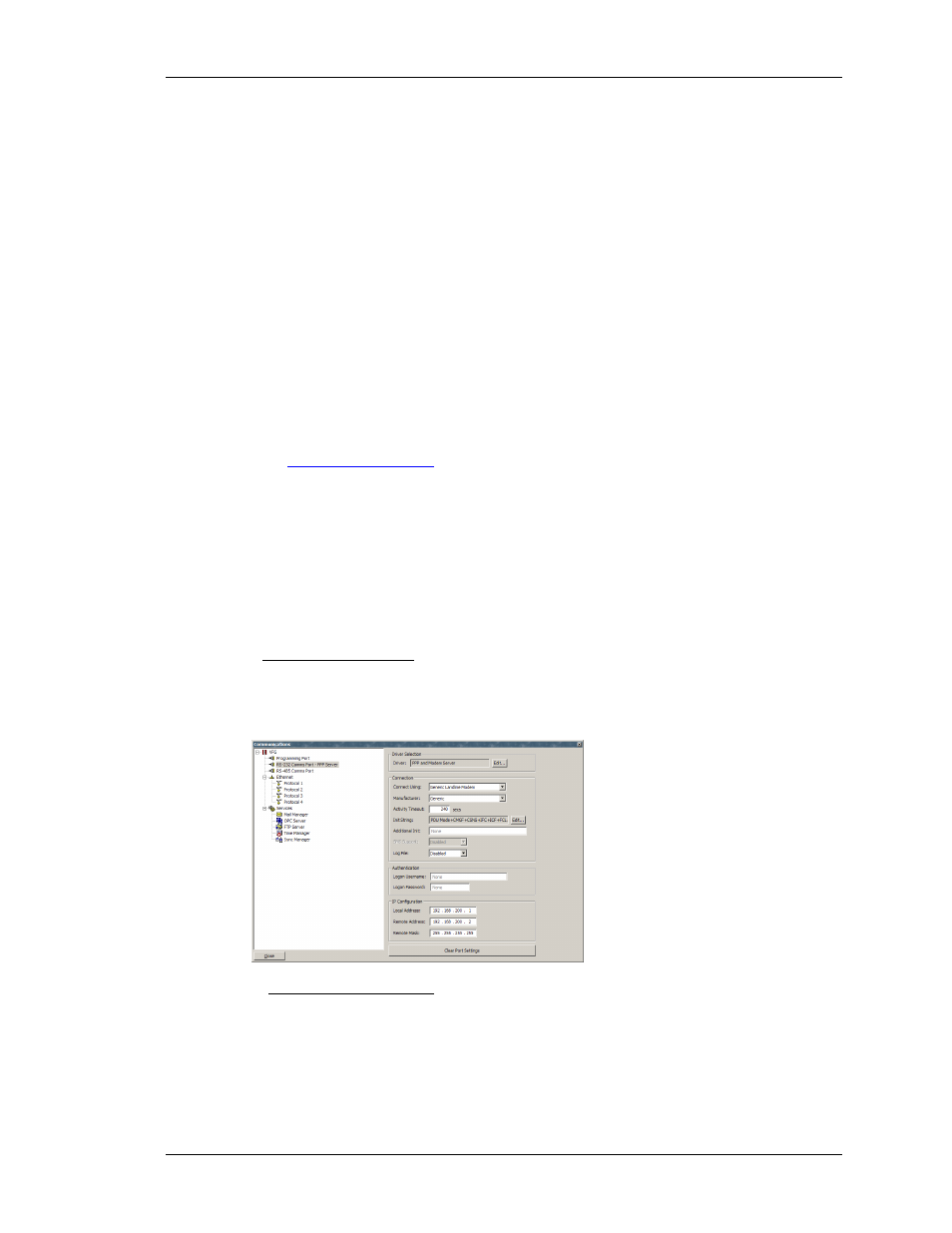
C
ONFIGURING THE
W
EB
S
ERVER
A
CCESSING THE
W
EB
S
ERVER
R
EVISION
1
P
AGE
165
are using an operating system earlier than Windows 2000 to perform such an operation, you
may find that your PC locks the card when the drive is first mounted, whether or not a write is
performed. Again, this lock will be released within a minute or so.
A
CCESSING THE
W
EB
S
ERVER
The web server can be accessed by multiple means depending on your application.
U
SING
E
THERNET
The principal and easiest way to access the web server is via Ethernet. If your Gateway is
connected to the Local Area Network (LAN) and has a valid IP address, start your Web
Browser and type the Gateway Ethernet IP address to connect to the Gateway web server. The
browser will then display the menu page or require login if authentication is activated.
In case the TCP port defined in the Web Server module is different from 80, the IP address
entered in the web browser has to be followed by a colon (:) and the port required. For
example:
http://192.168.1.10:81
U
SING
M
ODEMS
The second way to access the web server is via a modem connection. The Gateway supports
multiple types of modems such as Landline, GSM and GPRS. The Gateway Ethernet port
does NOT have to be activated if you only plan to access the web server via modem. Please
refer to the Advanced Communication – Working With Modems section for more details
about modem configuration.
For a PPP and modem server configuration, once the PC and the modem are connected, the IP
address required in the browser is NOT the Gateway Ethernet port IP address, but the Local
Address defined on the Comm. Port where the PPP modem protocol is selected. The remote
address is the one obtained by the PC upon its connection with the modem.
For a PPP and modem client configuration, the Gateway will most likely connect to the
Internet using an Internet access provider. The IP address to enter in your web browser is
therefore the one provided by this service. For this reason, you will most likely require a fixed
IP address to be able to access the Gateway web server.
