B&B Electronics VFG3000 - Manual User Manual
Page 151
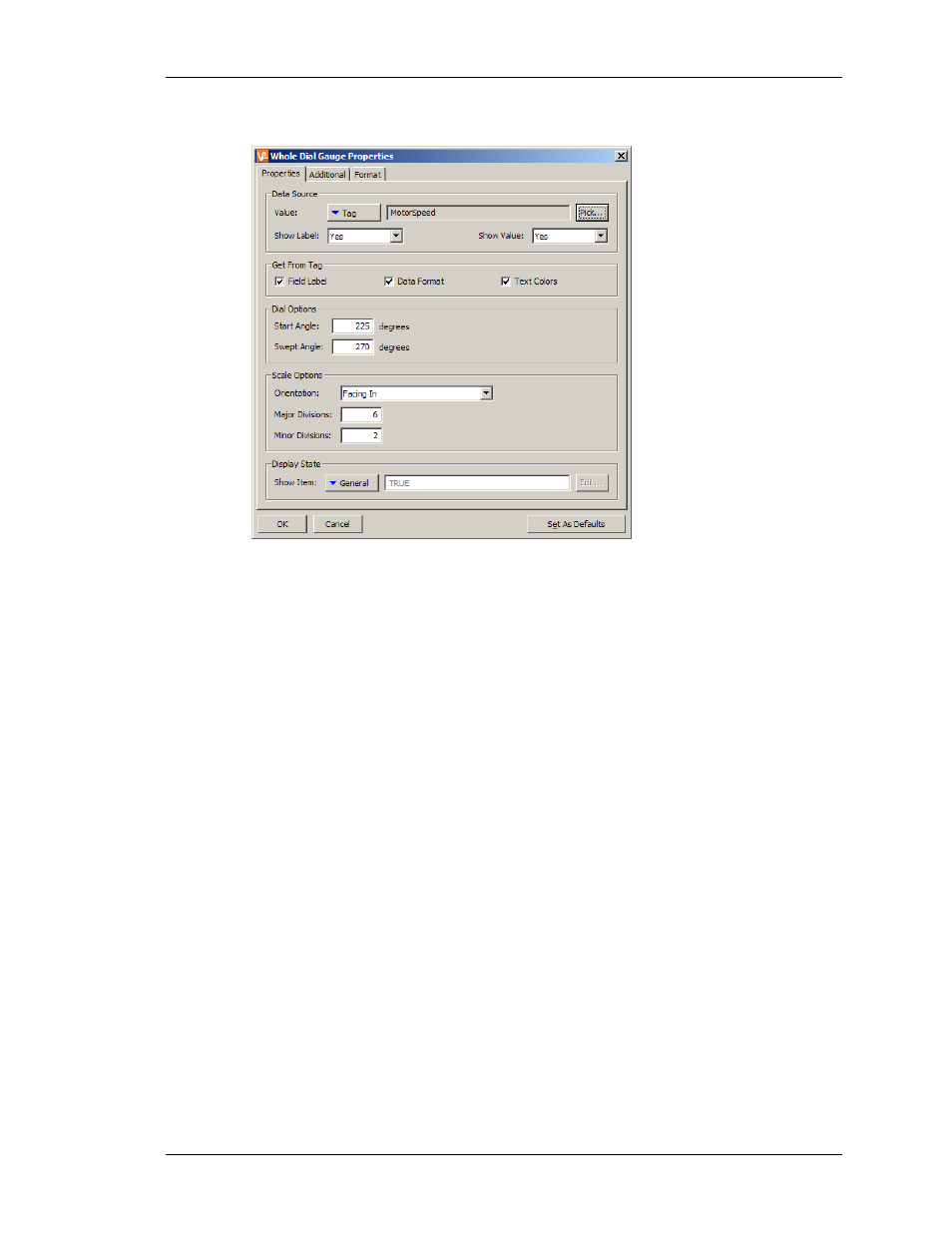
C
ONFIGURING A
V
IRTUAL
HMI
P
RIMITIVE
D
ESCRIPTIONS
R
EVISION
1
P
AGE
135
The first of these pages is shown below…
•
The Value property is used to define the value to be displayed.
•
The Show Label property is used to indicate whether a label should be included
with the gauge. The label is displayed in the center of the primitive, above the
optional value. If a tag is used for the value property, the label may be obtained
from that tag. Otherwise, it must be entered on the Format tab of the dialog box.
•
The Show Value property is used to indicate whether the value of the data should
be displayed within the gauge. If a tag of the appropriate data type is used for the
value property, the format may be obtained from the tag. Otherwise, as with the
label, it must be entered on the Format tab.
•
The Get From Tag properties are used to indicate from where the label text, the
field format and the text colors should be obtained. The options presented
depend on what was entered for the Value property. In each case, you may
manually enter the data in the appropriate properties, or, assuming a suitable
expression has been defined, you may instruct the primitive to get the required
information from the underlying data tag.
•
The Orientation property is used to indicate the direction in which the scale’s
minor tick-marks should point. The major tick-marks always point inwards.
•
The Major Divisions property is used to indicate into how many major divisions
the scale should be divided. Large tick-marks are drawn at each division. The
lowest number of major divisions is one, in which case large tick-marks will be
drawn at the extremes of the scale, but not along its arc.
