B&B Electronics VFG3000 - Manual User Manual
Page 105
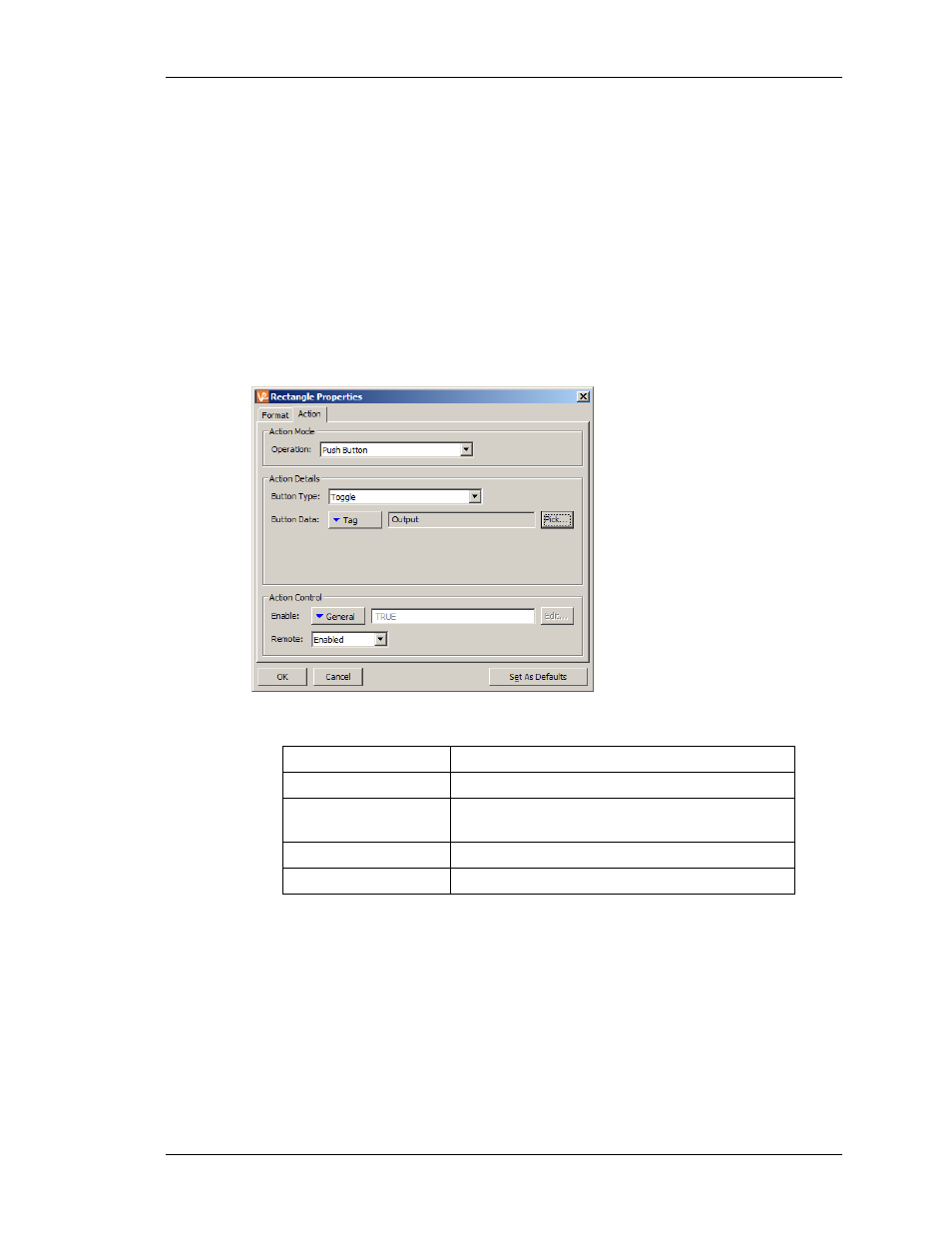
C
ONFIGURING A
V
IRTUAL
HMI
A
CTION
D
ESCRIPTIONS
R
EVISION
1
P
AGE
89
•
VGA Displays: The popup cannot be larger than 296 pixels and higher than 224
pixels at the same time. One of the dimensions has to stay below the respective
value. This means the maximum dimensions horizontally are 624 x 224 and
vertically 296 x 464.
Popup Menu:
•
QVGA Display: No limits
•
VGA Display: 296 pixels wide max.
T
HE
P
USH
B
UTTON
A
CTION
This action is used to emulate a pushbutton. The options are shown below…
•
The Button Type property is used to define the primitive’s behavior.
B
UTTON
T
YPE
T
HE
B
UTTON
W
ILL
…
Toggle
Change the data state when the primitive is pressed.
Momentary
Set the data to 1 when the primitive is pressed.
Set the data to 0 when the primitive is released.
Turn On
Set the data to 1 when the primitive is pressed.
Turn Off
Set the data to 0 when the primitive is pressed.
•
The Button Data property is used to define the data to be changed.
In the example above, the primitive will toggle the value of the
Output
tag.
- USOPTL4DR-LS - Datasheet (2 pages)
- ZXT9-IOA-KIT - Manual (75 pages)
- ADAM-6066 - Manual (272 pages)
- 855-11619--57 - Datasheet (2 pages)
- 851-10904 - Datasheet (2 pages)
- SS-BLT-100PR - Quick Start Guide (1 page)
- ISOCON-6 - Datasheet (2 pages)
- I-7060 - Manual (64 pages)
- AMU864 - Datasheet (2 pages)
- 714FX6-SC_ST - Manual (154 pages)
- 422LP25R - Datasheet (2 pages)
- ZP9D-115RM-LR - Manual (54 pages)
- EKI-6311GN-EU - Manual (56 pages)
- ZZ24D-NA(NB,NC,ND)-SR - Quick Start Guide (4 pages)
- ESCLP-100 - Manual (23 pages)
- 806-39753 - Datasheet (1 page)
- 485SD9RJ - Datasheet (1 page)
- 712FX4-SC_ST - Manual (154 pages)
- 850-18610 - Manual (18 pages)
- ESW208 Series - Datasheet (2 pages)
- VESR321_ML_SL - Quick Start Guide (3 pages)
- OP10 - Datasheet (1 page)
- RT3G-300_310_320_330_340-W - Configuration Manual (79 pages)
- EIRHP305-T - Datasheet (2 pages)
- EIRSP1 - Datasheet (1 page)
- 422TTL33 - Datasheet (2 pages)
- 485DRCI - Quick Start Guide (2 pages)
- I-7021_P - Datasheet (2 pages)
- NTSA-CAT5E - Datasheet (2 pages)
- 485COSR - Datasheet (2 pages)
- 855-10619--57 - Datasheet (2 pages)
- UH401SL_2KV - Datasheet (2 pages)
- 105FXE-SC(ST)-15-POE - Manual (19 pages)
- 102MC-FL_SC_ST - Manual (23 pages)
- CBL00302 - Datasheet (1 page)
- 850-18100--27 - Datasheet (2 pages)
- 850-10953-DC - Datasheet (2 pages)
- ESR904 - Datasheet (2 pages)
- 308TX-N - Datasheet (3 pages)
- 422LP25N - Datasheet (2 pages)
- 708FX2-SC_ST - Datasheet (3 pages)
- MESR321_SL_ML - Datasheet (2 pages)
- SL2736-698 - Quick Start Guide (8 pages)
- I-7188E Series - Datasheet (1 page)
- ANT-PAD58-19 - Datasheet (1 page)
