B&B Electronics VFG3000 - Manual User Manual
Page 115
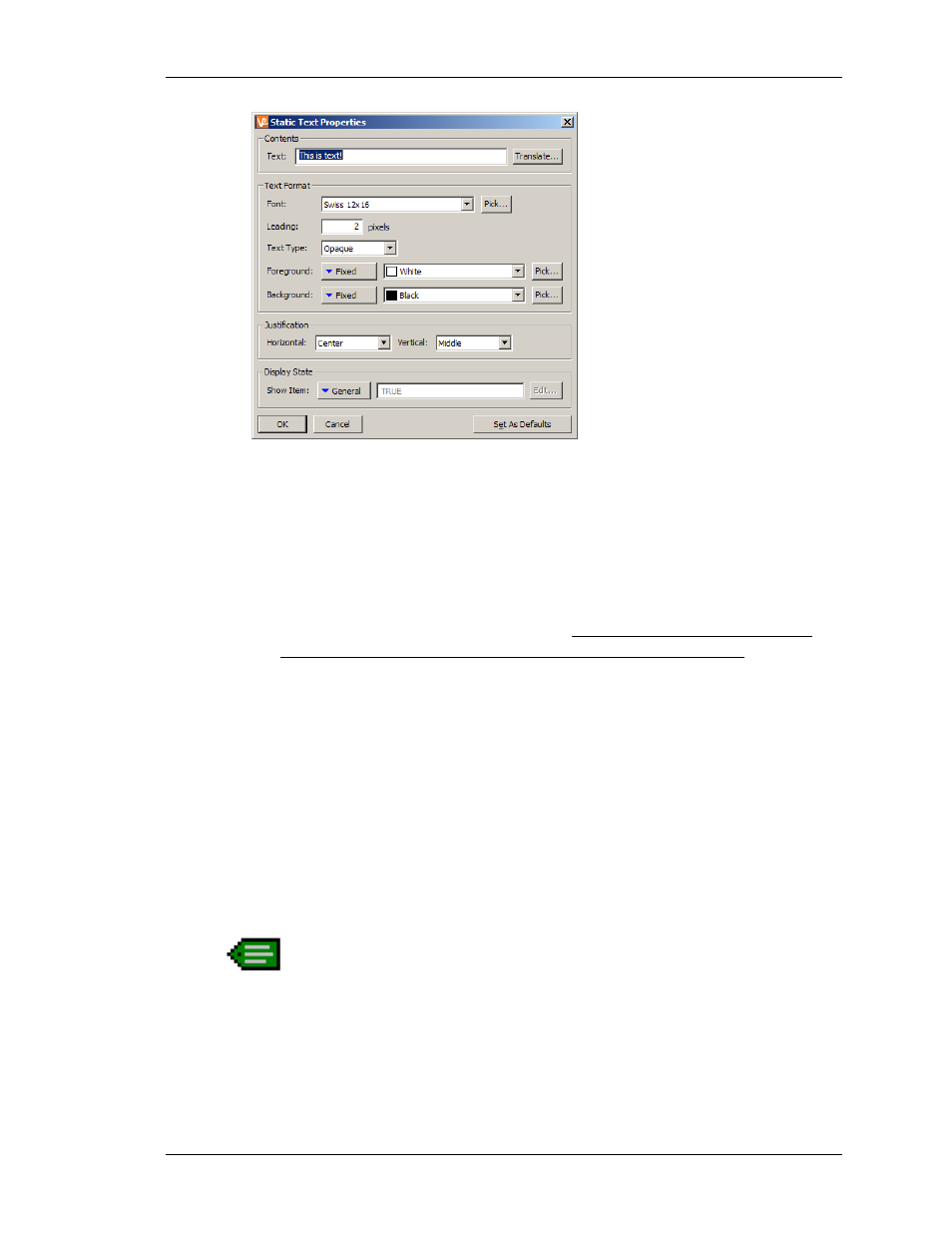
C
ONFIGURING A
V
IRTUAL
HMI
P
RIMITIVE
D
ESCRIPTIONS
R
EVISION
1
P
AGE
99
•
The Text property is used to specify the text to be displayed. As mentioned
above, the default language version of the text can also be edited directly on the
display page when the primitive is created, or by clicking an existing primitive.
•
The Font property is used to specify the font to be used. The font list comprises
the eight resident fonts found in all terminals, plus any custom fonts already
created in this database. The Pick button can be used to invoke the font selection
dialog, allowing any font that is installed on your system to be rendered in a
form that can be used by the target device. Note that it is your responsibility to
ensure that your license in respect of the font allows this kind of usage.
•
The Text Type property is used to indicate whether the text should be drawn with
a solid or transparent background. Transparent text can be used to overlay
multiple primitives while still allowing those primitives to be seen.
•
Foreground and Background properties are used to specify the colors to be used
to draw the text. Obviously, having the same color for both settings will render
the text invisible—a fact that can be exploited to show or hide text as required.
•
The Horizontal and Vertical justification properties are used to indicate where
the text should be placed within the bounding rectangle of the primitive.
T
HE
A
UTO
T
AG
P
RIMITIVE
The Auto Tag primitive allows you to select a tag, and then automatically place
the appropriate text primitive on the display. For example, selecting an integer tag
will allow insertion of an appropriately-configured integer text primitive.
This is the icon you will use most often for adding tags to a page. It first displays the dialog
box shown below to allow tag selection, and then creates one of the five tag text primitives
described in the next section. The new primitive will be configured so as to display the tag in
question using its label and its formatting properties, as defined when the tag was created.
