B&B Electronics VFG3000 - Manual User Manual
Page 140
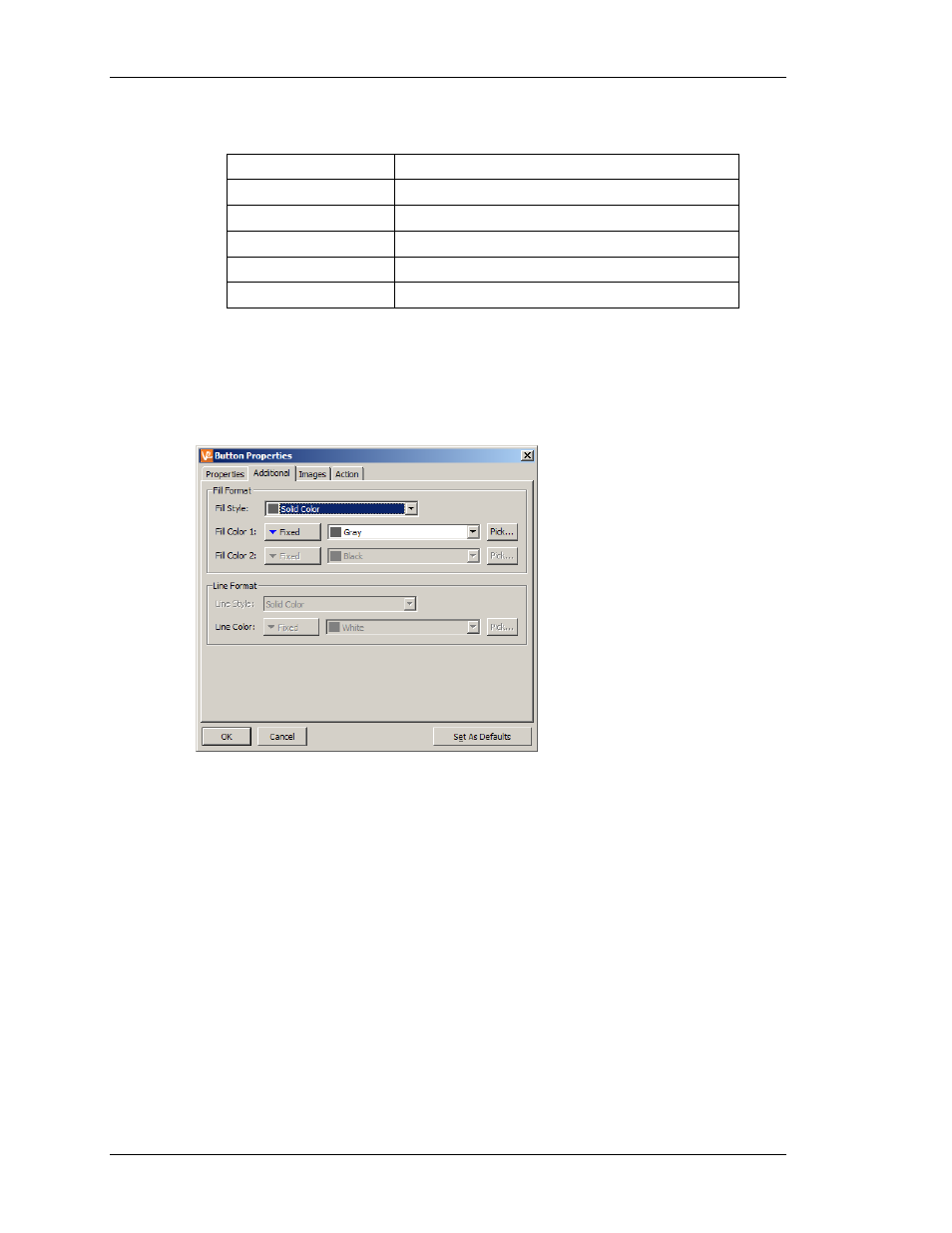
P
RIMITIVE
D
ESCRIPTIONS
V
LINX
F
IELDBUS
G
ATEWAY
M
ANAGER
U
SER
M
ANUAL
P
AGE
124
•
The Style property is used to define the style of button to be displayed…
S
TYLE
D
ESCRIPTION
Round
A round button comprising two concentric circles.
Flat Rectangle
A rectangular button comprising two nested rectangles.
3D Rectangle
A rectangular button drawn using 3D coloring effects.
3D Rectangle with Bevel
A rectangular button with more pronounced 3D effects.
Custom Images
A button based upon two custom images.
•
The Layout property is used to indicate where, if anywhere, the label should be
placed when using custom images to define the button’s appearance.
•
The Text Format properties are used to define the label font and coloring.
The second page is used to define additional formatting information…
•
The Fill Format properties are used to define the color and pattern to be used to
fill the interior of the button. For 3D buttons, this color is used to draw the button
face, while the system uses various shades of grey to draw the border so as to get
the 3D effect. For buttons based on custom images, the fill format defines the
background that is to be drawn underneath the images.
•
The Line Format properties are used to define the style and color of the lines that
make up the outlines of the Round and Flat Rectangle styles. The properties are
not used when other styles are selected.
The third tab is used for buttons of the Custom Image style to define the images to be shown
when the button is in the release and pressed states. Image selection is described in detail
under the picture primitive, and you are thus referred to those sections. The fourth tab is used
to define the action to be performed by the button. You are referred to the earlier section of
this chapter for more details.
