B&B Electronics VFG3000 - Manual User Manual
Page 157
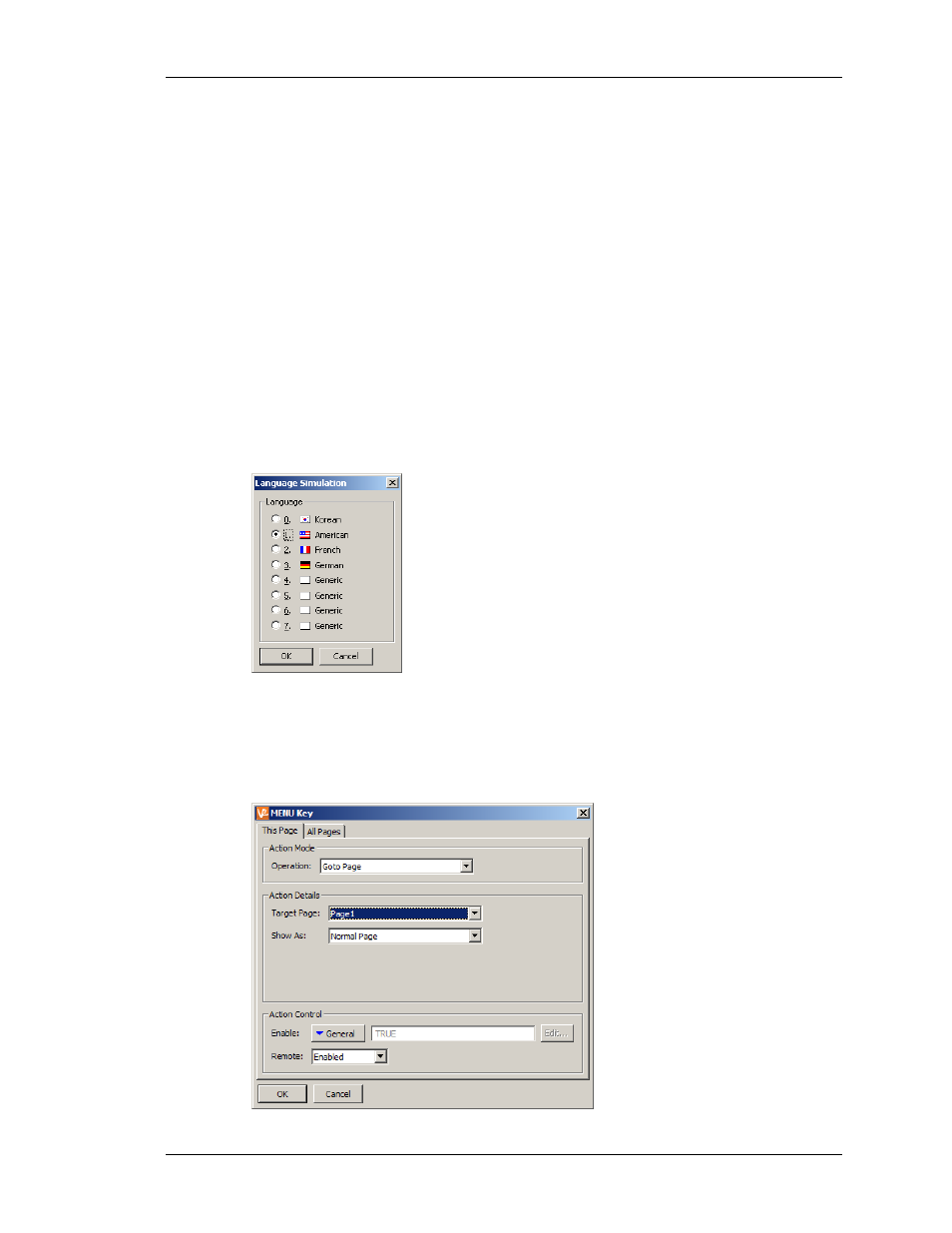
C
ONFIGURING A
V
IRTUAL
HMI
C
HANGING THE
L
ANGUAGE
R
EVISION
1
P
AGE
141
C
HANGING THE
L
ANGUAGE
To configure a key or primitive to change the language displayed by the Fieldbus Gateway,
select User Defined mode and enter
SetLanguage(n)
as the On Pressed property, where
n
is
a number between 1 and 8, according to the language to be displayed. The display page will
be redrawn in the selected language, with any text for which translations have been entered—
including fixed text, tag labels and tag formatting information—adjusted as appropriate.
Pages that are subsequently displayed will also be drawn in the selected language.
S
IMULATING
L
ANGUAGES IN
F
IELDBUS
G
ATEWAY
M
ANAGER
Simulating languages provides a way to simulate how translated text will be shown in
different languages. Therefore, required space for text fields or primitives containing text can
be adjusted for all languages directly in Fieldbus Gateway Manager. To select the language to
display, click View and Simulate Language... Languages set up earlier via the Select
Language buttons are displayed. Just pick the language and click OK, Fieldbus Gateway
Manager will switch all the text displayed in pages to the selected translation field.
D
EFINING
K
EY
B
EHAVIOR
In addition to defining actions that occur when primitives are touched, you may define actions
to be executed when keys are pressed. To do this, first change the zoom level so that the
required key can be seen. Then, double-click the key to produce the following dialog box…
