B&B Electronics VFG3000 - Manual User Manual
Page 78
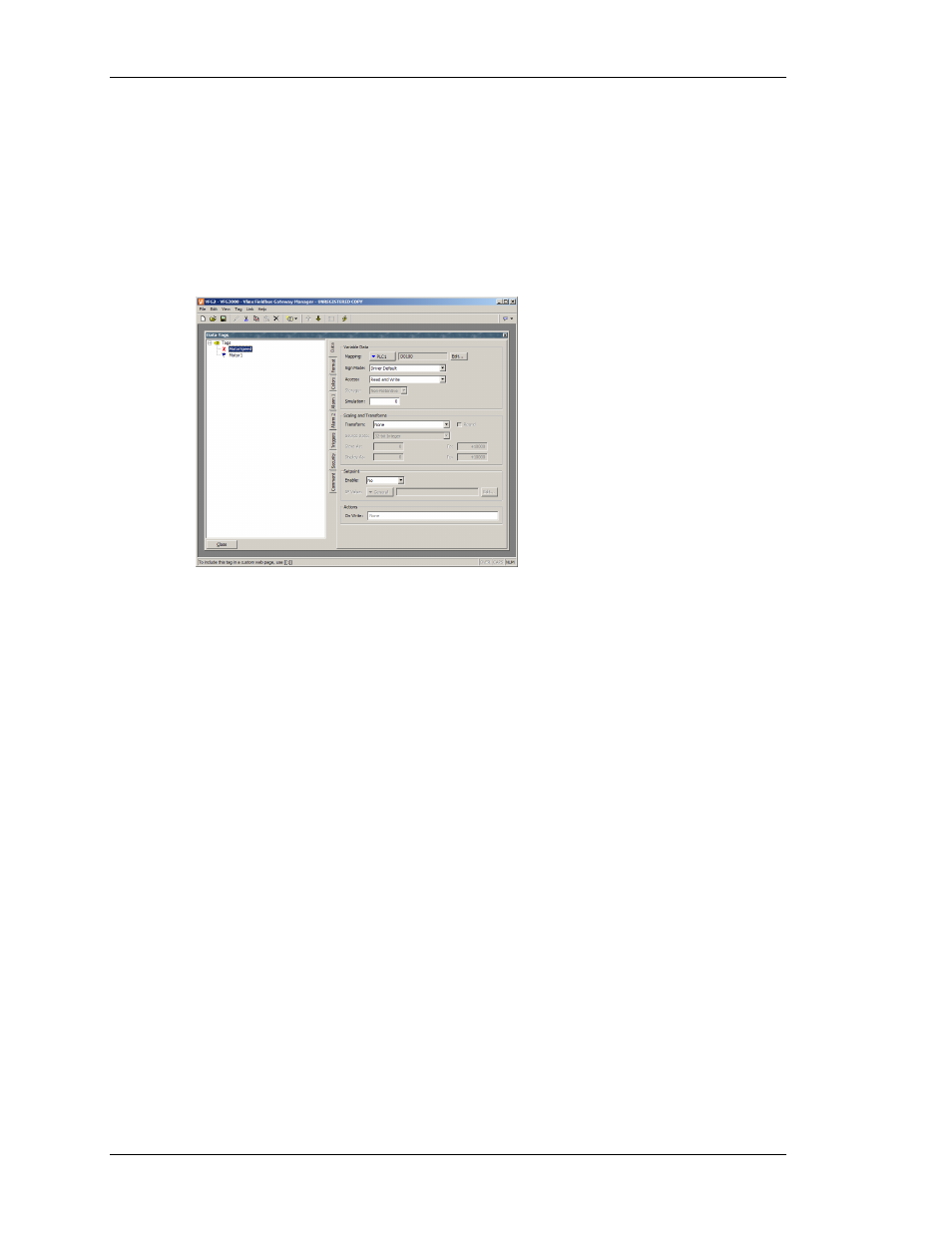
E
DITING
I
NTEGER
T
AGS
V
LINX
F
IELDBUS
G
ATEWAY
M
ANAGER
U
SER
M
ANUAL
P
AGE
62
E
DITING
I
NTEGER
T
AGS
You will recall that integer tags represent a 32-bit signed value. The following sections
describe the various tabs that are displayed on the right-hand side of the Data Tags window
when editing one of the various kinds of integer tags.
T
HE
D
ATA
T
AB
(V
ARIABLES
)
The Data tab of an integer variable contains the following properties...
•
The Mapping property is used to specify if the variable is to be mapped to a
register in a remote device, or if it exists only within the terminal. If you press
the arrow button and select a device name from the resulting menu, you will be
presented with a dialog box that will allow a PLC register to be selected.
•
The Sign Mode property is used to override the default behavior of the comms
driver when reading 16-bit values from a remote device. The driver will
normally make a decision about whether to treat these values as signed or
unsigned, based upon how the data is normally used within the device. If you
want to override this decision, set this property as required.
•
The Access property is as described for flag variables.
•
The Storage property is as described for flag variables.
•
The Simulation property is as described for flag variables.
•
The Scaling and Transforms properties are used to modify the data value as it is
read and written from the remote device. When the linear scaling mode is
selected, the Store As range indicates the upper and lower bounds of the variable
within the PLC, while the Display As range indicates the corresponding values as
they will be presented to the operator. The Source Data property can also be
used in this mode to force Fieldbus Gateway Manager to treat the underlying
data as a floating-point value before performing the scaling. The other modes are
as follows…
