B&B Electronics VFG3000 - Manual User Manual
Page 138
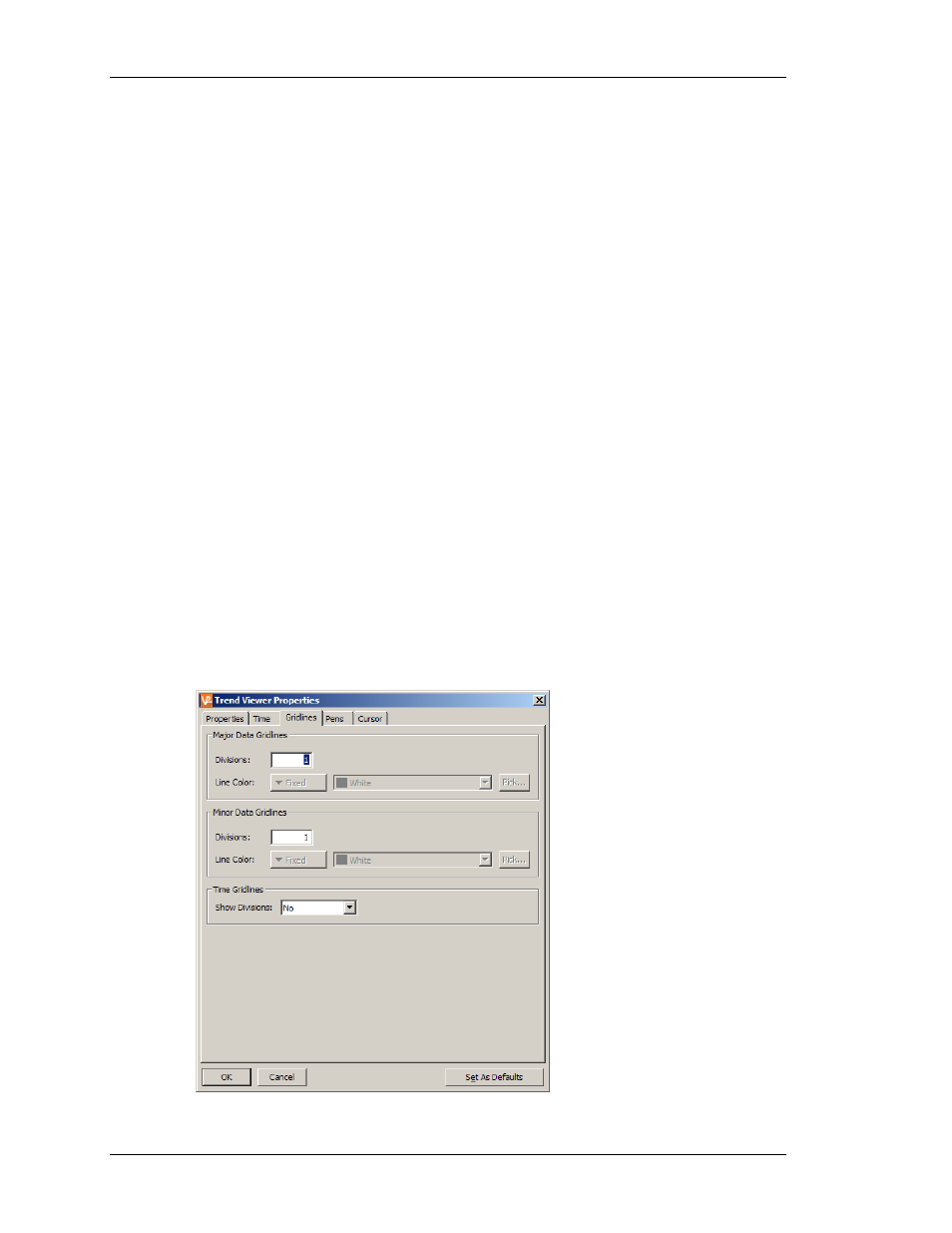
P
RIMITIVE
D
ESCRIPTIONS
V
LINX
F
IELDBUS
G
ATEWAY
M
ANAGER
U
SER
M
ANUAL
P
AGE
122
•
The Data Log property is used to select the data log to be displayed. If you want
the operator to be able to scroll backwards through historical data, be sure to
enable the log’s history buffer. Refer to the Data Logging chapter for details.
•
The Viewer Width property is used to define the default amount of data to be
shown when the primitive is first displayed. Note that the operator can zoom in
or out as required, and may thus choose to show more or less data.
•
The Show Channels and Show Item properties are as defined for the data logger
primitive.
•
The Show Data property indicates whether or not tag values from visible traces
should be displayed at the bottom of the viewer. The value will be the latest
sample value in live mode or the value at the crossing point of the trace and the
cursor when the cursor is used.
•
The Label Font property is used to define the font used to draw the various
labels that adorn the primitive. The default font will typically be too large for
applications where the primitive does not take up the entire screen.
•
The Fill Format properties define the background of the primitive. Please make
sure that the background color is not identical to a pen color, otherwise the trace
will not appear.
The time page is used to specify the time and date format that will be used to indicate the
extremities of the displayed data.
The gridline page defines the horizontal and vertical divisions to be shown on the trend
viewer.
