B&B Electronics VFG3000 - Manual User Manual
Page 169
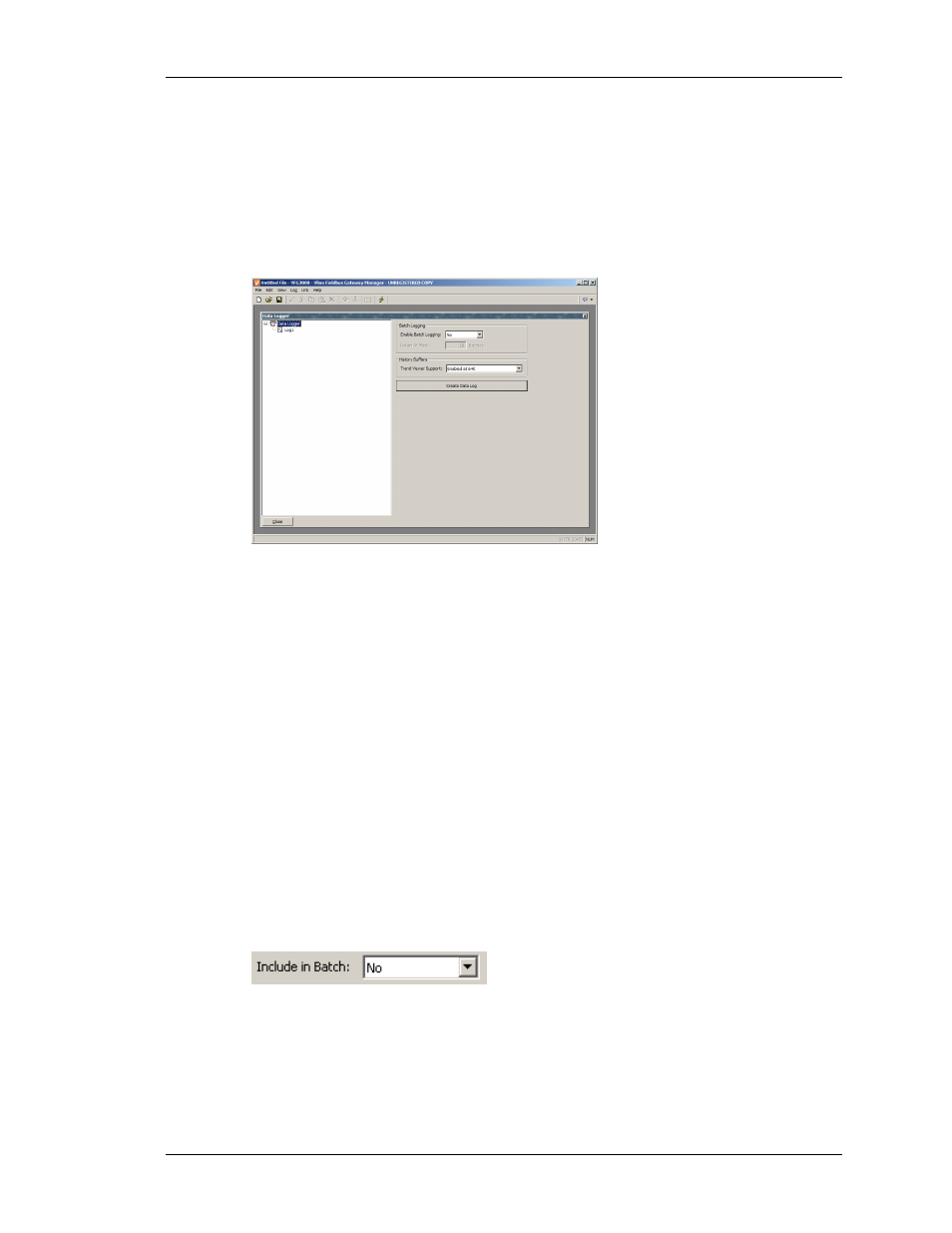
C
ONFIGURING
D
ATA
L
OGGING
B
ATCH
L
OGGING
R
EVISION
1
P
AGE
153
C
ONFIGURING
D
ATA
L
OGGING
Now that you have configured the core of your application, you may decide to make use of
Fieldbus Gateway Manager’s data logger to record certain tag values to CompactFlash. Data
recorded in this way is stored in industry-standard comma-separated variable (CSV) files, and
can easily be imported into applications such as Excel using a variety of methods. To
configure data logging, select the Data Logger icon from the main screen…
The right hand pane presents options for Data logging.
•
Batch logging is explained below.
•
The Trend Viewer Support property is used to activate the trend history buffer
for the trend viewer primitive. If the historical data facility is not used, this
setting should be disabled so the minimum history buffer memory allocation is
freed, thus reducing memory usage.
B
ATCH
L
OGGING
Batch Logging is a utility to create production oriented logging. For normal data logging
operation, the data logger will save the log files under a folder named as the log. On the other
hand, batch-logging operation follows a start and end event, meaning the data will be
recorded only between the start and end event. In this case, log files included in batch logging
are not only saved under the log folder but also the batch folder. The batch folder will take an
operator given name upon the start event. Logs are included with the Include In Batch option
present in different places in Fieldbus Gateway Manager such as each data log, Data Tags for
event logging and the Security Manager.
