B&B Electronics VFG3000 - Manual User Manual
Page 60
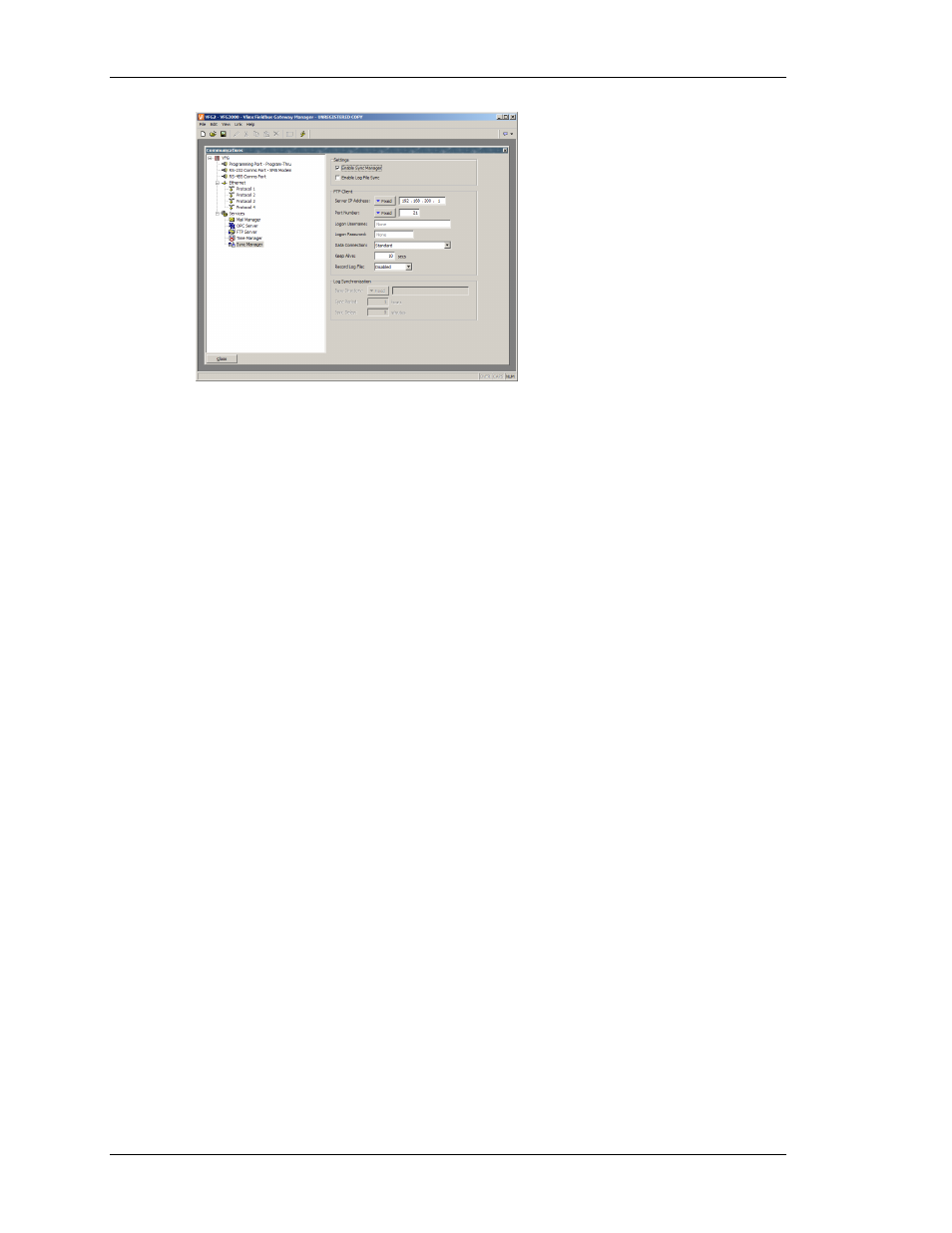
C
ONFIGURING THE
S
YNCHRONIZATION
M
ANAGER
(FTP)
V
LINX
F
IELDBUS
G
ATEWAY
M
ANAGER
U
SER
M
ANUAL
P
AGE
44
•
The Server IP address indicates the IP address of the FTP server. In most
applications, this address will be a computer/server IP address.
•
The Port Number represents the TCP port to which the Gateway FTP client
service connects. This port number is setup in the FTP server. The default value
is suitable for most applications.
•
The Logon Username and Logon Password are credentials required by the server
for a client to connect. It has to match a user set up in the Server. Both are case
sensitive. For anonymous login, enter “anonymous” in Username and leave the
password blank.
•
The Data Connection provides a choice between standard and PASV mode. You
can enable the PASV mode to have the FTP client initiate all data connections
rather than waiting for incoming connections from the server. This mode is
sometimes required when working behind non-FTP aware firewalls or when
using certain forms of network address translation. It is also used when working
over a GPRS modem connection.
•
The Keep Alive time is the period for which the FTP connection should be kept
alive in case further transfers are required. A value of zero will close the
connection as soon as the current transfer has been completed. Non-zero values
make for more efficient operation when transferring multiple files.
•
Enable the Record Log File to keep a log of all FTP interactions in the root
directory of the CompactFlash card. This file can be useful when debugging FTP
operations, but it will tend to degrade performance slightly.
A
UTOMATIC
L
OG
S
YNCHRONIZATION
The automatic log synchronization feature will enable the Gateway to synchronize all log
files present on the CompactFlash card with the FTP server on a time base. The user does not
have to download the log files via the web server anymore, but can access them directly on
the server or computer the Gateway synchronized with.
To enable Automatic log synchronization, check Enable Log File Sync.
