B&B Electronics VFG3000 - Manual User Manual
Page 158
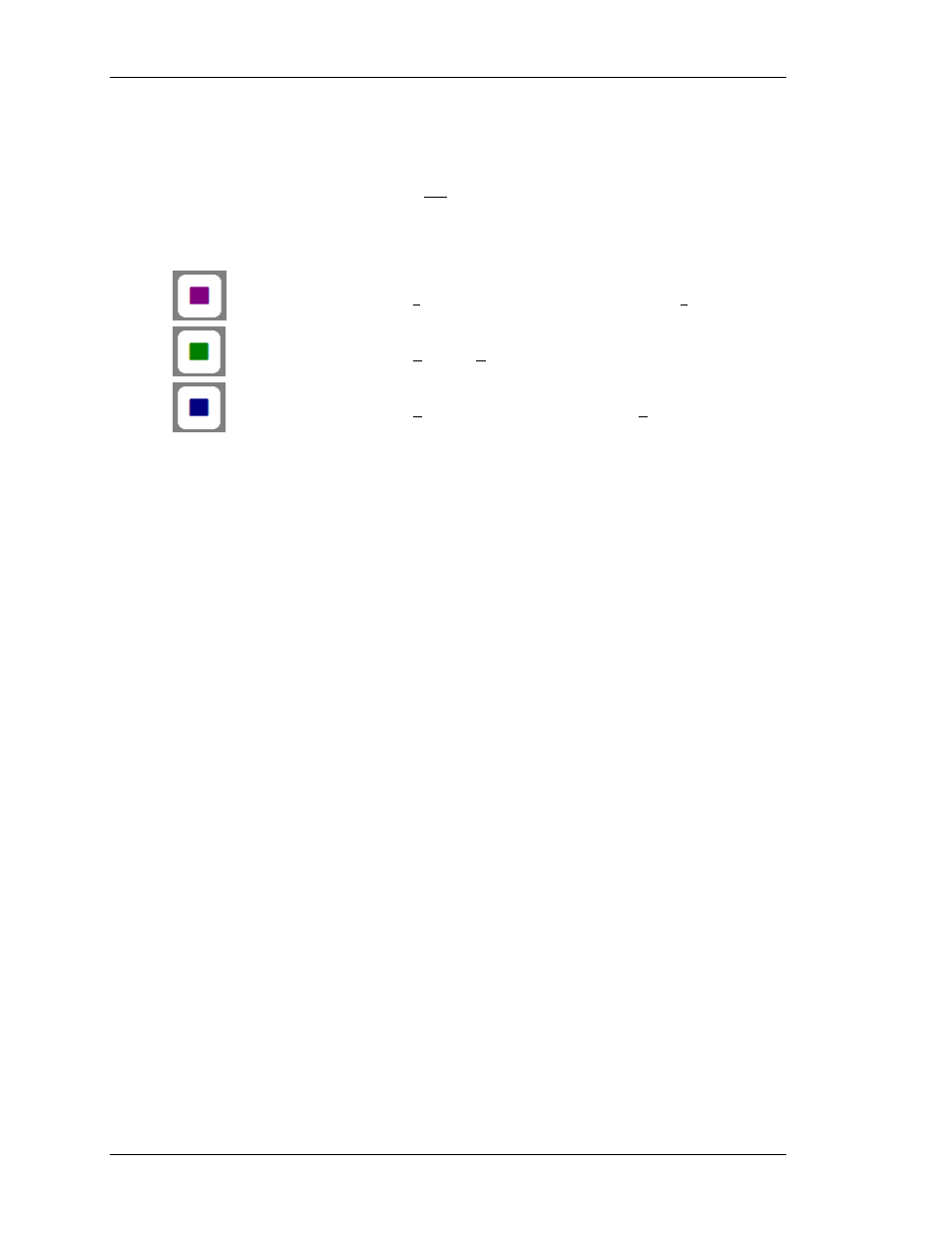
B
LOCKING
D
EFAULT
A
CTIONS
V
LINX
F
IELDBUS
G
ATEWAY
M
ANAGER
U
SER
M
ANUAL
P
AGE
142
You will note that this dialog box is similar to that shown earlier in respect of primitives, but
that it has two tabbed pages. The first page is used to define what will happen when the key in
question is pressed when the current page is selected. The second page is used to define what
will happen if the key is pressed when any page is selected. The first type of action is called a
local action, while the second type is called a global action.
The color used to display the key will change according to which actions are defined…
If the key is displayed in
PURPLE
, a local action is defined for this
PAGE
.
If the key is displayed in
GREEN
, a
GLOBAL
action is defined.
If the key is displayed in
BLUE
, local and global actions are
BOTH
defined.
Once you have defined an action, you can right-click on the key and use the resulting menu to
select either Make Global or Make Local to change the action type. These options will not be
available if both types of action have already been defined.
B
LOCKING
D
EFAULT
A
CTIONS
When defining key actions, you may use the Block Default Action selection as a place-holder
to prevent further processing. As an example, suppose you have configured
F1
to perform a
global action, but want to prevent this action from being invoked on a particular page. By
configuring
F1
on that page as Block Default Action, the global action will not occur.
D
ATA
A
VAILABILITY
Fieldbus Gateway Manager’s communications infrastructure reads only those data items that
are required for the current page. This means that when a page is first selected, certain data
items may not be available. For a display primitive, this is no problem, as the primitive
simply displays an undefined state (typically a number of dashes) until the data becomes
available. For actions, though, things can get more complex.
For example, suppose a local action increases the speed of a motor by 50 rpm. If the motor
speed is not referenced on the previously displayed page, then, when the page is first
displayed, Fieldbus Gateway Manager will not know the current speed, and will thus be
unable to write the new value. To handle this, if the operator attempts to perform an action for
which the required data is not available, the Fieldbus Gateway will display a “NOT READY”
message until the key in question is released. The operator must then wait a short while, and
try the operation again. In practice, communications updates normally take place quickly
enough that even the most nimble-fingered operator will be hard pressed to get the message to
appear, but since it may on occasions be seen, it is worth explaining.
A slightly more complex issue comes about if the action defined by a page’s On Select
property is unable to proceed because it also finds that required data is not available. Here,
Fieldbus Gateway Manager will wait up to thirty seconds for the data to arrive. If it does not,
