B&B Electronics VFG3000 - Manual User Manual
Page 29
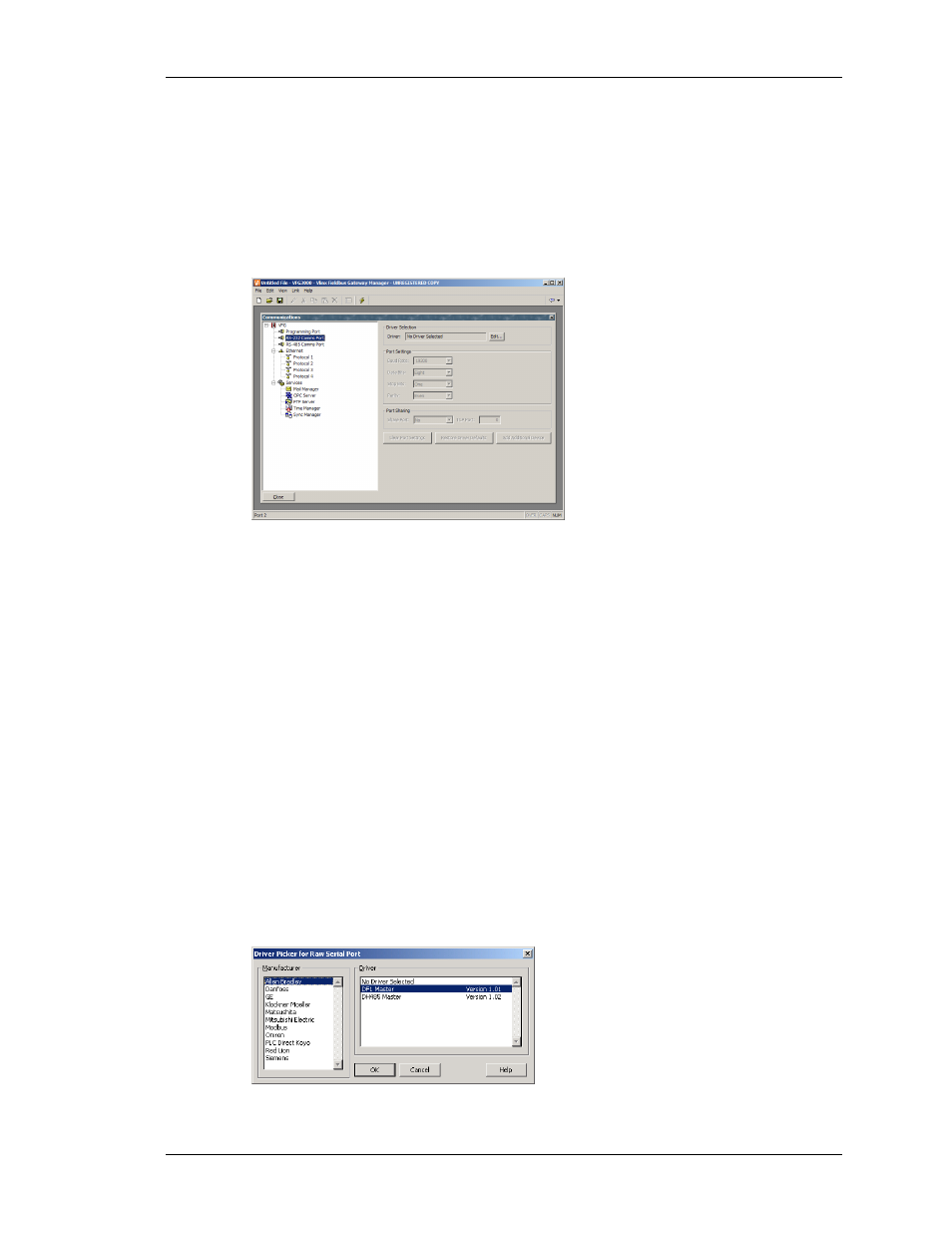
C
ONFIGURING
C
OMMUNICATIONS
S
ERIAL
P
ORT
U
SAGE
R
EVISION
1
P
AGE
13
C
ONFIGURING
C
OMMUNICATIONS
The first stage of creating a Fieldbus Gateway Manager database is to configure the
communications ports of the Fieldbus Gateway to indicate which protocols you want to use,
and which remote devices you want to access. These operations are performed from the
Communications window, which is opened by selecting the first icon of the Fieldbus
Gateway Manager main screen.
As can be seen, the Communications window lists the unit’s available ports in the form of a
tree structure. Fieldbus Gateways have three primary serial ports, with the option to add a
further two ports in the form of an expansion card. They also provide a single Ethernet port
that is capable of running four communications protocols simultaneously.
S
ERIAL
P
ORT
U
SAGE
When deciding which of the Gateway’s serial ports to use for communications, note that…
•
The unit’s programming port may be used as an additional communications port,
but it will obviously not be available for download if it is so employed. This is
not an issue if the USB port is used for such purposes, and it is highly
recommended that you use this method of download if you want to connect
serial devices via the programming port.
S
ELECTING A
P
ROTOCOL
To select a protocol for a particular port, click on that port’s icon in the left-hand pane of the
Communications window, and press the Edit button next to the Driver field in the right-hand
pane. The following dialog box will appear…
