B&B Electronics VFG3000 - Manual User Manual
Page 367
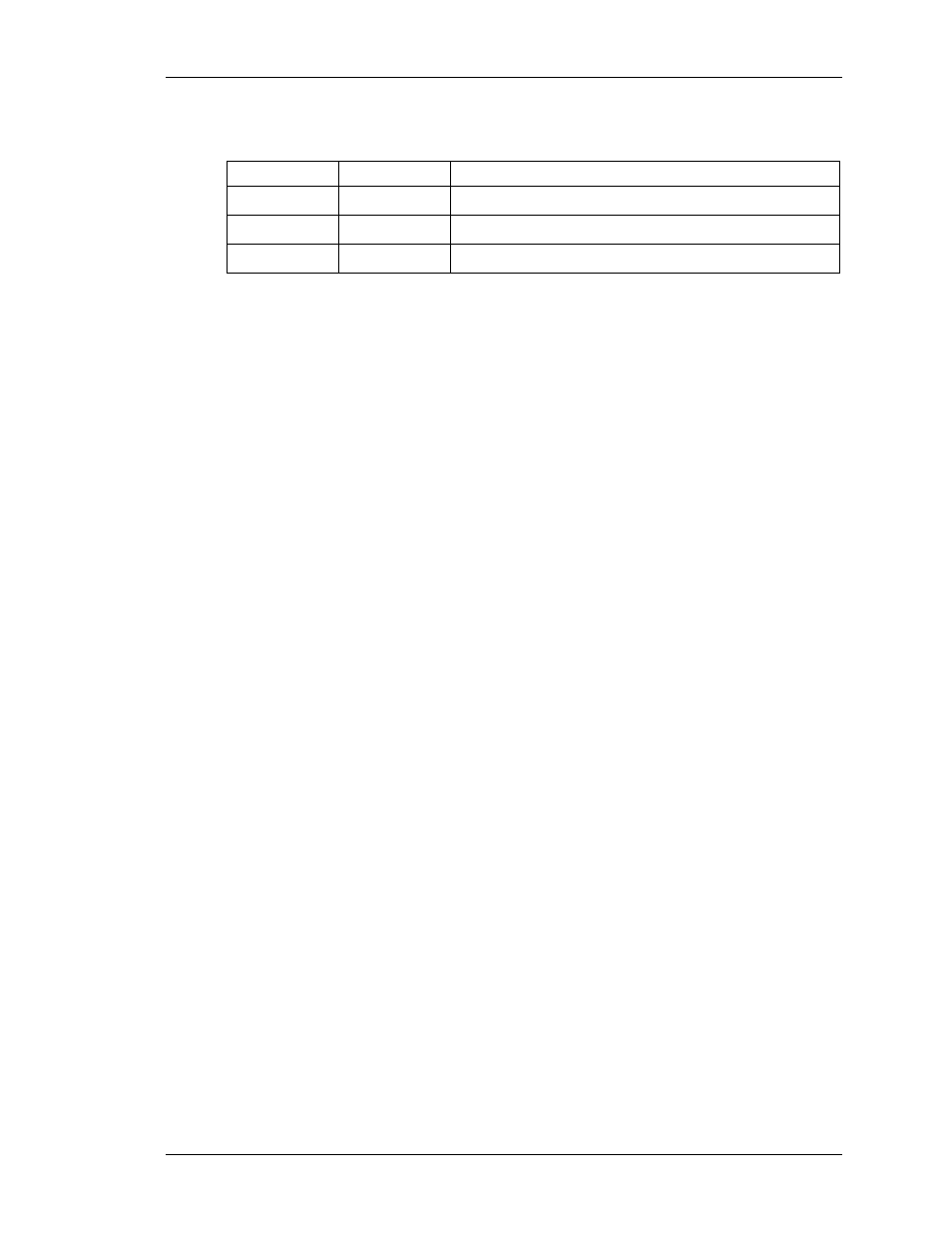
F
UNCTION
R
EFERENCE
U
SE
C
AMERA
S
ETUP
(
PORT
,
CAMERA
,
INDEX
)
R
EVISION
1
P
AGE
351
U
SE
C
AMERA
S
ETUP
(
PORT
,
CAMERA
,
INDEX
)
A
RGUMENT
T
YPE
D
ESCRIPTION
port
int
The port number where the camera is connected
camera
int
The camera device number
index
int
Inspection file number in the camera
D
ESCRIPTION
This function selects the inspection file to be used by the camera. The number to be placed in
the
port
argument is the port number to which the driver is bound. The argument
camera
is
the device number showing in Fieldbus Gateway Manager status bar when the camera is
selected. More than one camera can be connected under a single driver. The
index
represents
the inspection file number within the camera. This function will return true if the successful,
false otherwise.
*Note: This function should be called in a user program that runs in the background to let the
camera enough time to change the file.
F
UNCTION
T
YPE
This function is active.
R
ETURN
T
YPE
int.
E
XAMPLE
Success = UseCameraSetup(4, 0, 1)
Selects inspection file number 1 on camera device number 0 connected on port 4 (Ethernet
Protocol 1).
