B&B Electronics VFG3000 - Manual User Manual
Page 71
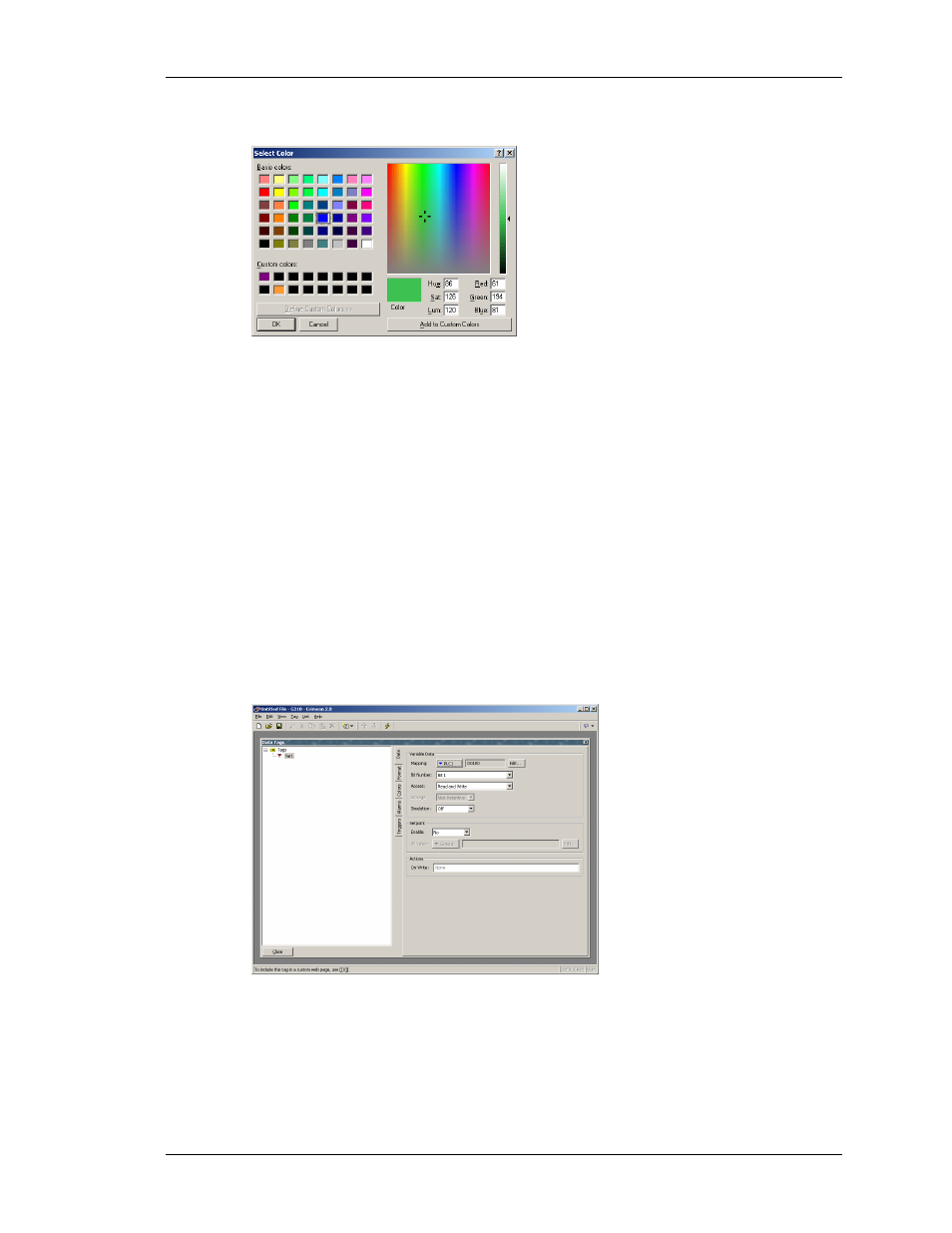
C
ONFIGURING
D
ATA
T
AGS
E
DITING
F
LAG
T
AGS
R
EVISION
1
P
AGE
55
The More option at the bottom of the list can be used to invoke the color selection dialog…
This dialog offers several ways of defining a color. You can pick from the palette, pick from
the “rainbow” window, or enter the explicit HSL or RGB parameters. The dialog also allows
custom colors to be added to the palette. These will appear whenever the dialog is invoked,
and will also appear in the drop-down list described above. Note that not every color that is
displayed in the “rainbow” will be capable of being rendered on the Gateway’s 256-color
display. Fieldbus Gateway Manager will choose the nearest color within the abilities of the
device.
E
DITING
F
LAG
T
AGS
You will recall that flag tags represent a true or false value. The following sections describe
the various tabs that are displayed on the right-hand side of the Data Tags window when
editing one of the various kinds of flag tags.
T
HE
D
ATA
T
AB
(V
ARIABLES
)
The Data tab of a flag variable contains the following properties...
•
The Mapping property is used to specify if the variable is to be mapped to a
register in a remote device, or if it exists only within the terminal. If you press
the arrow button and select a device name from the resulting menu, you will be
presented with a dialog box that will allow a PLC register to be selected.
