B&B Electronics VFG3000 - Manual User Manual
Page 178
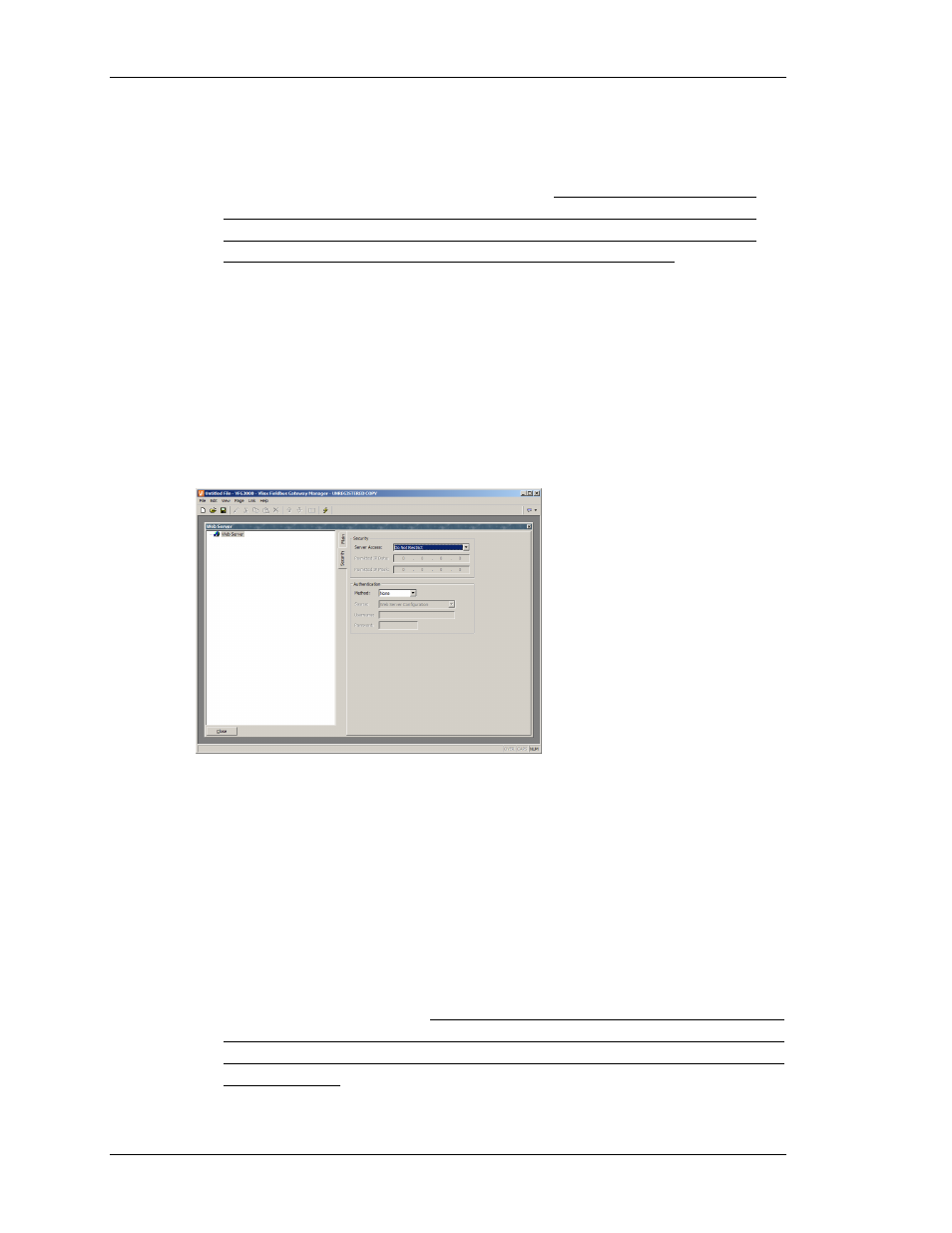
W
EB
S
ERVER
P
ROPERTIES
V
LINX
F
IELDBUS
G
ATEWAY
M
ANAGER
U
SER
M
ANUAL
P
AGE
162
•
The Remote Control property is used to enable or disable an option by which the
remote viewing facility is extended to allow a web browser to be used to
simulate the pressing of keys on the Fieldbus Gateway, thereby allowing remote
control of the Gateway or the machine it controls. While this feature is extremely
useful, care must be taken to use the various security parameters to avoid
unauthorized tampering with a machine. The use of an external firewall is also
strongly recommended if the Gateway is reachable from the Internet.
•
The Custom Site property is used to enable or disable a facility by which files
stored in the WEB directory of the CompactFlash card are exposed via the web
server. This facility is described in more detail below.
•
The Remote Refresh property represents the frequency at which the web browser
connected to the Gateway Web Server will refresh the remote view web page. A
value of zero will refresh as quick as possible. For slower connections such as
modems, a higher value is recommended. The maximum is 60 seconds.
Under the Security tab:
•
The Security properties are used to restrict web server access to hosts whose IP
address matches the mask and data indicated. All access may be restricted, or the
filter may be used to restrict only attempts to use the remote control facility. The
filter works in the following way:
Permitted IP Data: 192.168.100.1
Permitted IP Mask: 255.255.255.0
Range of IP authorized = Permitted IP Data & Permitted IP Mask
Range of IP authorized = 192.168.100.X.
This means, any PC with IP addresses starting with 192.168.100 are allowed to
access the restriction selected. It is your responsibility to use an external firewall to
prevent unauthorized access if the remote control facility is enabled, as the IP filter
may be defeated by certain advanced hacking techniques, and is not warranted by
B&B Electronics.
