B&B Electronics VFG3000 - Manual User Manual
Page 103
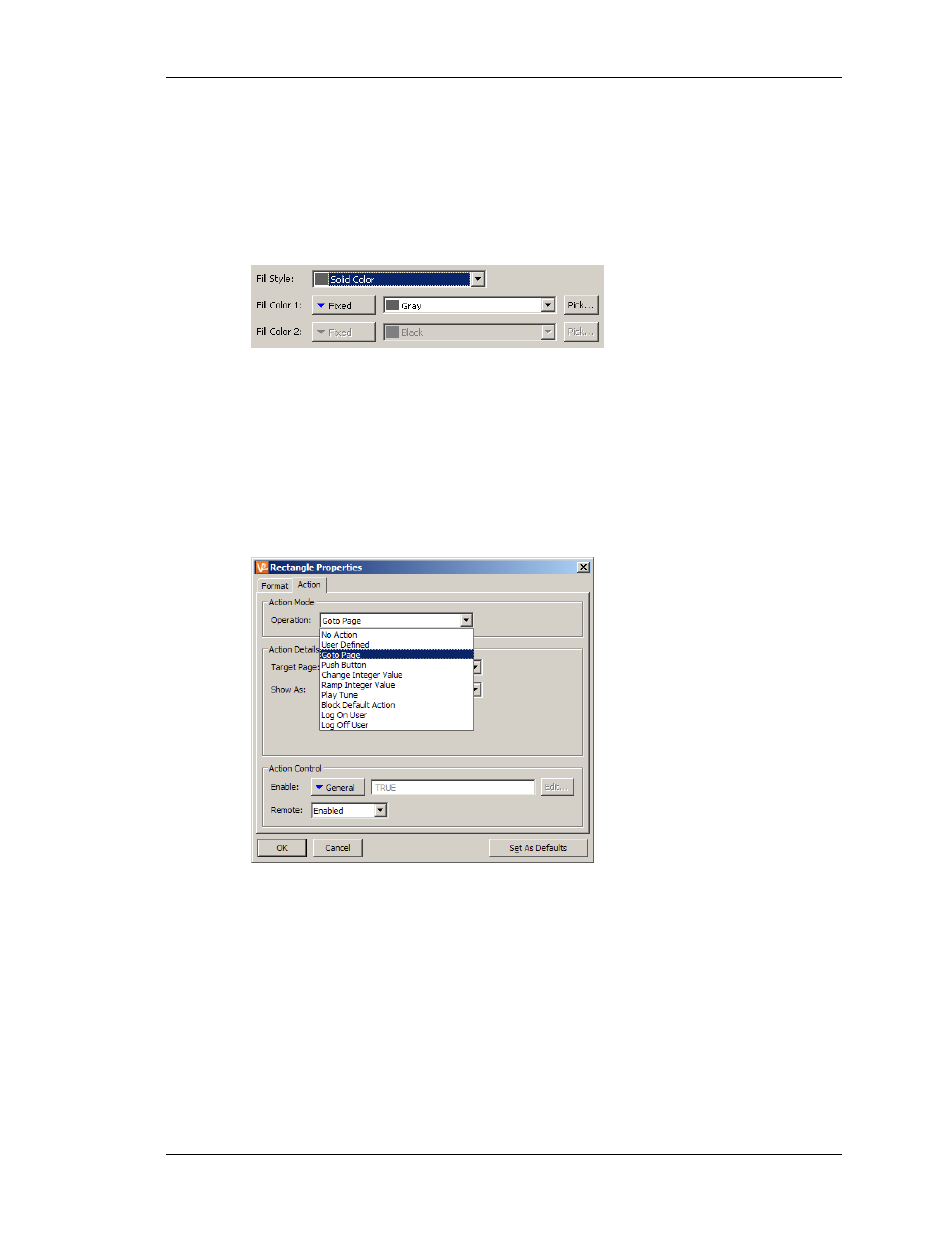
C
ONFIGURING A
V
IRTUAL
HMI
D
EFINING
F
ILL
P
ATTERNS
R
EVISION
1
P
AGE
87
displayed in the “rainbow” will be capable of being rendered on the Gateway’s 256-color
display. Fieldbus Gateway Manager will choose the nearest color within the abilities of the
device.
D
EFINING
F
ILL
P
ATTERNS
A fill pattern is defined as shown below…
The Fill Style property is used to select the hatch or dotted pattern to be used, while the two
color properties are used to define the colors to be used to form the pattern. Each color is
defined as explained above. The second color is not required when a solid fill is selected.
D
EFINING
A
CTIONS
Many primitives can be made touch-sensitive such that certain actions will occur when they
are pressed, held-down or released. To define the actions to be performed by a primitive,
display the properties of that primitive and select the Action tab…
The drop-down list is used to select the action mode, each of which is described below.
E
NABLING
A
CTIONS
If you want to make a particular action dependent on some condition being true, enter an
expression for that condition in the Enable field for the action in question. This expression
may reference a flag tag directly, or may use any of the comparison or logical operators
defined in the Writing Expressions section. If you need more complex logic, such that one of
several actions is performed based on more complex decision-making, configure the primitive
in user-defined mode and use it to invoke a program that implements the required logic. In
addition, the Remote property can be used to enable or disable this action via the web server’s
