B&B Electronics VFG3000 - Manual User Manual
Page 379
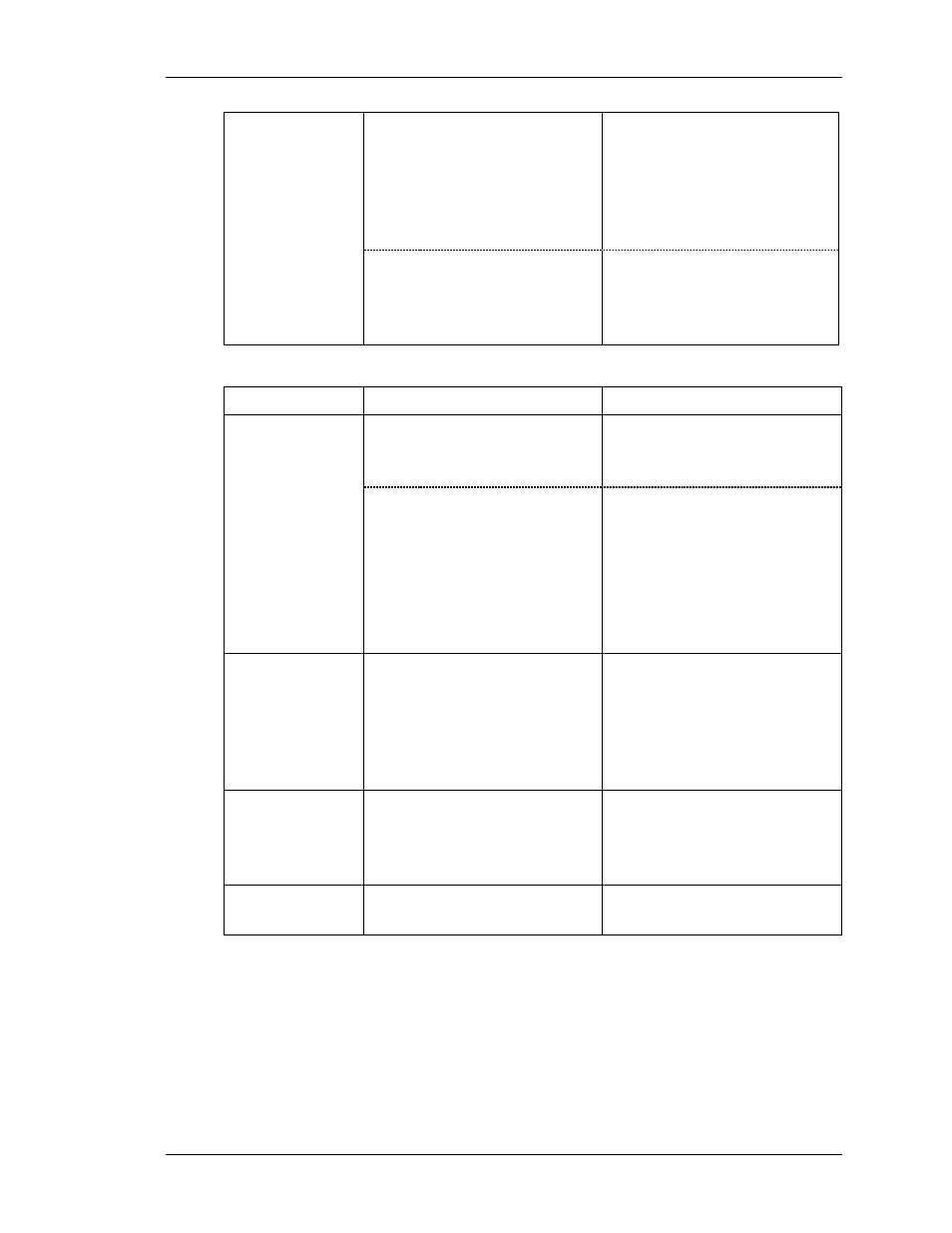
T
ROUBLESHOOTING
P
ROGRAMS
R
EVISION
1
P
AGE
363
Values blink between
the data and “
----”
Incorrect tag mapping on one of the
tags on the display.
Delete tags one after another and
download in-between. When the
values on the screen stop blinking, the
last deleted tag was mapped
incorrectly or accessed an unknown
register in the target device.
Communications times-out.
Increase the Slave Response or Device
Timeout on the communication port or
target device in Fieldbus Gateway
Manager.
P
ROGRAMS
P
ROBLEM
P
OSSIBLE
C
AUSES
P
OSSIBLE
S
OLUTIONS
The program does
not seem to run.
Program not launched.
Check if the program is called
somewhere in the database (code:
ProgramName()).
Some conditions in the program are not
met (
if, switch or loops).
If the Fieldbus Gateway Manager
device has a beeper, use the
beep()
function in the program to check if the
program does go through the condition.
Otherwise, use a dummy tag and
change its value at different places in
the program to check where it stops.
Display shows
“NOT READY”
Program is launched but data are not
available to run it yet.
If the message disappears, the program
was launched successfully however it
seems to require time to fetch all the
required data. Communication is too
slow or your database program is
getting too complex.
Display shows
“WORKING”
The device is busy working on a
program.
The program takes too much time to
run. Either run it in the background or
reduce the workload. If it times-out,
the program was stuck in a loop.
Display shows
“TIMEOUT”
Program was unable to run due to
unavailable data.
Make sure that all the tags in the
program exist in the target device.
