B&B Electronics VFG3000 - Manual User Manual
Page 146
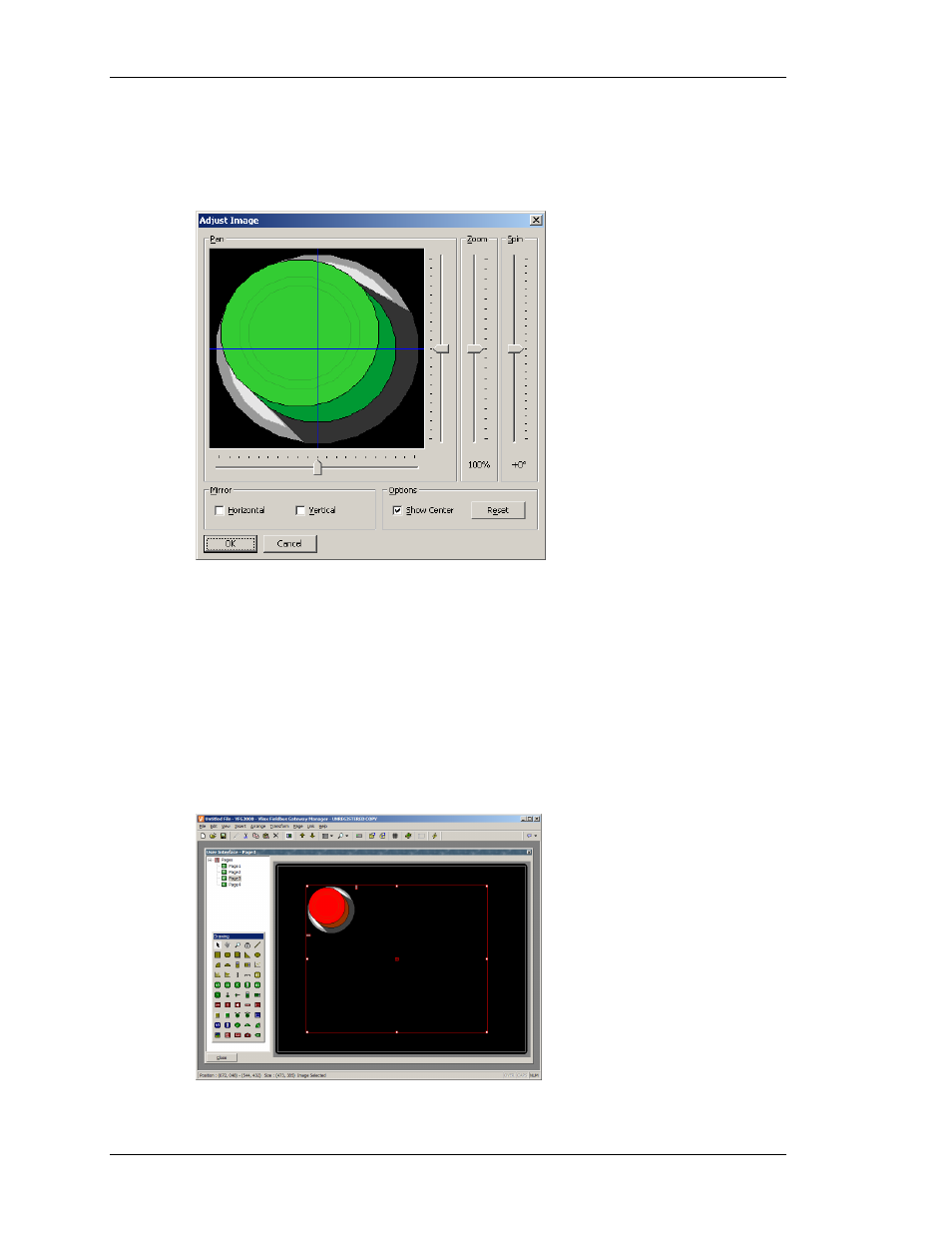
P
RIMITIVE
D
ESCRIPTIONS
V
LINX
F
IELDBUS
G
ATEWAY
M
ANAGER
U
SER
M
ANUAL
P
AGE
130
If you use one of the Adjust buttons to manipulate an image, you will first be warned about
the problems you will encounter if you then try to download a database containing
manipulated images using earlier versions of the Windows operating systems. Assuming you
are happy to rule-out the use of such earlier releases, the following dialog box will appear…
The various sliders can be used to pan, zoom and spin the image, while the checkboxes can be
used to mirror it horizontally or vertically. The Show Center checkbox shows or hides the
blue lines that mark the center of the image, while the Reset button can be used to restore the
image to its original state. The various manipulation options are typically used to modify an
image in order to create various different states for use in animation.
The second tab of the Picture primitive’s properties contains any additional images that could
not be displayed on the first page. It is only required when the Image Count is set to a value
greater than four. The third tab controls movement of the image within the primitive. To
enable this facility, drag either or both of the shaded rectangular handles in the top-left corner
of the primitive so as to define a sub-region in which the image should reside…
