B&B Electronics VFG3000 - Manual User Manual
Page 31
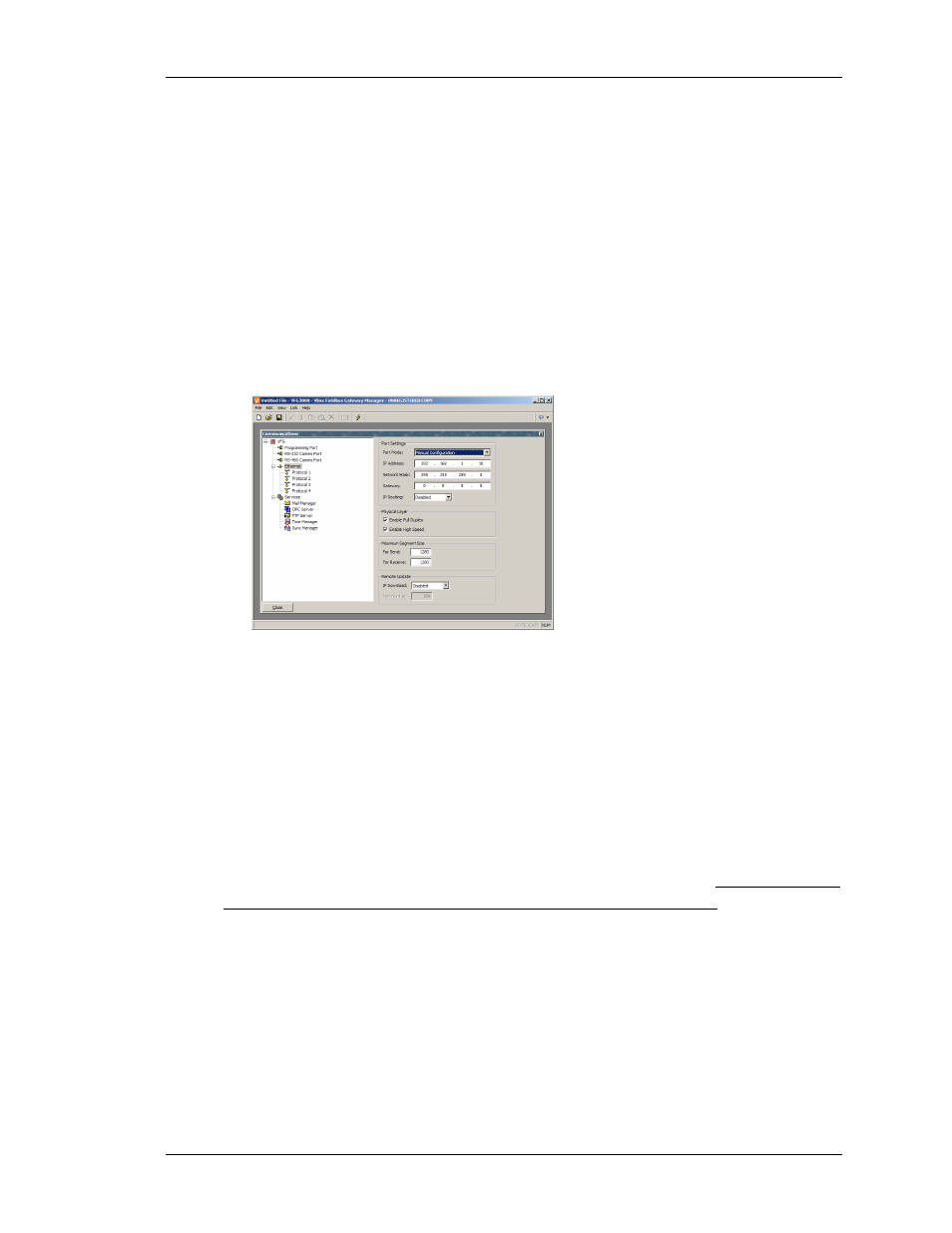
C
ONFIGURING
C
OMMUNICATIONS
E
THERNET
C
ONFIGURATION
R
EVISION
1
P
AGE
15
In the example above, the Modbus Universal Master protocol has been selected, and two
additional devices have been created, indicating that a total of three remote devices are to be
accessed. The right-hand pane of the window shows the properties of a single device. The
Enable Device property is present for devices for all protocols, while the balance of the fields
are specific to the protocol that has been selected. Note that the devices are given default
names by Fieldbus Gateway Manager when they are created. These names may be changed
by selecting the appropriate icon in the left-hand pane, and simply typing the new device
name.
E
THERNET
C
ONFIGURATION
The Gateway’s Ethernet port is configured via the Ethernet icon in the left-hand pane of the
Communications window. When this icon is selected, the following settings are displayed…
IP
P
ARAMETERS
The Port Mode field controls whether or not the port is enabled, and the method by which the
port is to obtain its IP configuration. If DHCP mode is selected, the Gateway will attempt to
obtain an IP address and associated parameters from a DHCP server on the local network. If
the unit is configured to use slave protocols or to serve web pages, this option will only make
sense if the DHCP server is configured to allocate a well-known IP address to the MAC
address associated with the unit, as otherwise, users will not be sure how to address the
Gateway!
If the more common Manual Configuration mode is selected, the IP Address, Network Mask
and Gateway fields must be filled out with the appropriate information. The default values
provided for these fields will almost never be suitable for your application! Be sure to consult
your network administrator when selecting appropriate values, and be sure to enter and
download these values before connecting the Gateway to your network. If you do not follow
this advice, it is possible—although unlikely—that you will cause problems on your network.
IP
R
OUTING
The IP Routing option can be used to enable or disable the routing of IP packets between the
Ethernet port and any PPP connections made to or by the Gateway. You should not enable
this option unless you understand the implications of allowing such routing. Please refer to
the Advanced Communications chapter for more information.
