B&B Electronics VFG3000 - Manual User Manual
Page 70
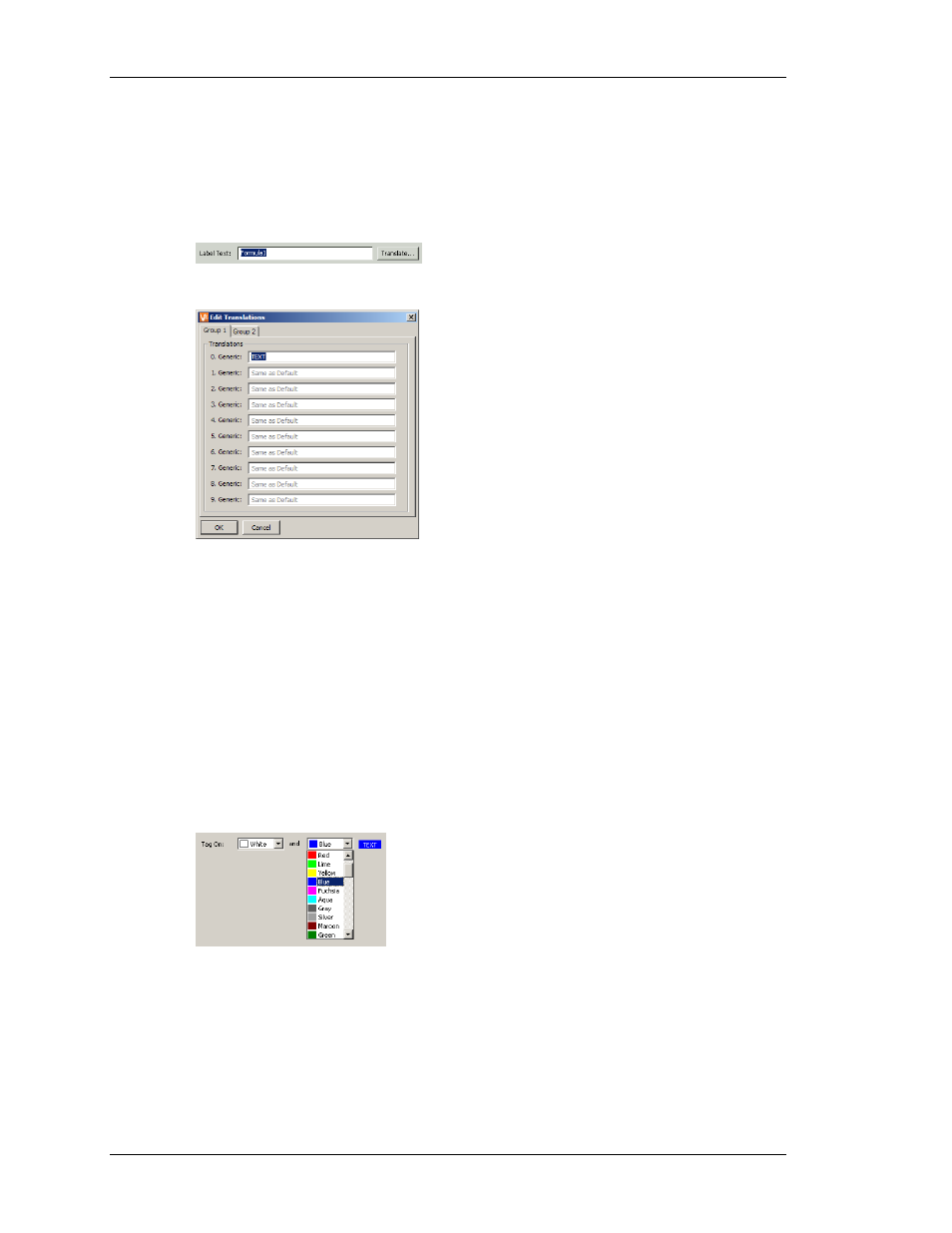
E
DITING
P
ROPERTIES
V
LINX
F
IELDBUS
G
ATEWAY
M
ANAGER
U
SER
M
ANUAL
P
AGE
54
T
RANSLATABLE
S
TRINGS
Fieldbus Gateway Manager databases are designed to support multi-lingual operation,
whereby any string that will be presented to the user of the Fieldbus Gateway is capable of
being displayed in one of many different languages. To allow you to define these translations,
properties that contain such strings have a button labeled Translate to their right-hand side.
To enter the translations, click the button and the following dialog box will appear…
If you do not enter text for a particular language, and that language is subsequently selected
by the operator, Fieldbus Gateway Manager will use the default language in its place. Note
that Fieldbus Gateway Manager will re-configure Windows to use the appropriate Input
Method Editor whenever a complex (ie. Unicode-based) language is being edited on a color
terminal. For information on how to select the languages for the database, and on how to
configure a key or a menu to select a different language, refer to the User Interface section of
this manual.
C
OLOR
P
ROPERTIES
Color properties within tag represent a foreground and a background color that will be used to
display the tag’s state in textual form. Either of these colors can then be used to define the
color of other animation primitives. The example below shows a color pair being edited…
The drop-down list contains the following colors…
•
The sixteen standard VGA colors.
•
The sixteen custom colors defined by the user.
•
Fourteen shades of gray that fall between black and white.
